Hello - I have noticed that sometimes people are making a mistake and entering their wrong email address. For example instead of putting .com they may misspell it and write .con. As a result they are not entering any email nurture campaigns. What is the best practice for fixing this? Once I manually fix their email address they do not appear to be re-entering the flow. Any recommendations on the best process to fix this moving forward?
Hi
This one is kind of tricky. I assume your Flow is a List Triggered Flow and you have single opt-in for that List, so technically they did enter the Flow but since their email had a typo their emails most likely bounce unless Klaviyo marked it as invalid.
If you look in your Flow Message’s → View Analytics Recipient Activity, you should see them there under “Other” as “Bounced Messages” or sometimes in “Skipped Messages” (if they are suppressed if too many bounced emails have already occurred):
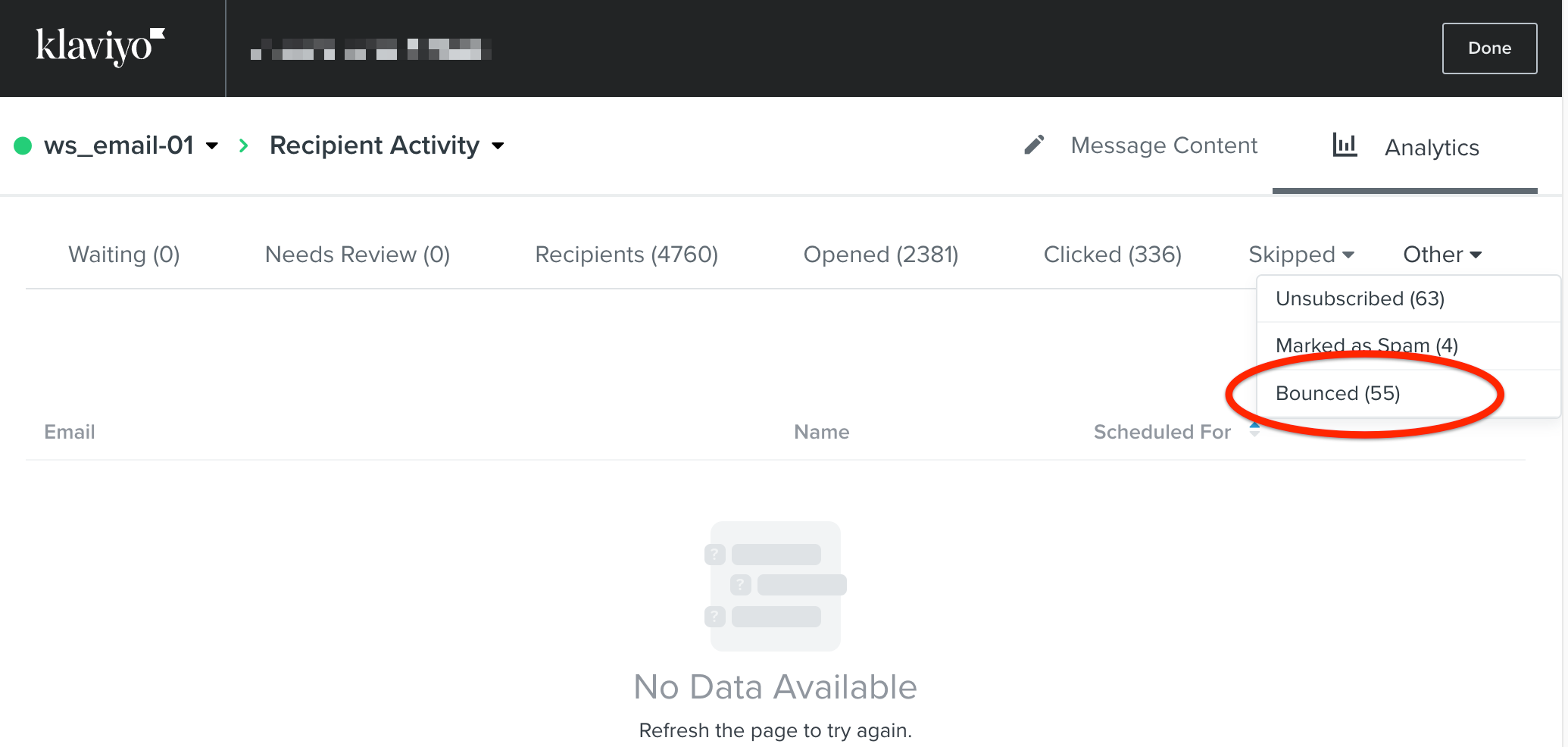
There’s a few approaches you can consider, but it depends on the specific case that works for your situation.
Manually Add the Corrected Email (Delete/Merge the Incorrect One)
This one is probably the easiest work around. Simply add the corrected the email address into the List under the Klaviyo “Quick Add” function. Make sure you have the proper consent checked. Then, optionally delete the erroneous Profile or merge it with the correct one.
Typically, this is your best bet since it’s as if you’re re-subscribing the user on their behalf and they will re-enter the List Triggered Flow since it’s technically a new Profile again.
A few caveats, if there are existing Profile data (events, orders, etc) attached to the incorrect email you’ll want to be super careful not to delete it but to merge the profile with the correct one. Otherwise, you might lose the data related to that Profile which you may want in other Segments. If the erroneous email came from a third party source like your ecommerce platform (Shopify), then you may have to correct it upstream so that Klaviyo maintains synchronization with customer profile in your ecommerce platform.
Clone the Flow and have it Triggered on a Segment for People tagged with “Resends”
Another approach is to clone your Welcome Flow (or whatever Flow you want them to reenter) but add a Flow Filter triggered on a Segment that requires a special profile property (tag) - example (flow-resend = welcome). Instead of a List Triggered Flow, you’ll create a Segment Triggered Flow, where the Segment definition includes only Profiles who have that property flow-resend = welcome. Then, after you fix the email address, you simply add that property and value and it should “restart” the Flow you’ve cloned. This is easier from an operational side since you don’t have to quick-add, then merge or delete, etc. You can sort of “resend a Flow” quickly in a Profile or a batch of them on a CSV Import by simply adding that profile property after you fixed their email address.
A few caveats, obviously since the corrected emails are going to a different Flow, the analytics are separate from the original Flow so your data is slightly split up - and any changes to one Flow, you’ll have to remember to do so in the other. Also, this doesn’t address any upstream email inaccuracy issues if the email address is also wrong on other platforms (Shopify, etc).
Consider Double Optin.
Finally, it’s probably remiss to say, you can just simply turn on Double-Optin and have some messaging in your Signup Form Success page to ask them to confirm their email address. Any typos or erroneous emails will obviously not deliver, and the user will most likely try again. There’s a bunch of other benefits to double-optin as well, from mitigating spambot users, fake users and an overall better quality List that improves your long term deliverability.
Hope these ideas help!
thank you so much - the first option of merging a profile I think makes the most sense for us. Ill report back.
But just to be clear - if I add the email and then merge the profiles - does the profile automatically get added “again” to the flow or do I need to do another step to get them back in the flow?
Adding to what
Omar Lovert
Reply
Log in to the Community
Use your Klaviyo credentials
Log in with Klaviyo
Use your Klaviyo credentials
Log in with KlaviyoEnter your E-mail address. We'll send you an e-mail with instructions to reset your password.
