Hi Community!
I’m having troubles with my abandonment cart flow. Already checked a lot of related responses here in the community, but none helps me get through it. Hope you can help me.
The thing is that “Recover my cart” button on my emails doesn't rebuild the cart. The body of the email is fine and it shows the products my clients left behind, but when hitting the button it goes directly to the home page.
I started using the {{ event.extra.checkout_url }} when noticed the problem, and changed it for
{{ event.extra.responsive_checkout_url }} which is currently on my emails, but the problem remains.
My eCommerce is in Shopify and the trigger of the flow is the Checkout Started event.
One important thing. I’m noticing this error with my own user. After running some test and reviewing my site, I met the conditions to be part of the flow and successfully received the email, but with the issue with the button. Could be a specific problem with my email and not with the flow?
My concern is that this might be happening to actual potential customers, and therefore I’m losing opportunities to recover them.


![[Academy] SMS Strategy Certificate Forum|alt.badge.img](https://uploads-us-west-2.insided.com/klaviyo-en/attachment/2f867798-26d9-45fd-ada7-3e4271dcb460_thumb.png)
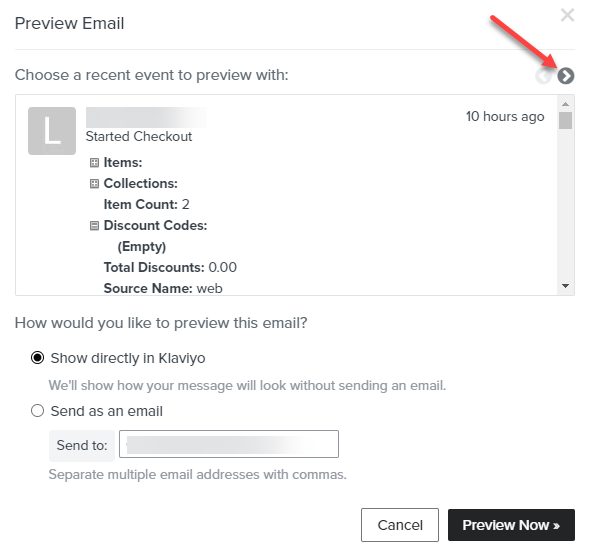



![[Academy] Klaviyo Product Certificate Forum|alt.badge.img](https://uploads-us-west-2.insided.com/klaviyo-en/attachment/8798a408-1d98-4c3e-9ae8-65091bb58328_thumb.png)