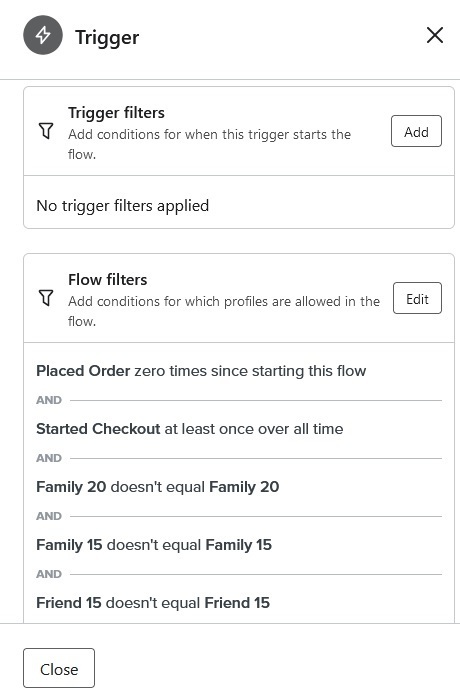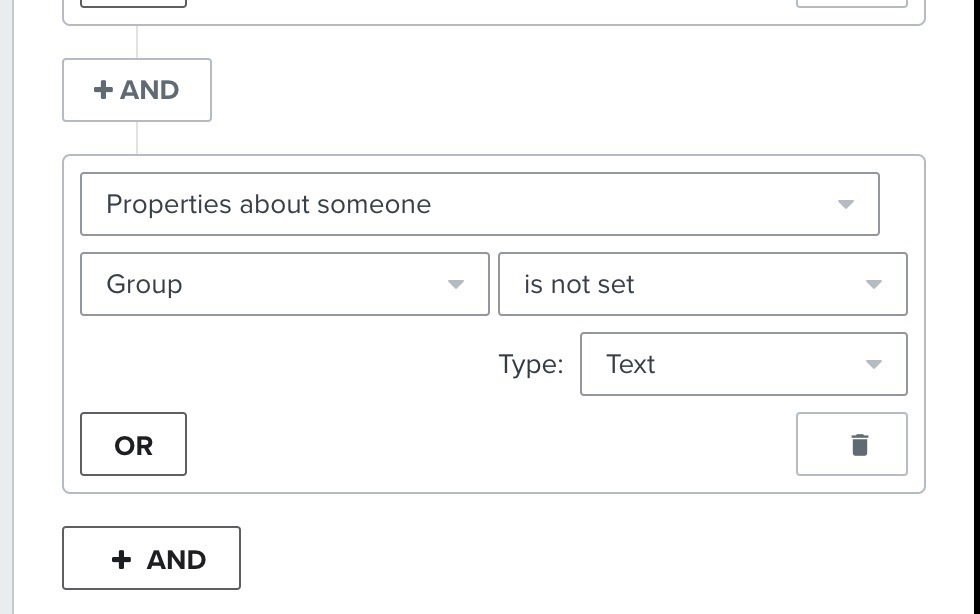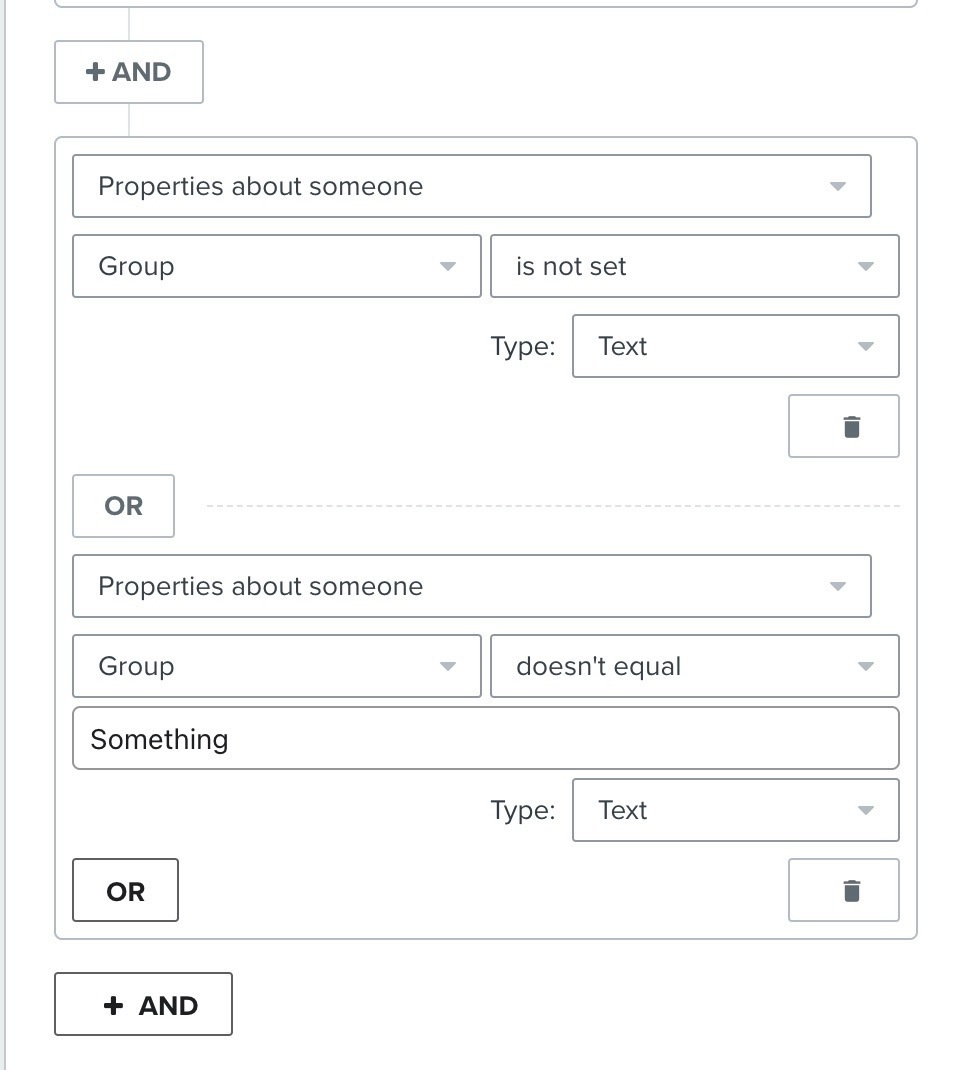Hi,
I have 5 customer groups setup, and I want to exclude them from certain flows, as they are mainly family, friends and some long term customers, that are on set discounts.
They tend to add products to their saved carts for up to a month, and then when ready place their order.
I don’t want them to receive Abandoned Cart - Browse Abandonment - or similar flows, as this would be annoying and useless.
What is the the better way to do this, or is this it?
See image below.
For some reason this seems to stop all other groups, and new first customers that have either,
Abandoned Cart - Browse Abandonment - or similar flows, from not receiving these flows.
If someone could give me an example on how best to set this up correctly, it would be great.