nada
Page 1 / 1
Hey
Welcome to the Klaviyo Community!
Archived campaigns do not show on the default Campaigns tab. To view them, go to the Options dropdown menu in the upper right-hand corner of your screen. Click View Archived Campaigns.
There, you can also unarchive a campaign if you want, by clicking the Actions icon to the right of the campaign name and then selecting Unarchive. It should look like this:
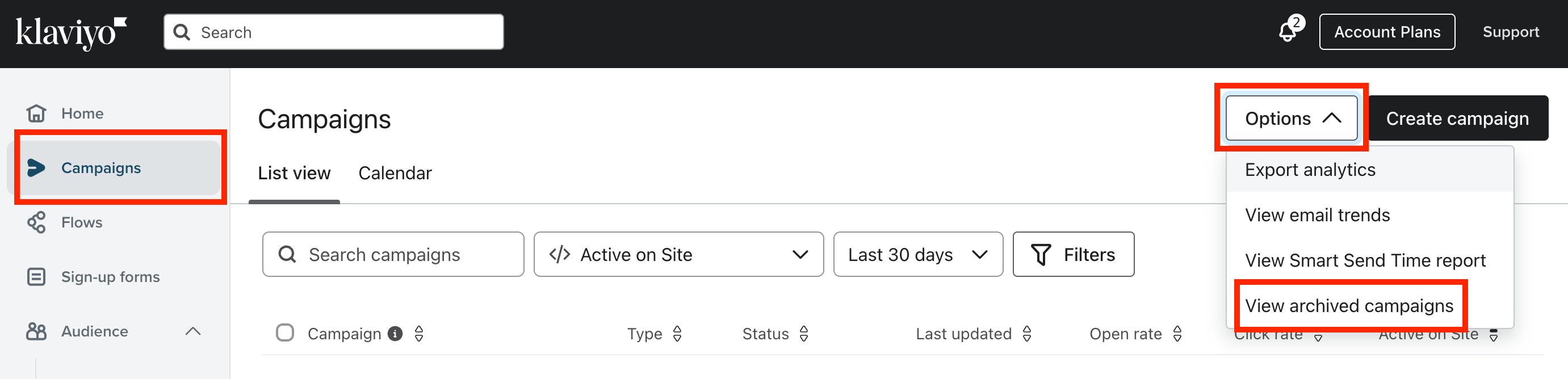
For more information, head to How to Delete, Edit, View, Clone, or Archive a Campaign.
Hope this helps!
Reply
Log in to the Community
Use your Klaviyo credentials
Log in with Klaviyo
Use your Klaviyo credentials
Log in with KlaviyoEnter your E-mail address. We'll send you an e-mail with instructions to reset your password.
