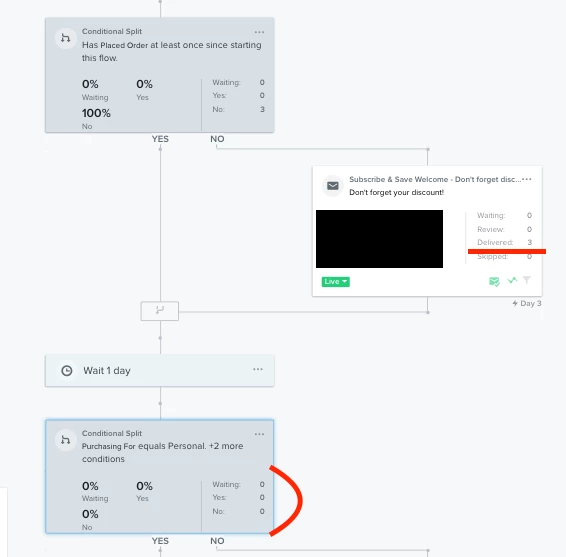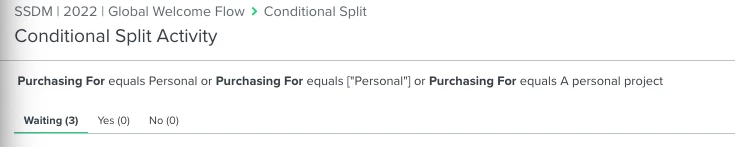HI there @wernstrom,
The reason there aren't more people in "Waiting" is because it's a little display glitch in our Flow views, which our engineers are aware of but if you click on "View Activity" you will correctly see 3 people are waiting. If you didn't make the second email Live until the day after the Flow is sent, the three folks in waiting are those who haven't already exited the Flow.
Going to speak on some hypotheticals here just in case and because I do not know the full scope/setup of your flow.
If the initial 3 users did not enter this flow after, it might be because the flow was created after they entered the list. If the flow is triggered by the action of joining the list, those 3 subscribers did not enter since they had already joined the list. In order to get those profiles in the flow, you can back-populate the flow. In order to back-populate you can click Manage Flow > Back-Populate Flow recipients.
From there you will have two options: back-populate relative to when they joined the list OR back-populate relative to button click. If you want them to enter the flow from the beginning, you'll want to select relative to button click.
For more, you can check out our guide on How Back-Populating Works in Klaviyo.
Thanks!
Alex
Thanks @alex.hong , the hypotheticals don’t apply in this instance so I’d say it’s the display glitch. Thanks for clarifying! Any idea on when it may be fixed?
Hi @wernstrom,
Glad I could help clarify.
As of now, I do not have a time estimate on when this might be fixed. However, I will let the respective teams know about this ongoing problem. Although not common, it does create some issues as you see when it comes to understanding flows.
Thanks!
Alex