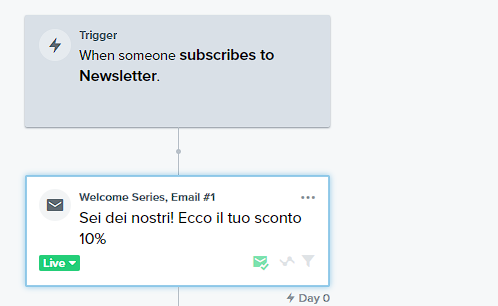Hi @saintstar,
Thanks for sharing this with us.
Did you happen to turn the flow email(s) live after the contact was already added to the Newsletter list? If that is the case, you would need to backpopulate the flow to add users who were in the Newsletter list prior to the flow email(s) being turned live. You’ll want to select the second radio button to schedule backpopulated recipients to receive the flow email(s) from the very beginning of the flow, moving through it one step at a time.
I also noticed you have Smart Sending enabled for this email. That means it’s possible the user triggered the flow but was skipped. The user also could’ve been skipped from the flow email(s) for other reasons. You can learn more about smart sending specifically here.
I hope that’s helpful.
I've turned off smart sending, delete all contacts from list newsletter, turned off the automations and tested the flow but it didn't go…
I tried with different emails but this didn't work, i didn't recieve any emails from klavijo
At the beginning I used this trigger: how joined the newsletter and also is not in newsletter, also tested also only who is not in newsletter list
Can you help?
Hi @saintstar,
Thanks for your reply.
I recommend checking your spam/junk and promotions folders. It’s possible the email was sent but did not land in your main inbox. If that was the case, I recommend checking out the thread below which contains further solutions:
Also double-check that you do not have multiple lists named “Newsletter”. If you do, it’s possible the flow could be triggering off of Newsletter list A but in reality, users are being added to Newsletter B or vice versa.
I wouldn’t add any filters for “is not in Newsletter” to your flow triggered off of the Newsletter either because that would prevent users from entering the flow.
I hope that’s helpful.