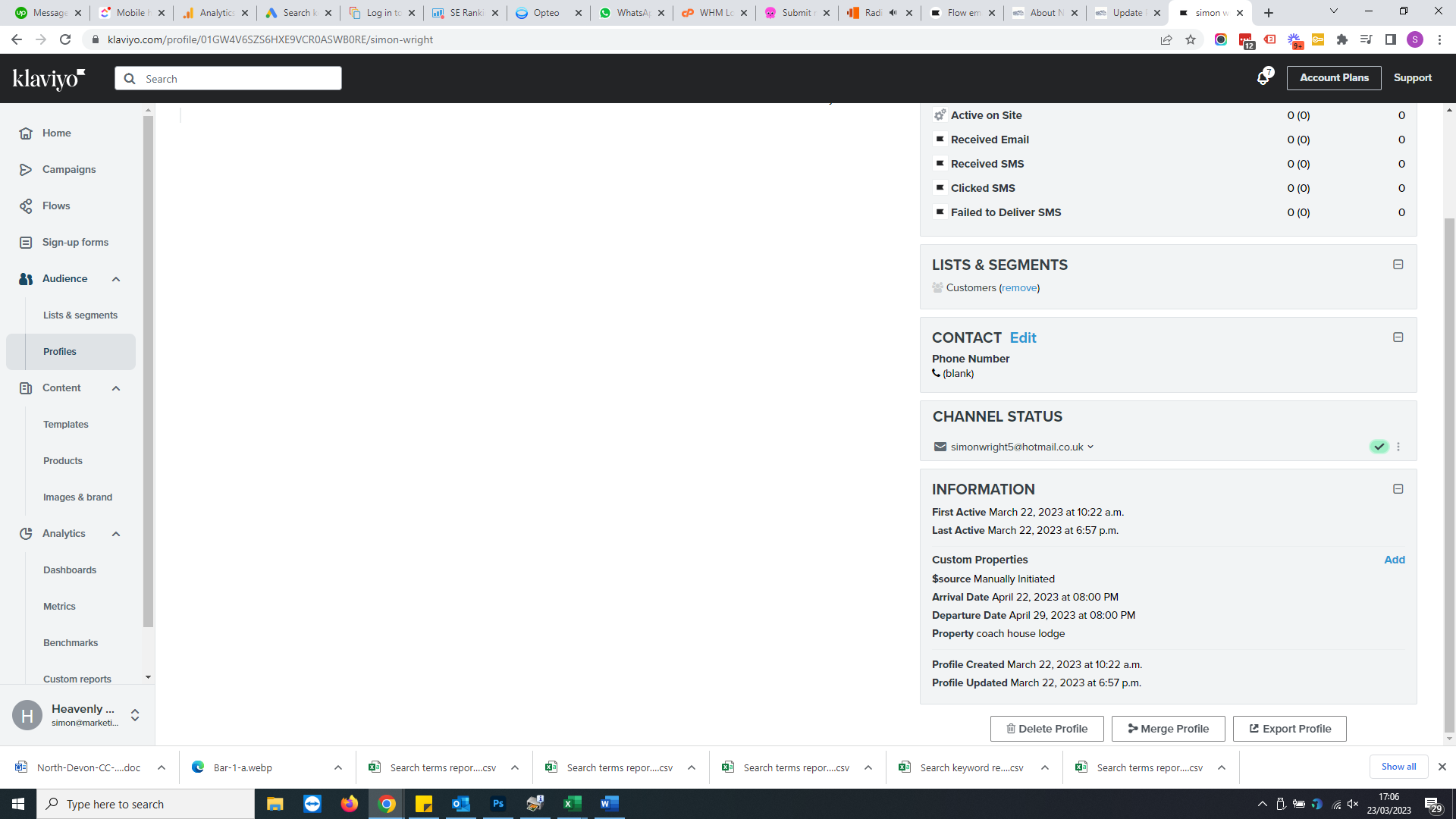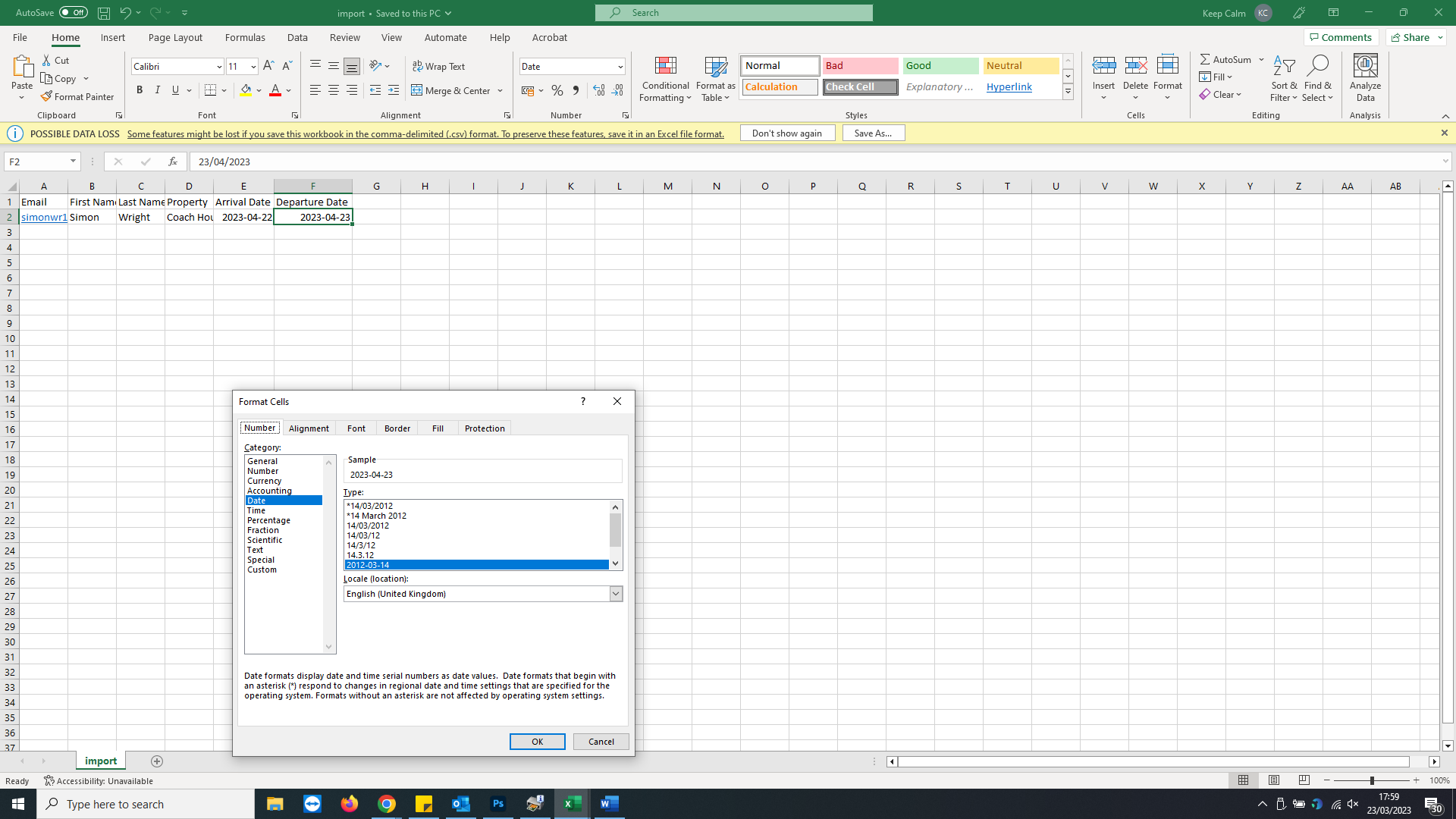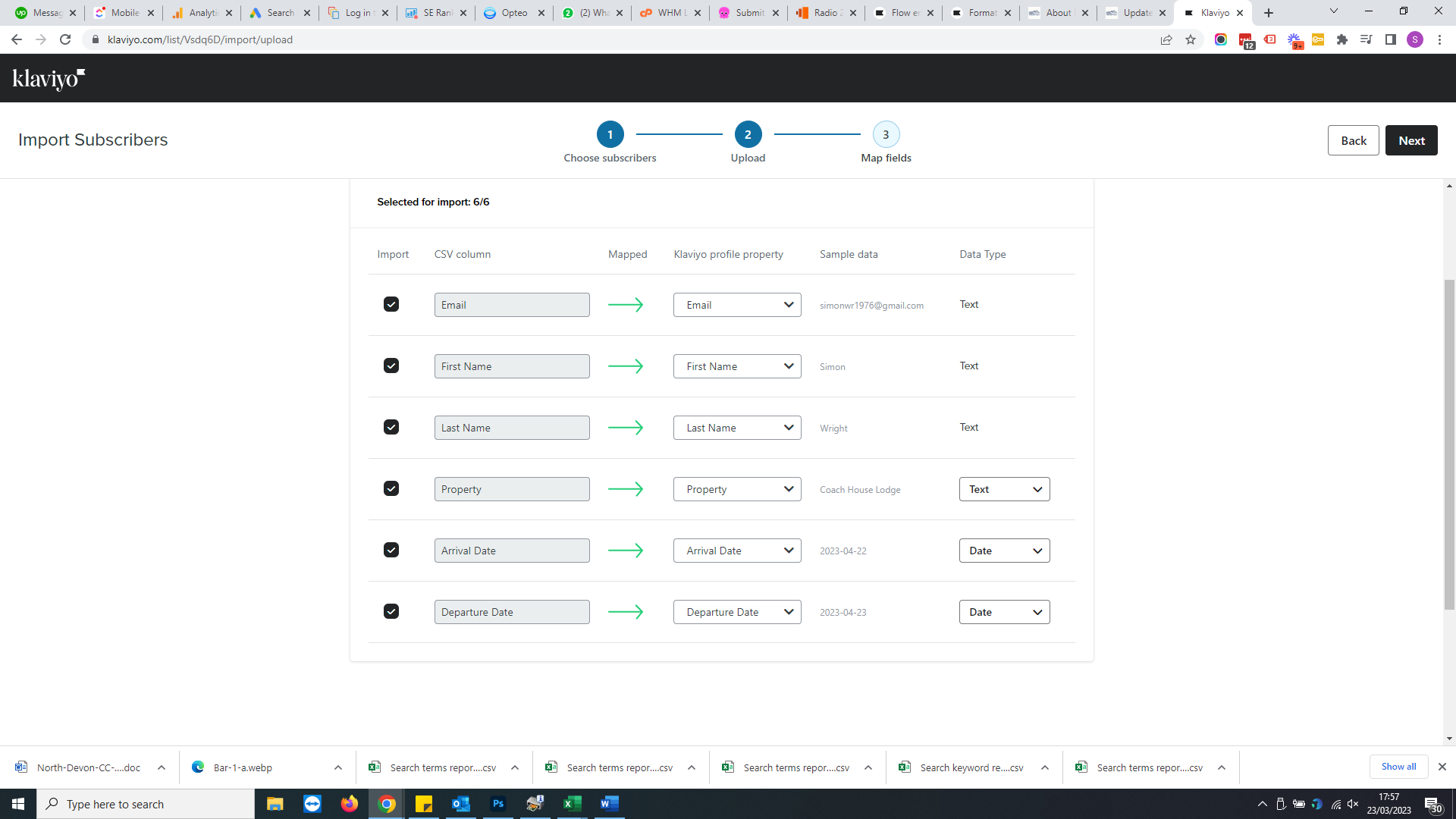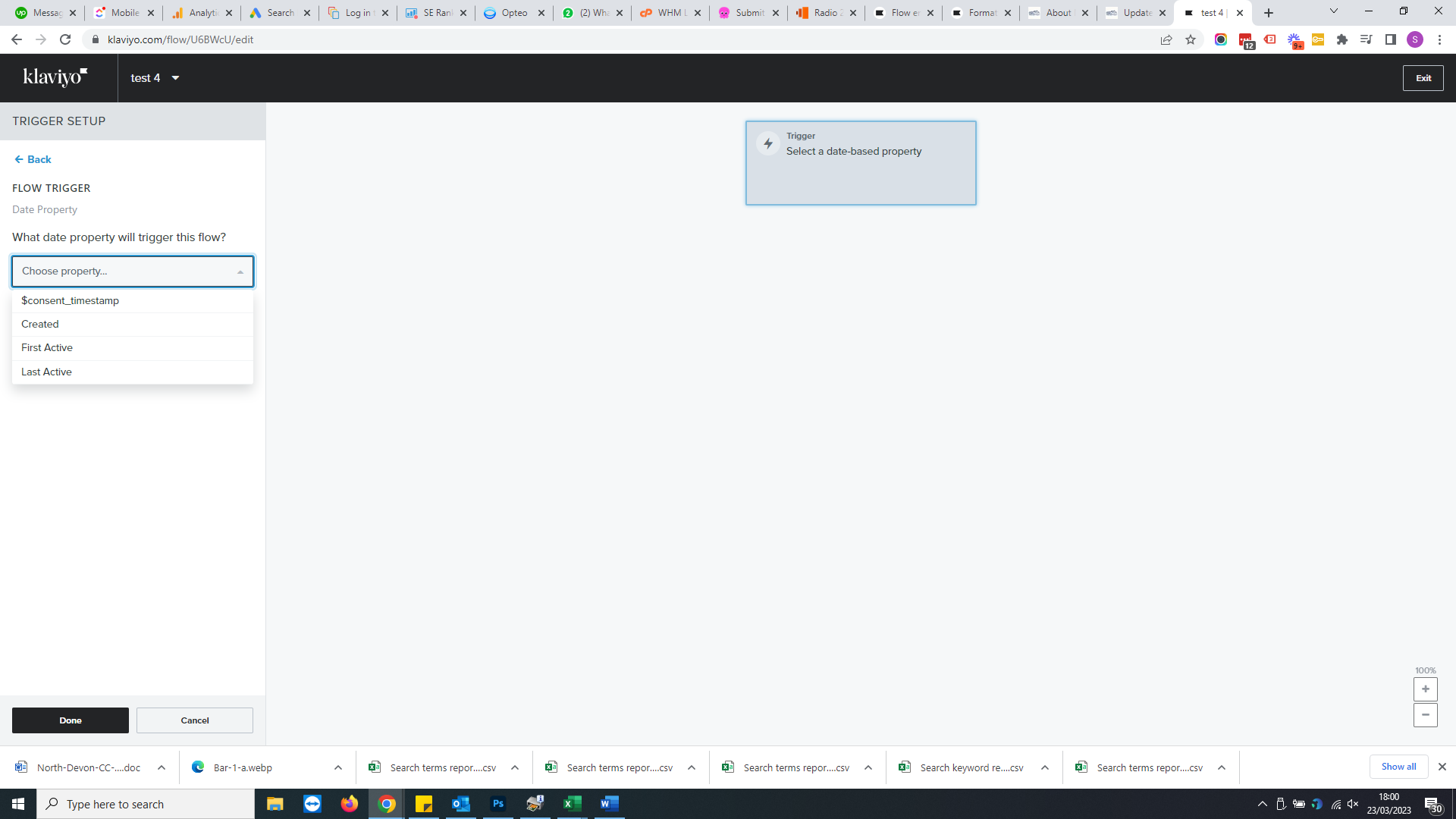I’m trying to create emails flows for a property management firm. They have customers booking a property, they want a flow that sends an email to a user 2 weeks before their arrival date and 1 day prior to their departure date.
I have created a new list that includes custom properties - Arrival Date (format 23/04/2023) and Departure Date (format 30/04/2023).
I also want to include the two properties in the email content.
I’ve created simple flows for other clients, but I’m a bit lost knowing where to start with this.
Please help
Best answer by stephen.trumble
View original