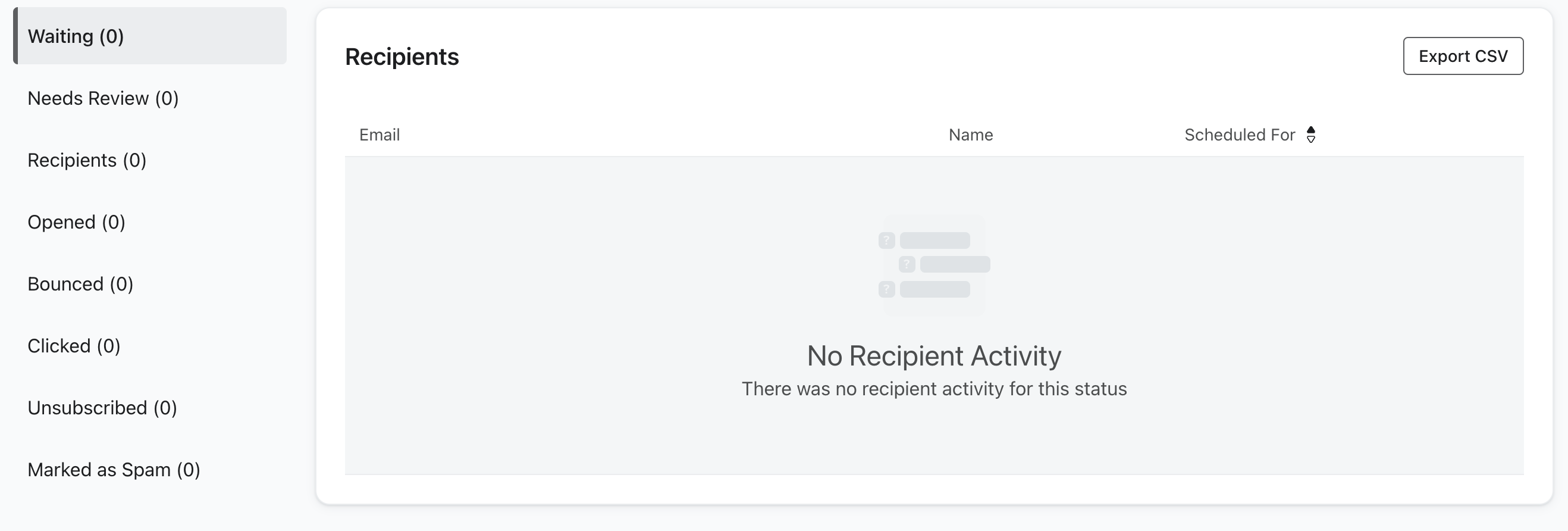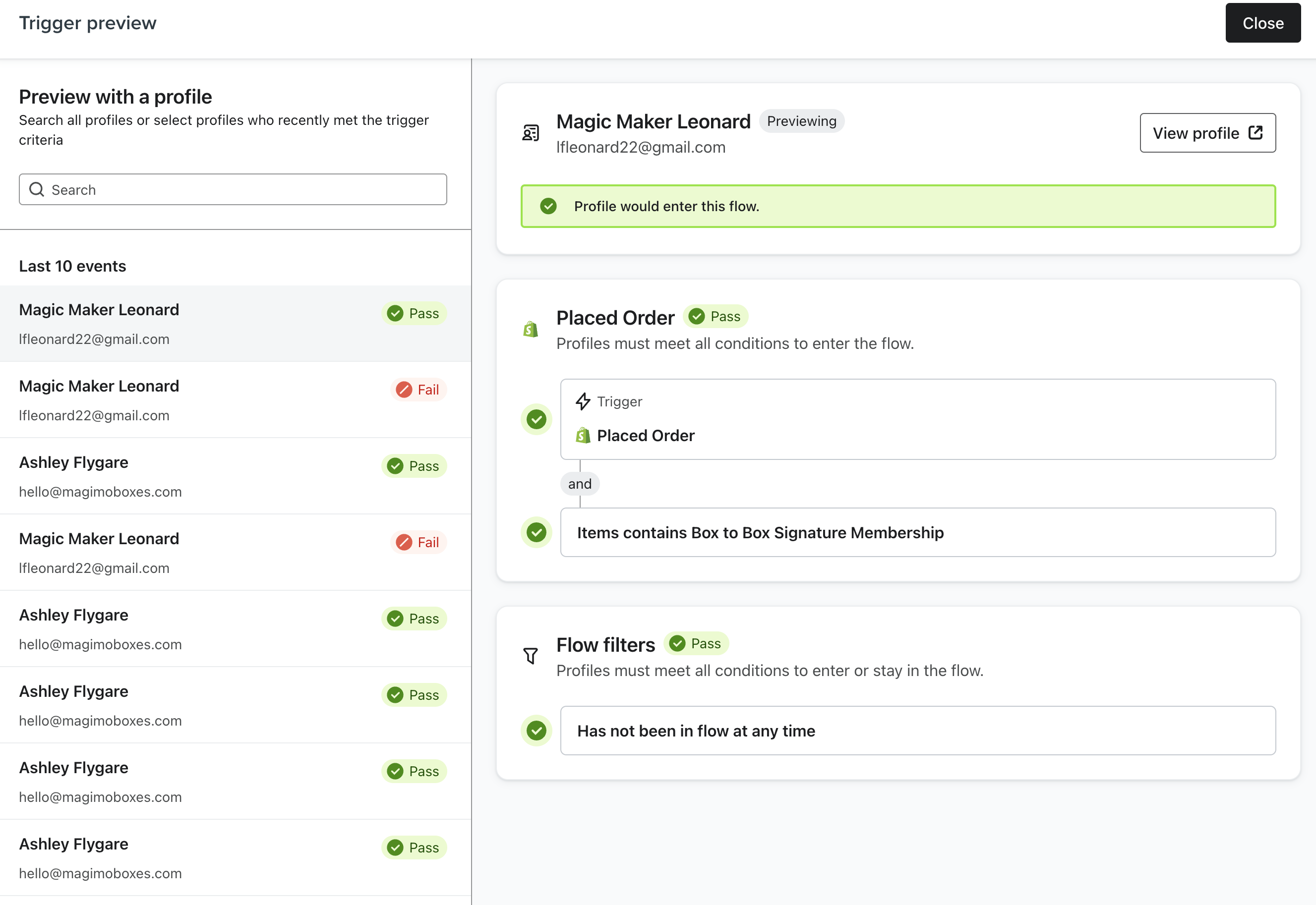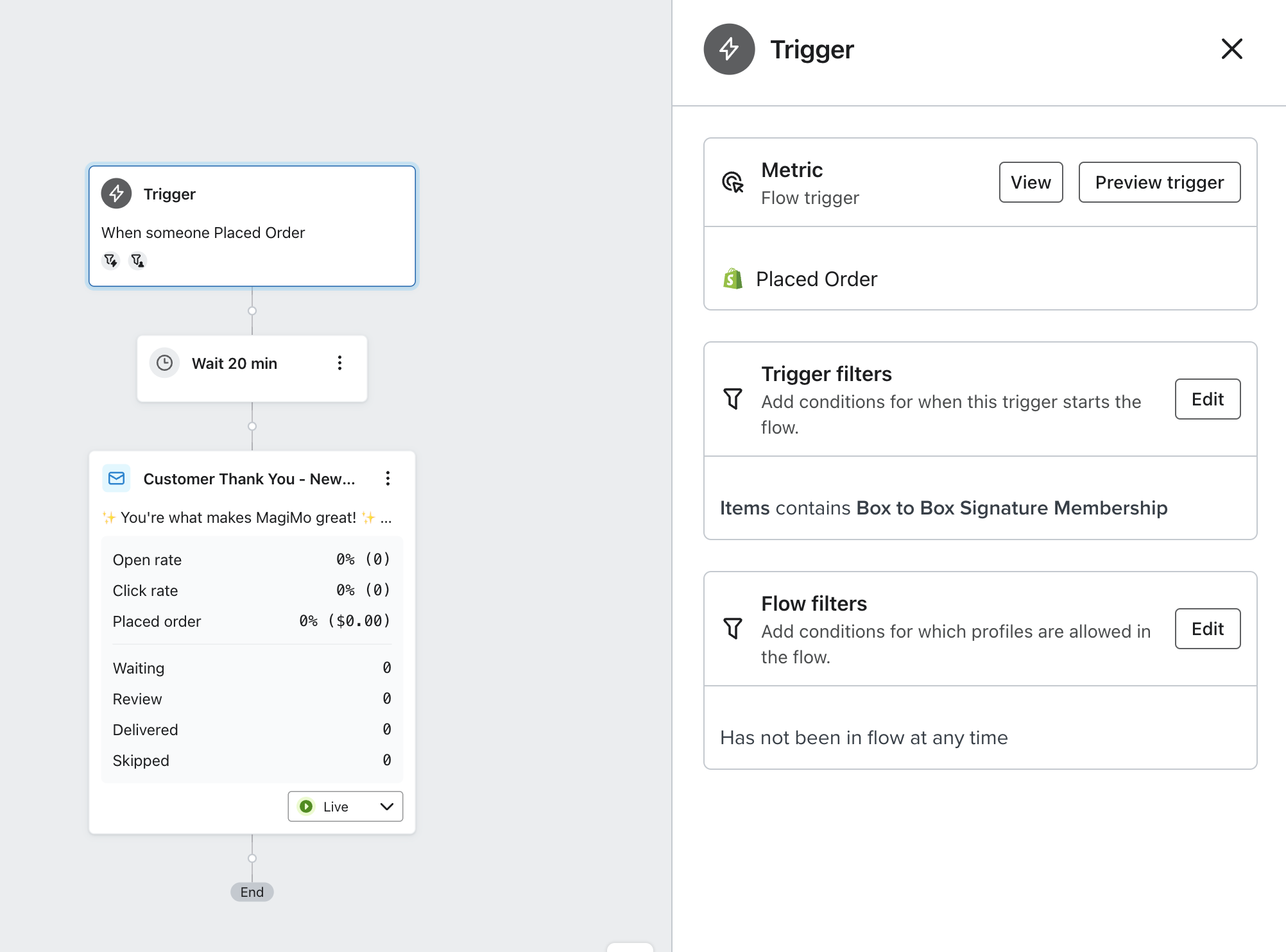HI @MagiMoBoxes,
Could you add some screenshots of what your Thank You flow looks like, and the what is triggering the flow?
My first thought is that if the flow is triggered by a purchase, but no one has purchased, there wouldn’t be anyone to enter the flow. However, since you say the preview shows profiles who would enter the flow, I’m not sure if this is correct or not.
Hello again @MagiMoBoxes,
I’m wondering if the filter of “Has not been in flow at any time” is causing an issue. I see that Ashley has passed everytime, and I’m wondering how that could happen more than the first time (unless that flow filter was added after all these profiles passed).
This is probabaly a no-brainer, but those 2 profiles aren’t supressed or unsubscribed, are they?
Hi!
No - those are just our profiles that we are using to test the purchasing of our subscription so they aren’t suppressed or unsubscribed. I had that filter there so that when their subscription renews they don’t the email again.
Any suggestions? Truly appreciate you trying to help!
It definitely makes sense to put the in the filter so renewal subscriptions don’t get the email again.
I did find an article that says there could be a delay between when the event occurred and when Klaviyo recorded the metric. See the “check if there is a delay...” section of this article.
Unfortunately, I have run out of ideas as to why the flow isn’t working correctly. I hope someone else can figure it out!
Thanks!! Yes, we read that page in depth…. to no avail.
Hey @MagiMoBoxes! My next troubleshooting question after the fantastic help you’ve already gotten from @JessFosnough is this:
How long ago were the test orders placed? Backpopulating functions a little differently depending on the flow trigger…
Given your existing time delay in the screenshots, 20 minutes is the window that Klaviyo is evaluating. So IF the test orders were placed > 20 minutes ago, they basically don’t qualify to be backpopulated. That makes your QA a little difficult right now, but based on what I can see in this thread, it’s not a reason to delay your launch tomorrow.
The flow trigger seems to be set up correctly, with the filters functioning as you intend, based on the people who are passing and failing the trigger preview.
My best recommendation would be to leave the flow be for now, if there is no further work to be done on it. Let people get entered into the queue as they place orders after your launch tomorrow, and see what happens…
Most likely, all will be well. If you still have trouble, we can help you troubleshoot further!
Warmly,
Gabrielle
Thanks @ebusiness pros Gabrielle and @JessFosnough - If it doesn’t include orders older than 20 minutes than that could be it as the order was from earlier this morning.
We will go with it and see what happens!
A follow up flow question I have is why all collections and product skus are not listed? Any idea? I would like to make specific “Thank you” flows based on 1 of three products purchased - and when I try to filter by product sku (ideal solution), all of the product skus are not there. In fact, of the 4 products we offer, only 1 is listed.
Any insight?
Thanks!!
best,
Ashley
You’re welcome! One quick note to put you at ease - this “doesn’t include orders older than 20 minutes” condition only applies to the backpopulating, and it’s based on your current time delay between the trigger and E1.
So anyone who places an order AFTER the flow is launched, will trigger the flow if they meet your Item conditions, and will then enter the queue for E1 as expected. (:
As for your next question, a couple things:
- Are all your collections and product SKUs published products in Shopify? Sometimes that impacts the product data that syncs to Klaviyo.
- Before you build out multiple customer thank you flows - let’s consider the broader system of flows and how these will all interact with each other over time. What’s the primary benefit you’re hoping to get from having customer thank you flows that are specific to each product?
2b. Also, consider - how many products do you have right now, and how many new products do you anticipate launching this year?
- Yes - all 4 products are “active” in Shopify
- Its more product categories I should say: so 1. gift purchases, 2. people who subscribe to the recurring membership, 3. one off purchases.
Does that make sense? Therefore the follow ups for each of those categories are very different.
Okay, thanks for sharing that additional context @MagiMoBoxes!
I’m going to recommend @retention or @Omar take a look at question #1
They’ll most likely be able to help you troubleshoot why your Shopify product SKUs and collection names are not showing up in Klaviyo as you expect them to. If they’re published products in Shopify, it’s not clear to me why only one product is showing up in Klaviyo…
Original question for @retention / @Omar to reference (:
Why all collections and product skus are not listed? Any idea? I would like to make specific “Thank you” flows based on 1 of three products purchased - and when I try to filter by product sku (ideal solution), all of the product skus are not there. In fact, of the 4 products we offer, only 1 is listed.
Circling back to #2 now - designing your flow system
The stronger foundation you set up now, the less maintenance work there will be for you/ your team as your product catalog evolves. Here’s what I recommend: focus on segmenting the recipients by product/customer category INSTEAD of focusing on individual products.
Each Customer Thank You (post-purchase) flow will be triggered by the Placed Order event. What happens after that depends on the customer category…
- For Gift Purchases AND One-off purchases - this will likely start as the same flow
i. You could send an initial email after the order, and ask people to confirm whether or not the order is a gift purchase. You could use a text link or buttons to give people the option to click “yes” or “no” AND that link will automatically update a custom property on their profile that you can use to create a conditional split to send more specific emails throughout the flow.
ii. You would create a custom property like gift_order and specify values of yes and no - then if someone has yes on their profile, they get emails about gift purchases, and vice versa for those who have no on their profile.
iii. So one flow, one initial email to ID what branch people should go into, then two branches with specific content for each group of people
iiii. Here’s a help doc with instructions how to set this custom property up, and set up the link to automatically update the property when they click it
- For people who subscribe to the recurring membership - hopefully this has a specific collection built in Shopify to group multiple products together, or is just one specific product.
i. That will enable you to add a flow filter that checks for the specific product collection or item name.
Best of luck!
Gabrielle