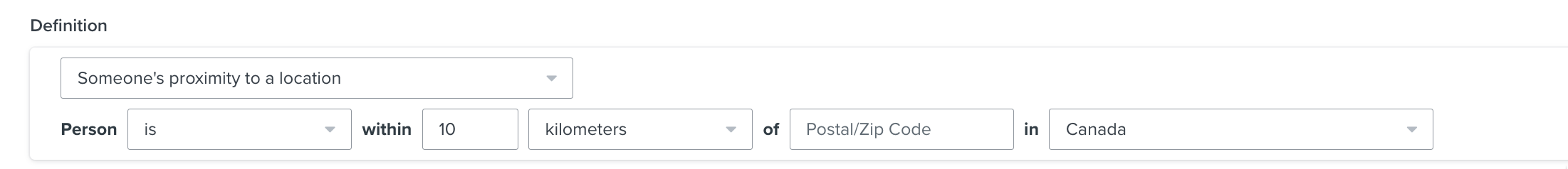Hello,
We'd like to set up dynamic banners into our weekly campaigns and are trying to find a work around not being able to use segments into the Klavyio dynamic blocks
Basically we want to show store specific banners into our weekly campaigns, for example a Vancouver store banner just to those leaving around Vancouver, a Toronto store Banner only to those leaving around Toronto etc...segment' == 'xxxxxx'
We're looking for what else we can do / use
the problem is replicating into that small block criterias of a segment are too complicated and too long:
person|lookup:’City’ == 'vancouver' and person|lookup:'City' == 'north vancouver' and person|lookup:'City' == 'west vancouver' and person|lookup:'City' == 'langley' and person|lookup:'City' == ‘Vancouver’ and person|lookup:'City' == 'belcarra' and person|lookup:'City' == 'delta' and person|lookup:'City' == 'richmond' and person|lookup:'City' == 'surrey' and person|lookup:'City' == 'burnaby'
we would need to add hundred of cities and also the name of the cities can be written down and dozen of different ways which makes it almost impossible to write
So we're thinking of creating an automation to assign a custom property to every new sub that leaves near a store and end up having something like this in the dynamic block:
person|lookup:’Store’ == ‘Van’
person|lookup:’Store’ == ’Tor
person|lookup:’Store’ == ‘Cal’
Has anyone ever set up something similar to this