I’m setting up a Fullfilled Order flow for my Shopify store, and I want to use the Event Info (eg. {{ event|lookup:'$currency_code'|default:'' }}) in my email.
But this event has never happend before on my store, so no data is shown on the “Preview & Test” tab.
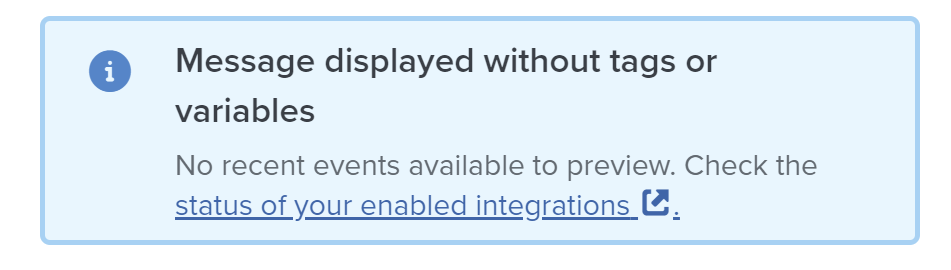
Is there a docs page where Klaviyo lists all the Event Info variables availble to be used for each flow?
Utimately I’d like to be able to set up my email response for my Fullfilled Order flow before. My first customer purchases something and triggers it. Or do I have to do a test fullfill order on Shopify to trigger the event?.
