So I added a block for the logo (after removing default as it was appearing twice in emails) and the background is all grey instead of white. I tried changing canvas to white but that only turns the extent of the logo image white (being a png), not the exterior space. How do I fix this?
Solved
Grey background on logo - how to fix?
 +2
+2Best answer by retention
On each block in Klaviyo template builder you have the option to change its background color. If you click on the block and then go to Block Styles on the left side, among other style options, you can see a “Background” option.
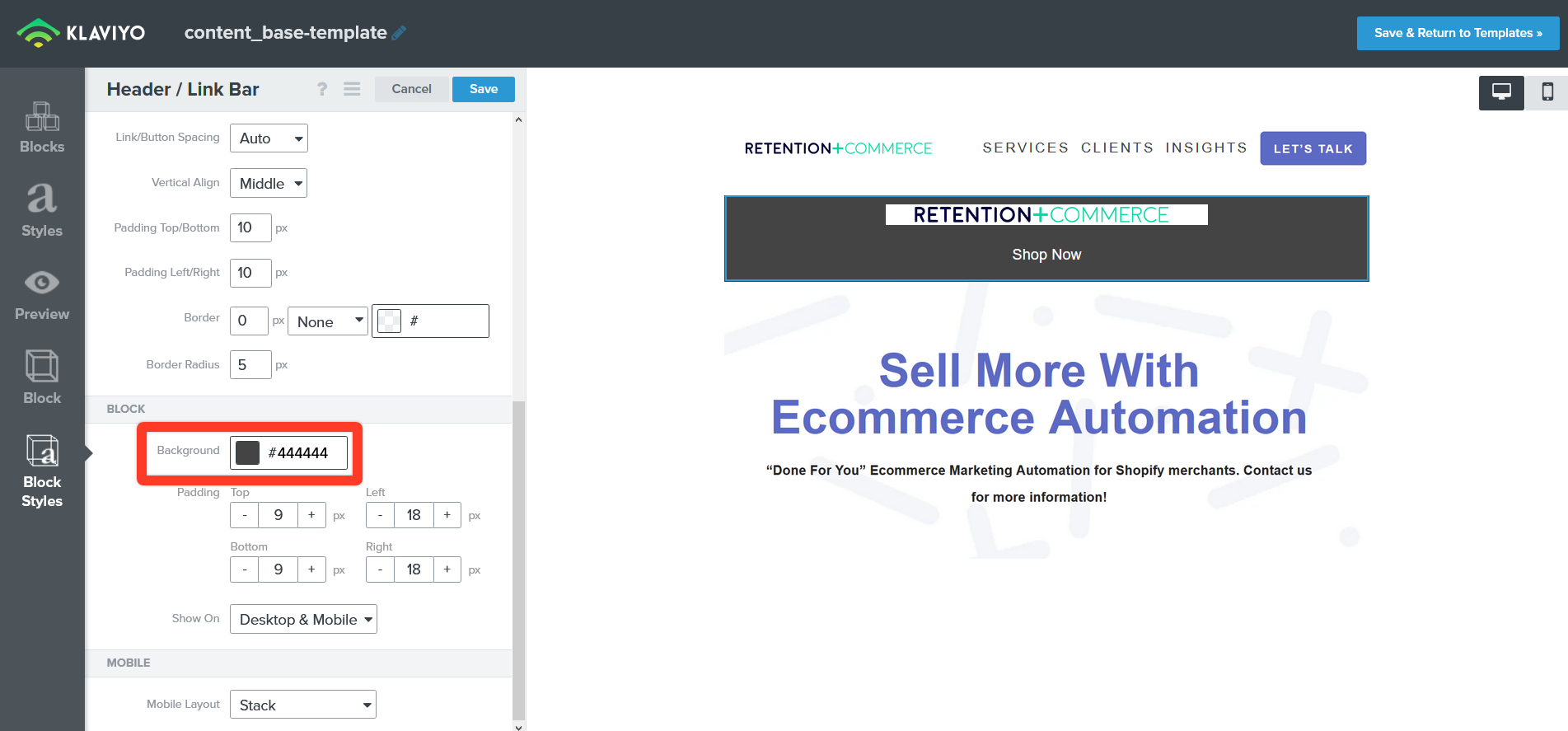
From here, you can change the background to whatever color works for you.
Hope this helps!
Log in to the Community
Use your Klaviyo credentials
Log in with Klaviyo
Use your Klaviyo credentials
Log in with KlaviyoEnter your E-mail address. We'll send you an e-mail with instructions to reset your password.





