Hello, I am preparing an e-mail template for shopify. I learned the Klaviyo syntax and watched all the videos to be followed and prepared the first dynamic table. But no matter what I do, it does not appear in preview mode. I have data, so the store is actively receiving sales. I created it from scratch, I switched to another Klaviyo, etc. etc. I can never solve it.
Hi
I think you’re trying to build the Abandoned Cart based on the Checkout Started metric as your trigger? Or are you using the Add to Cart metric?
If so, the easiest way to do this is you may want to consider starting with one of the pre-built Flows via the Flow Library here like this for the “Added to Cart” metric:
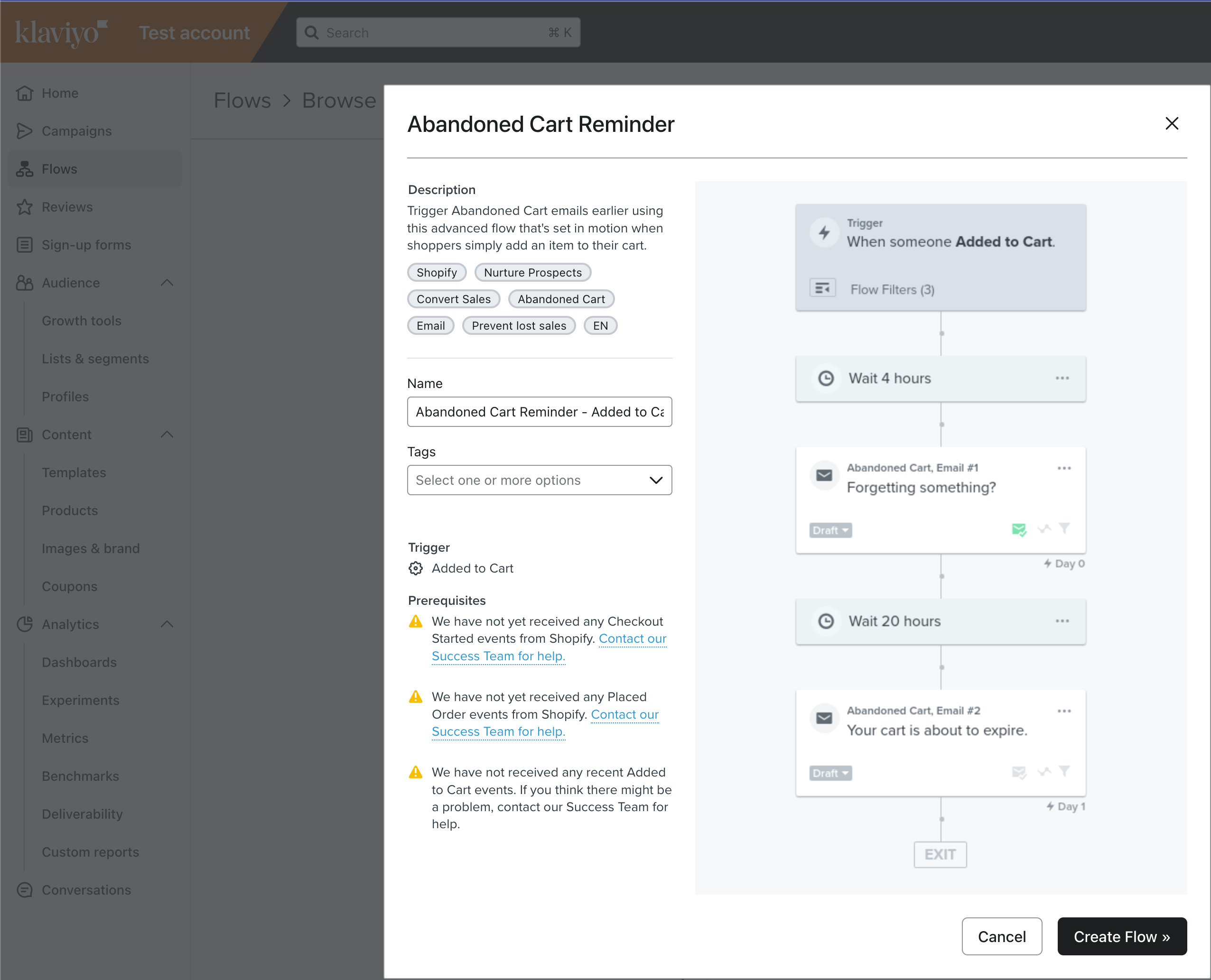
Or this for the “Checkout Started” metric:
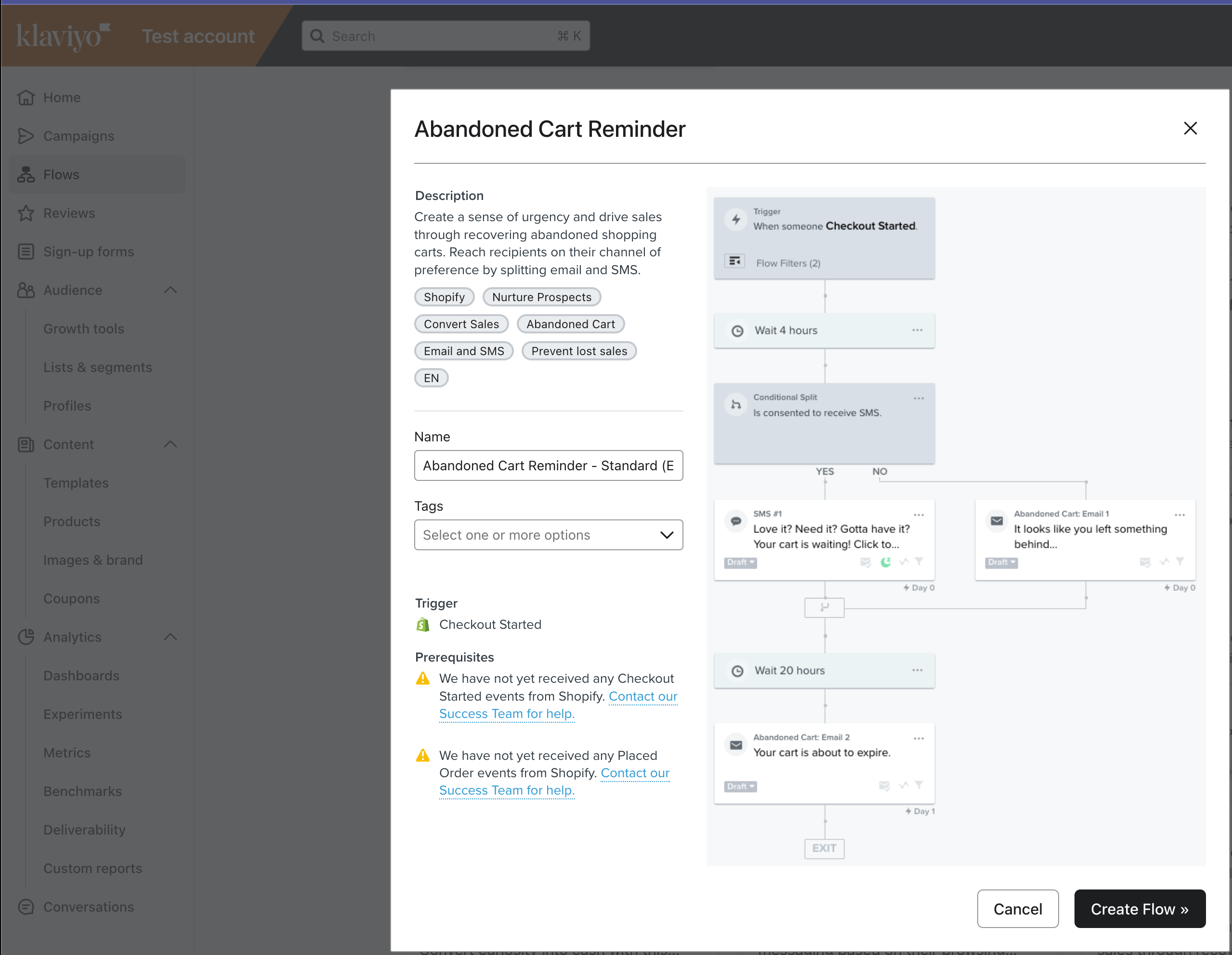
From there, you can see how it’s implemented and even save the Dynamic Table as a universal Block and use it in your existing template and then customize it from there.
If you like to know specifically how to do this, if you can share the following, we might be able to help you better:
- Which metric are you using as your Flow Trigger
- Screenshot or show your code that you are using in your Table Content.
- What settings do you have in your Table Block for for your row collection. See here:
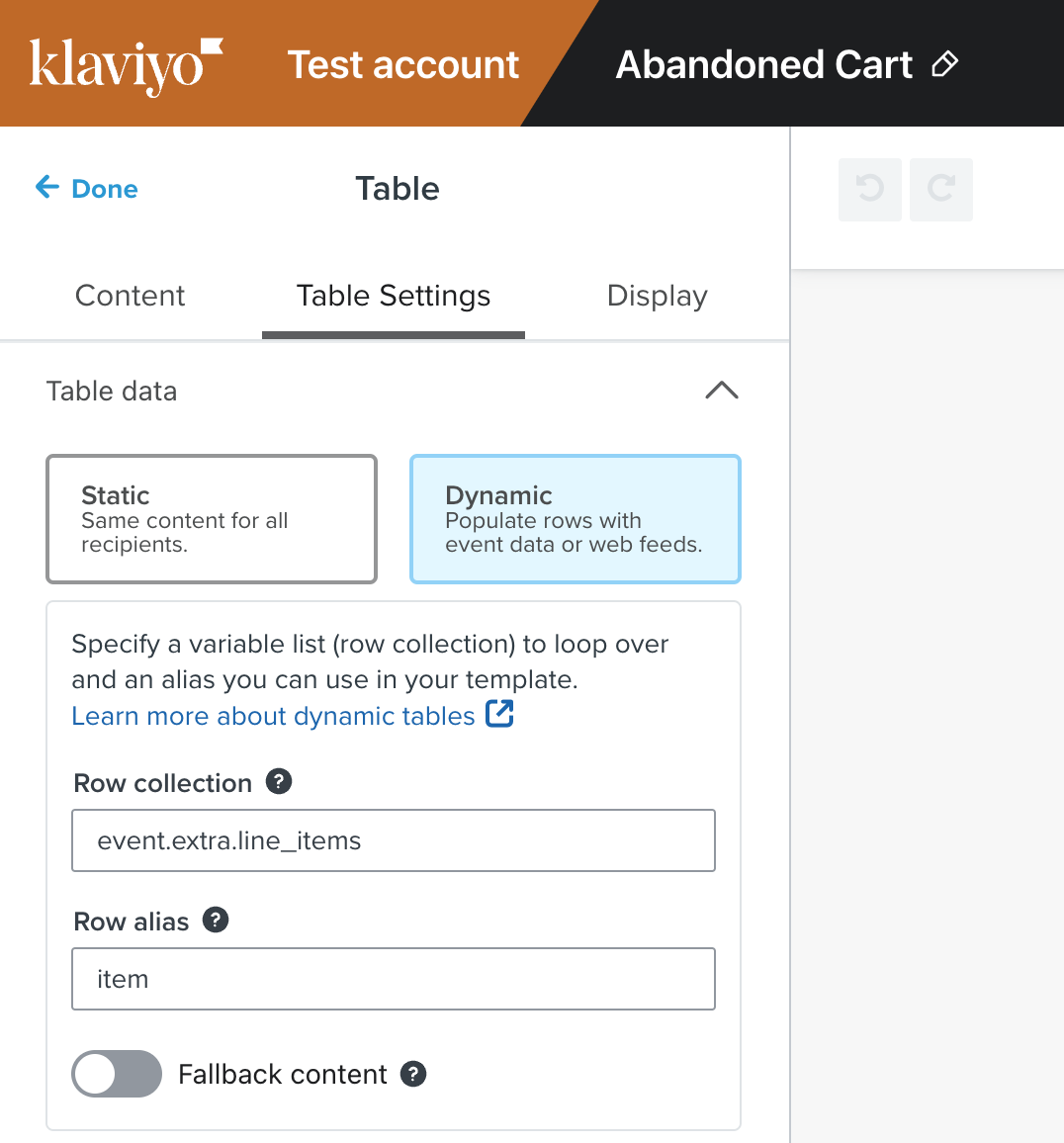
Let us know and we can help you further!
Reply
Log in to the Community
Use your Klaviyo credentials
Log in with Klaviyo
Use your Klaviyo credentials
Log in with KlaviyoEnter your E-mail address. We'll send you an e-mail with instructions to reset your password.
