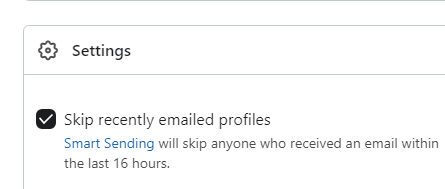I’m brand new to Klaviyo, and I’m hoping someone can help me understand the ‘View Product’ event and how it triggers the browse abandonment flow on my Shopify site.
I have a browse abandonment flow setup, using the template provided in Klaviyo. I’ve tested the trigger and flow as instructed, and it seems to work when I try it on my own profile/email. I get the browse abandonment flow email just fine.
However, when I uploaded a small section of my existing subscriber list to Klaviyo and sent my first test campaign, it didn’t seem to work at all. A total of seven people clicked through from the Klaviyo campaign email directly to a particular product page on my site. They’re showing as converting to the “View Product” metric, but none of them triggered the flow. I feel like I’m missing something, but I just don’t get what.
Thanks so much for your help!