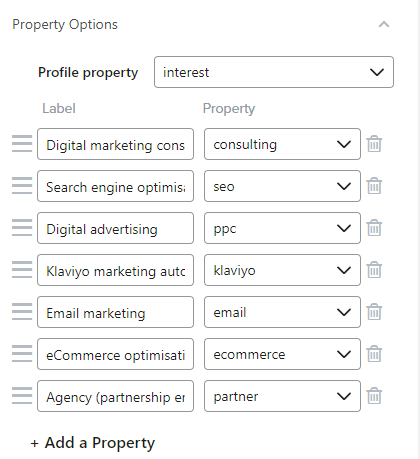Hi there,
I created a form that I’d like to place on my website for customers who are interested in collaborating with us. The form will collect basic and custom properties. From there, I’ve set up a flow that will notify team members that someone has filled out the form. I’d like the email to populate all of the information a customer has provided and the selections they made from a multi checkbox field.
How do you populate an email notification with only the selections a customer has made within a multi checkbox field from a form? I have tried multiple things, but nothing populates.
My multi checkbox field contains four different custom properties. I have tried the following and both have not worked:
- {{ event|lookup:'XXX' }}
- {{ person|lookup:'XXX' }}
The current email reads as such. The text in red is the only thing not working:
Name: {{ first_name }} {{ last_name }}
Email: {{ email }}
Instagram: {{ person|lookup:'Instagram' }}
TikTok: {{ person|lookup:'TikTok' }}
Opportunities they're interested in:
- {{ event|lookup:'Photo Ambassador' }}
- {{ event|lookup:'Affiliate' }}
- {{ event|lookup:'Social Feature' }}
- {{ event|lookup:'Blog Feature' }}
Additional Feedback:
{{ person|lookup:'Tell Us Any Additional Thoughts' }}
Please help. Thanks!