Hi there!
Looking for some syntax help on profile properties and custom properties, appreciate any help or direction!
Background: Client has a wholesale sign up form on their website, it includes the basic profile properties like name / email / phone but Ive added in custom properties using multi-checkboxs; for example.
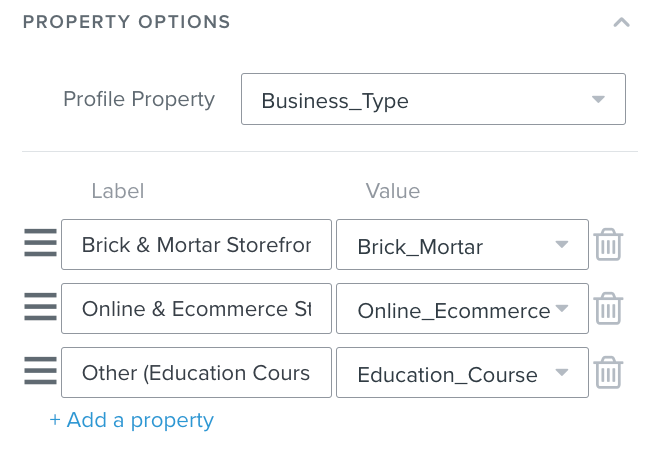
I’ve set up a flow to have “New wholesale sign ups” send a notification to the sales department email, and would like to populate the message body with the custom variable but am having trouble determining the correct syntax. For example this is what i would like to populate;
Message body:
New wholesale sign up customer details,
First Name: {{ person.name }}
Last Name: {{ person.last_name }}
Email {{ person.email }}
Business Name: {{ person | Lookup: ‘organization_name’ }}
What type of business are they: {{ person | Lookup: ‘ Business_Type’ }}
Date they created their profile: {{ event | Lookup: ‘ Profile Created’ }}
*I also have things like business address, website, store size, profile creation date etc but wanted to start with these for now*
Had started testing them in “preview mode” pop - up in klaviyo until i got lost in the sytax and decided to come here to ask an expert!
Thanks!
