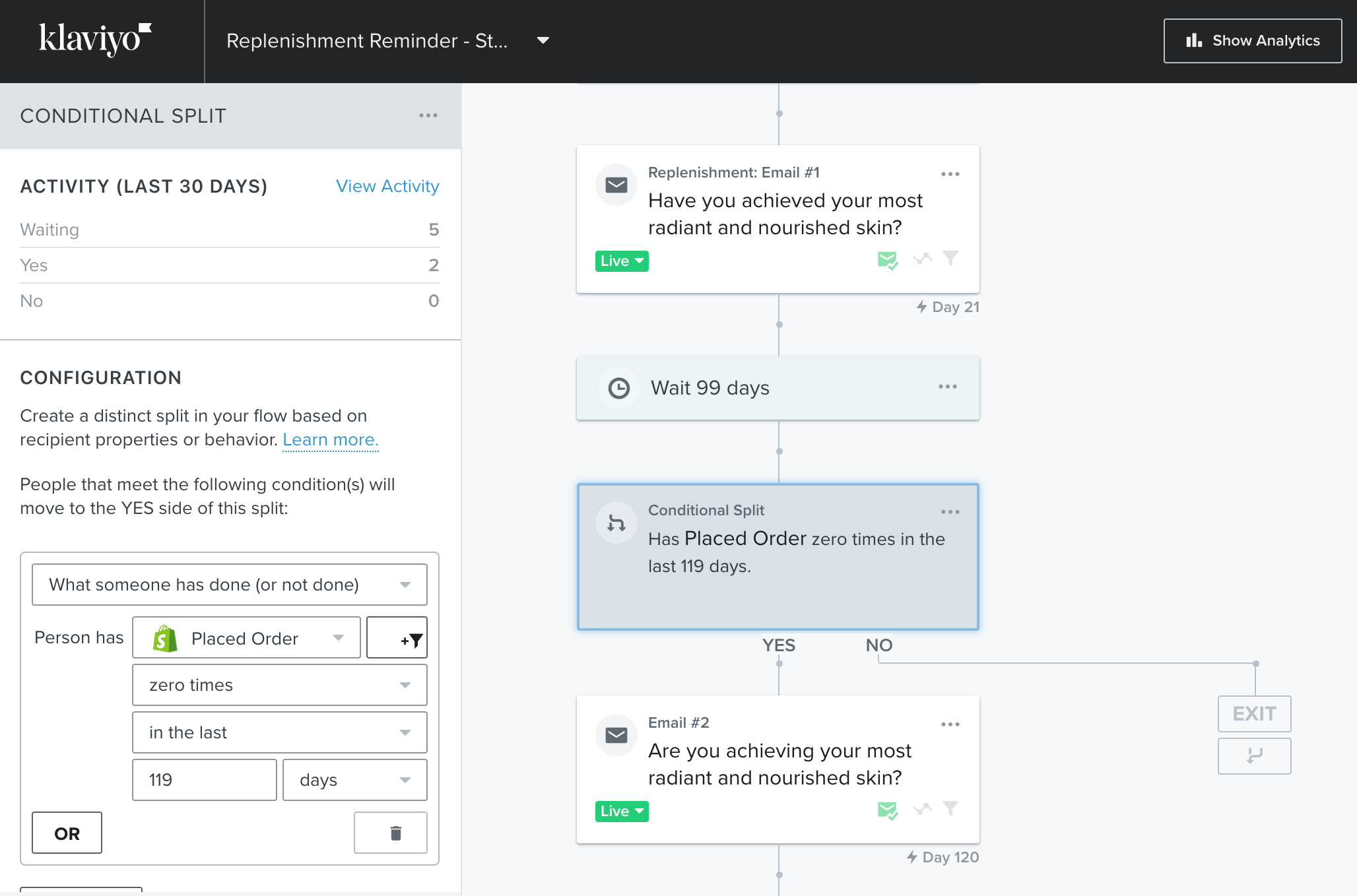
Below shows a screenshot of the final flow not pulling any other people in and the 2 people who are marked as ‘yes’ above.
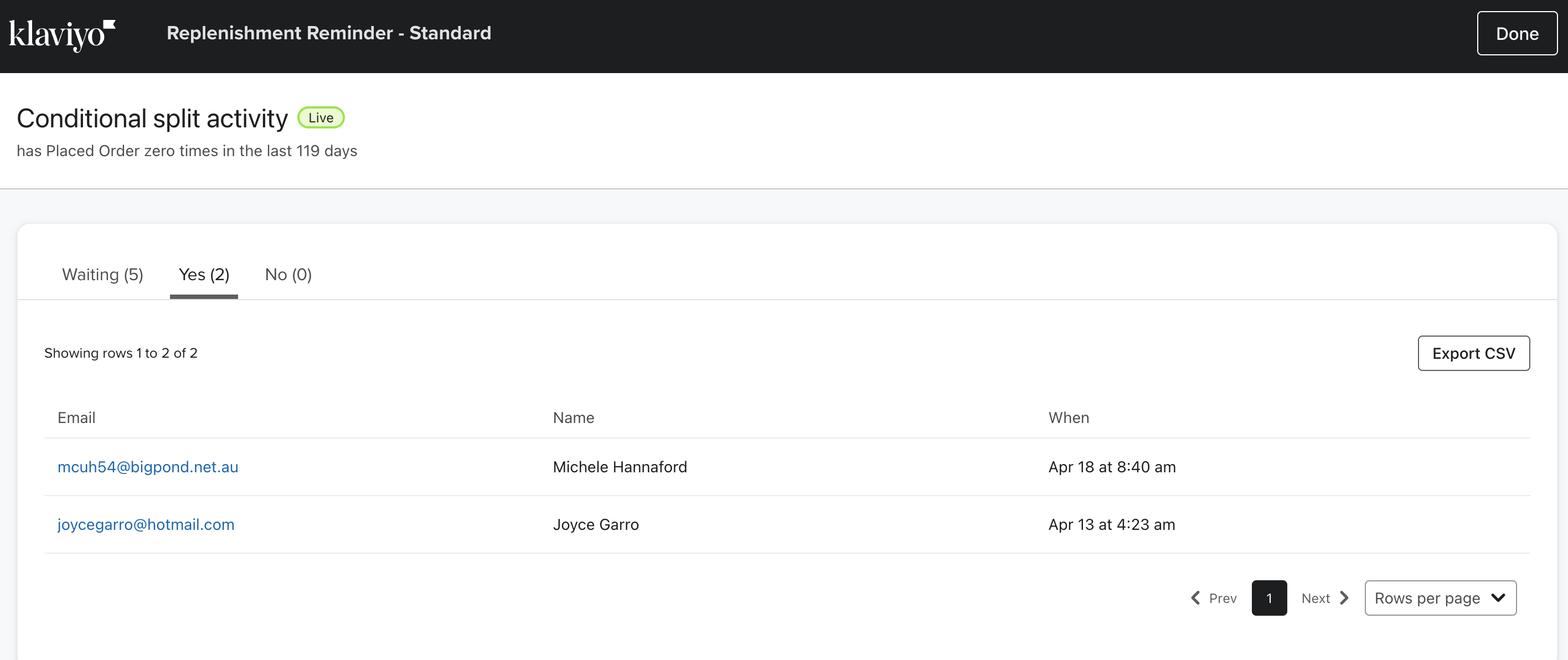
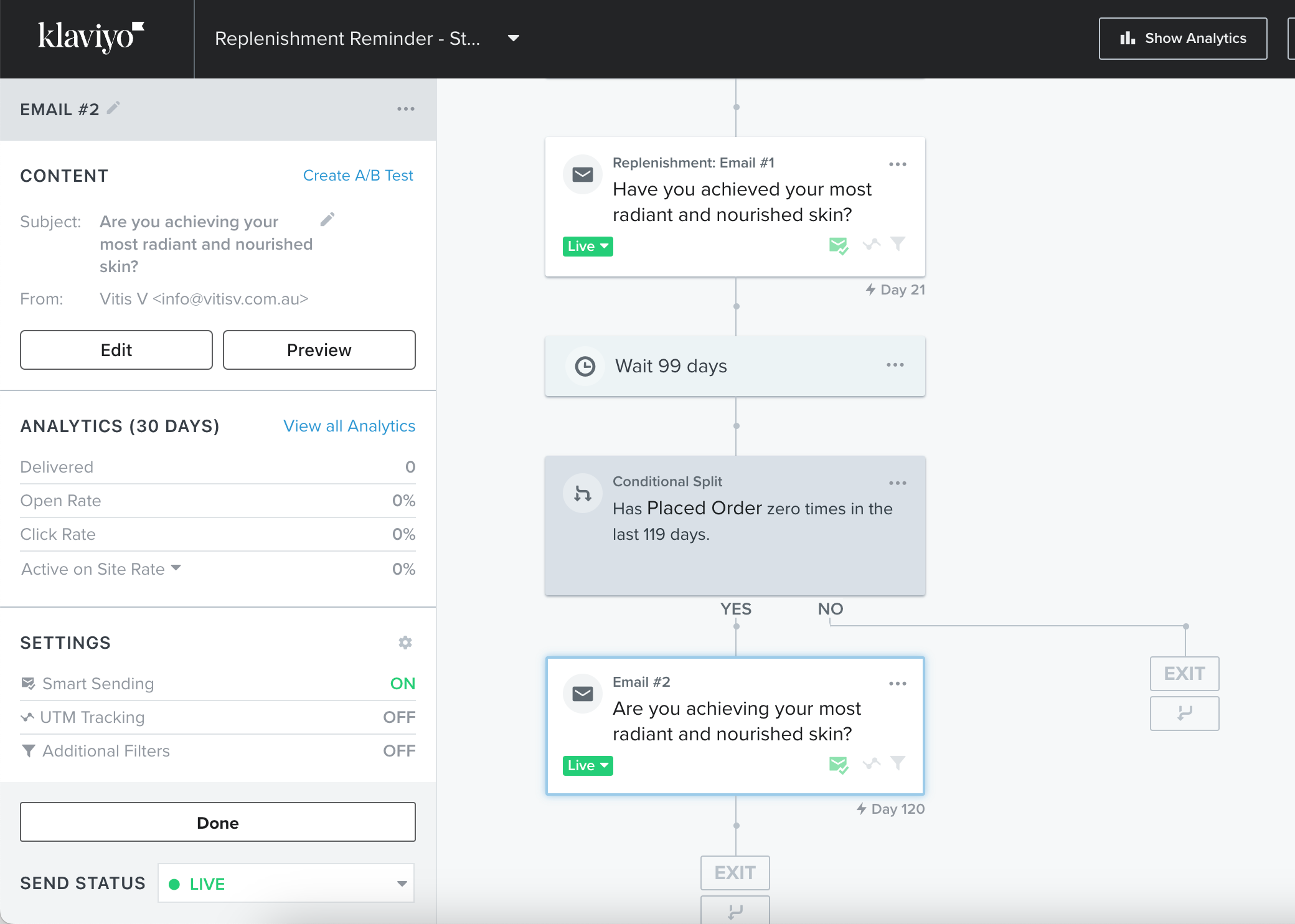
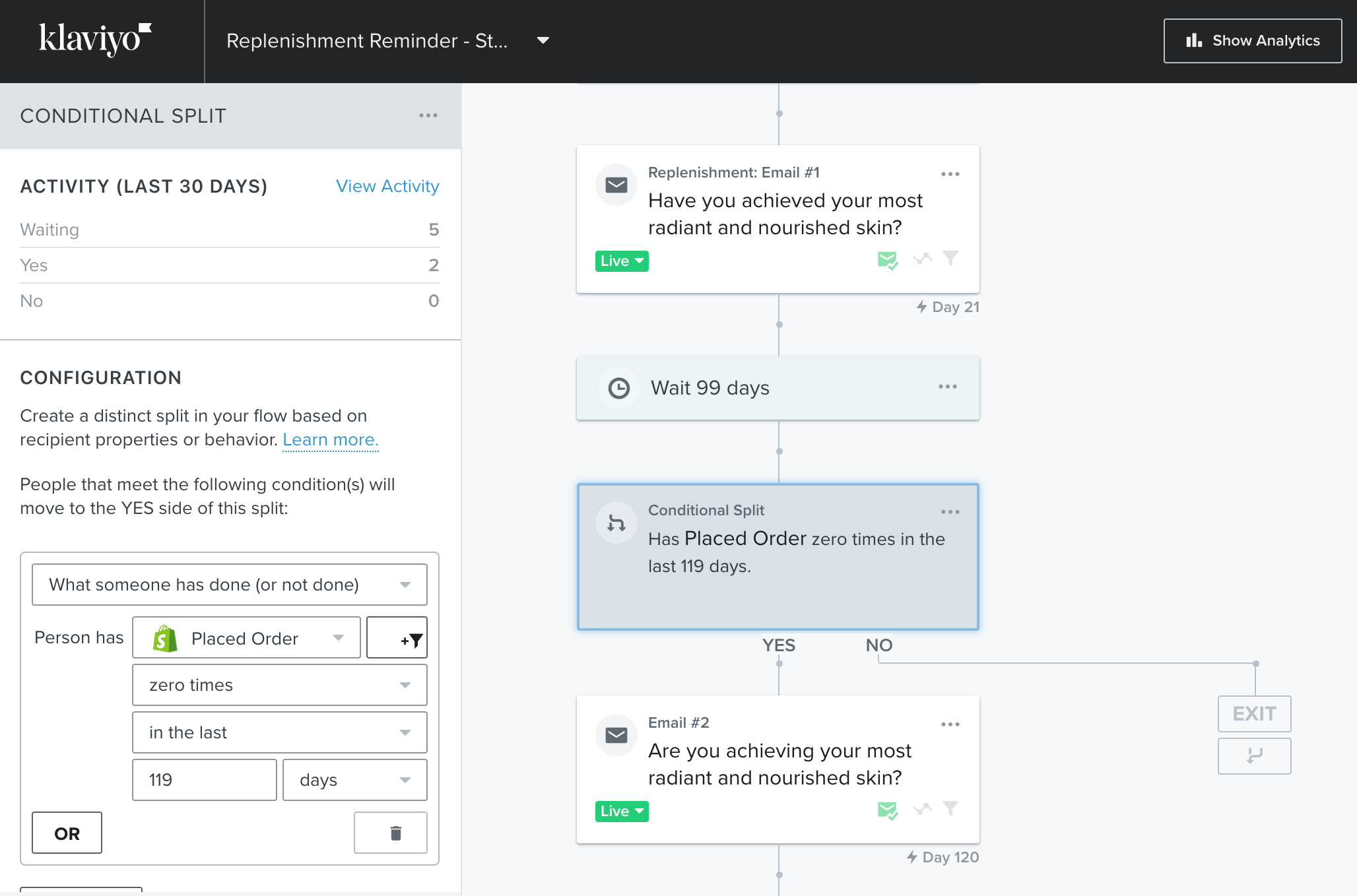
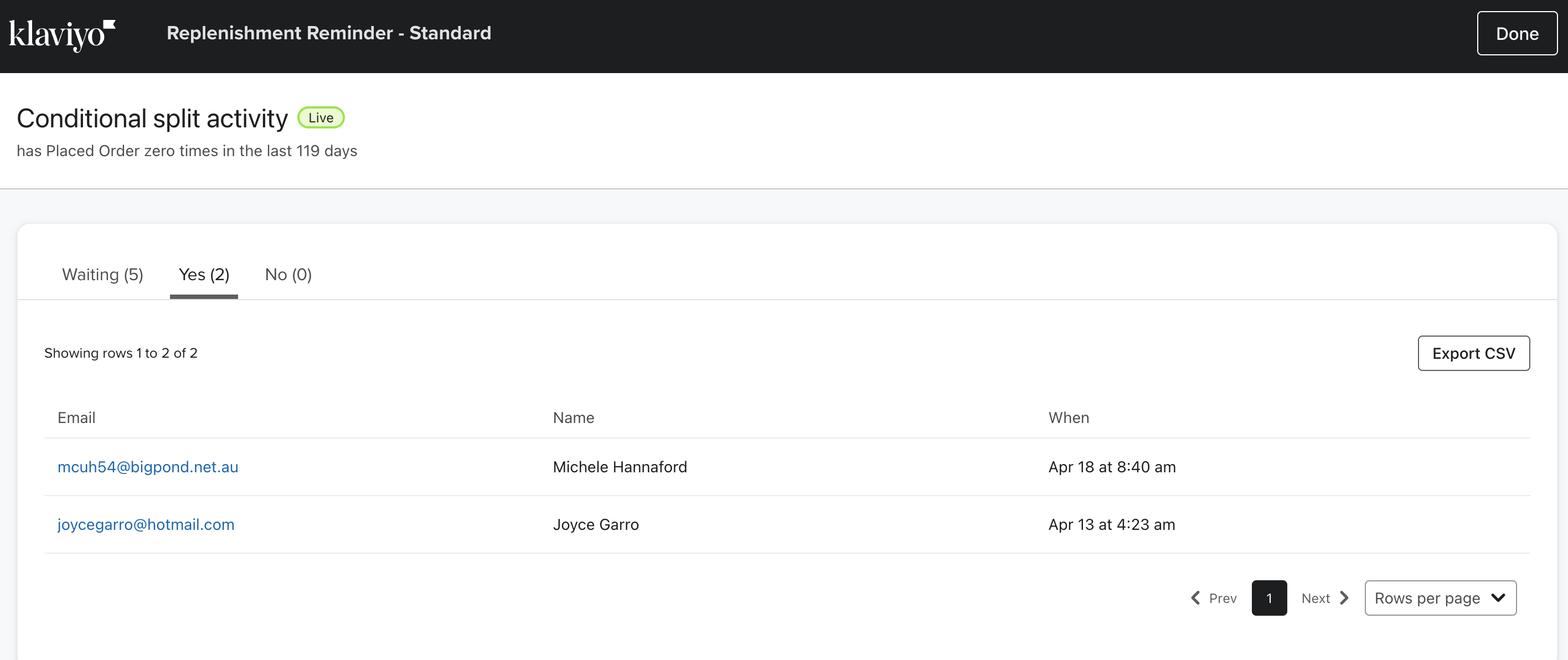
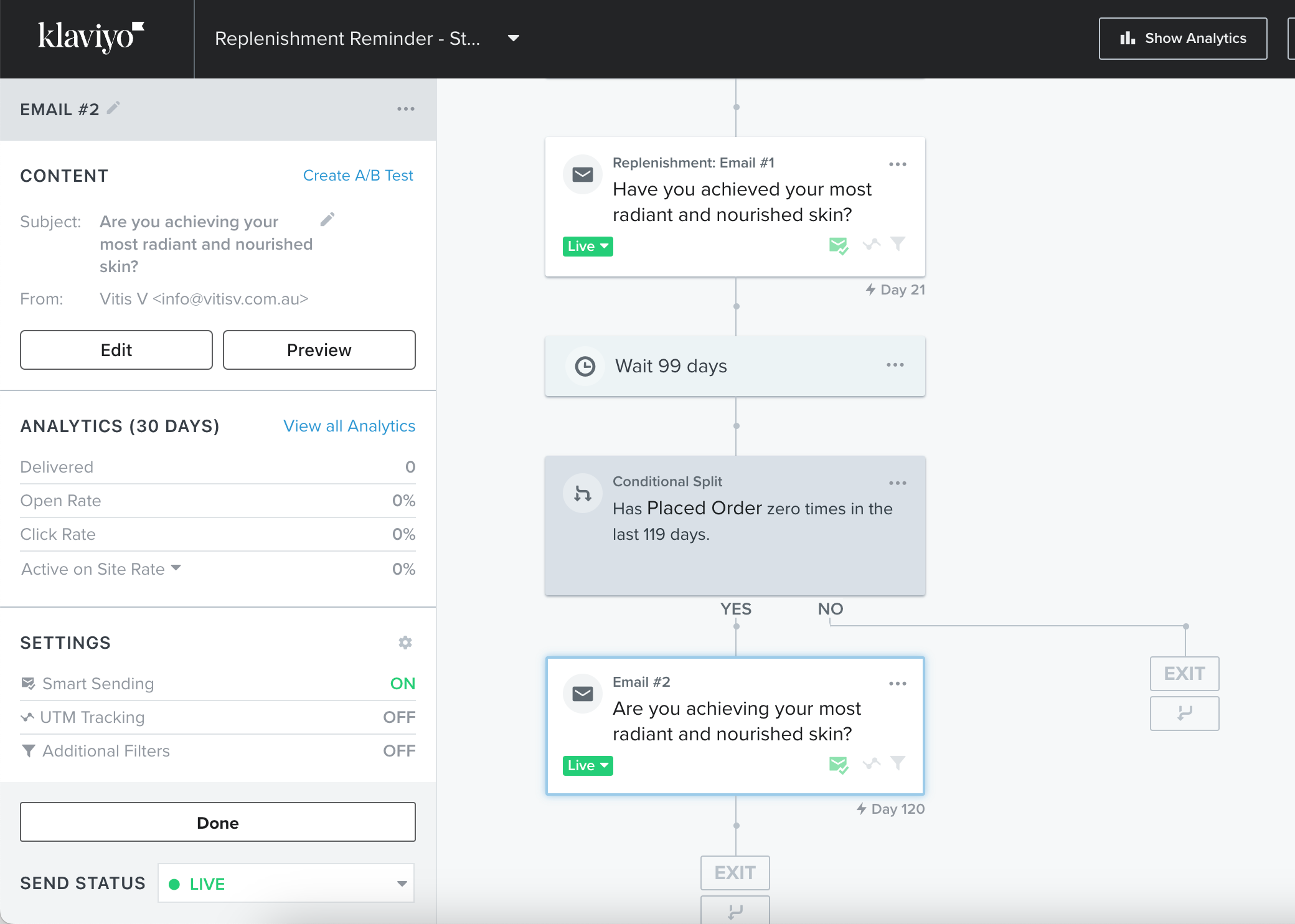
Hi
Thank you for posting your question in the community and I’ll see if I can help.
First, I would drill deeper into the message and flow analytics.
For the analytics of the conditional split, you can click on the customer email name and look at their profile. In the upper right corner of the profile there is a tab to view Messages. You can click on this to see what was scheduled, sent, or skipped.
You can also look at the message itself and look at the analytics. If you drive down into the Recipient Activity for the message, and look at skipped, this will also tell you why a message might not have been sent to a contact within a flow.
However, I do have a couple of thoughts on why the emails might not have been sent.
Do you have a flow filter enabled to suppress someone from receiving the email if they have made a purchase since starting the flow? I cannot see the trigger for the flow in your screenshots, but I would check that. Given this is a replenishment flow, its likely someone receives your first email, makes a purchase, and then would be removed from receiving the email.
I do see the Smart Sending icon enabled on the second email. So, if you don’t have a flow filter, and someone receives an email from another flow or a campaign within the time frame they would have been sent the second email in this flow, Klaviyo will follow the Smart Sending criteria on the message.
I hope this helps! Take a look and see if any of these might be the issue.
Best,
Hey
I believe
When looking at the conditional split analytics, all it tells us is that 2 profiles were navigated down the YES path for meeting the conditions of not having triggered a placed order event in the last 119 days. It’s important to note that this does not mean they did or did not receive the emails following the split.
If you don’t actually see any recipient activity on the second email such as skips for reasons that
Changes to flows are not retroactive. This means that whenever someone is queued up for a flow. Contacts are scheduled for all steps in a flow one at a time, and they must move through one step before being scheduled for the next. This means for those moving through a flow, any changes made to steps still ahead of them will impact their journey. For more details on this, I would recommend taking a look the the Understand how changes affect your live flow section of our How to make sure your flow is ready to start sending Help Center article.
David
Enter your E-mail address. We'll send you an e-mail with instructions to reset your password.