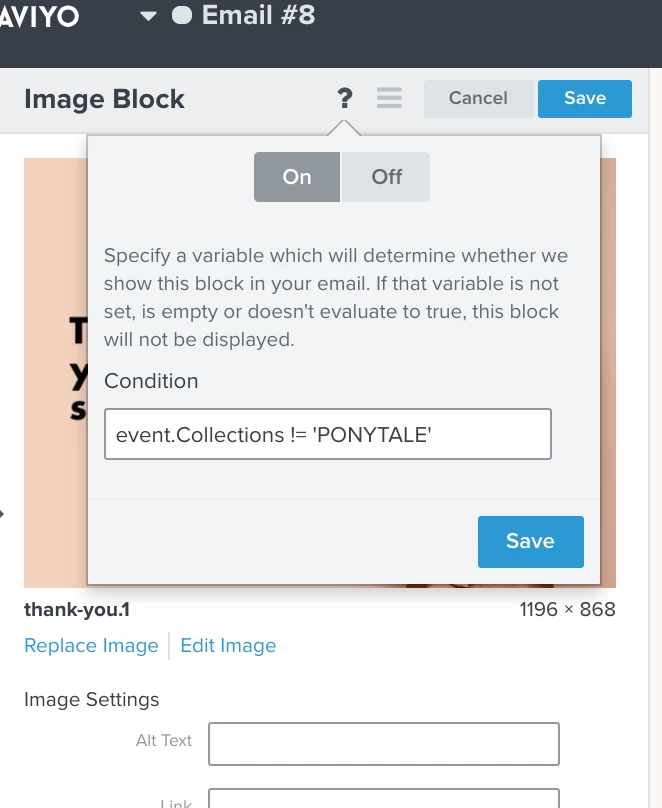Hi @KristaJoy,
Thanks for sharing this with the Klaviyo Community.
You’ll need to use the syntax for event variables using the hide/show feature. Using your example, with the collection name of PONYTALE. You’d want the statement to look like the following:
not "PONYTALE" in event.Collections
This will only display the block if PONYTALE is not a part of the collection(s) they purchased. If it is part of the collection they purchased, the block will hide.
Thanks @dov.derin that did the trick! Now, how would you go about adding multiple rules? Say exclusing another collection?
Hi @KristaJoy,
Thanks for your reply.
You can use “and” or “or” conditions to add multiples rules to the conditional hide/show statement. If you use “and”, you will require that the user meets both criteria. For example, using “HOUSE” as another collection:
not "PONYTALE" in event.Collections and not "HOUSE" in event.Collections