My brand has two target audiences
- Gift Shoppers
- Self-Shoppers
They have different needs, therefore our messaging is tailored for each.
I want to create 2 separate welcome flows that speak to each customer.
This is how I was thinking of going about it:
1. Pop up on homepage asks new subscriber who they’re shopping for. (For themselves, or for someone else). Their selection adds a property to their profile. Shopping_for
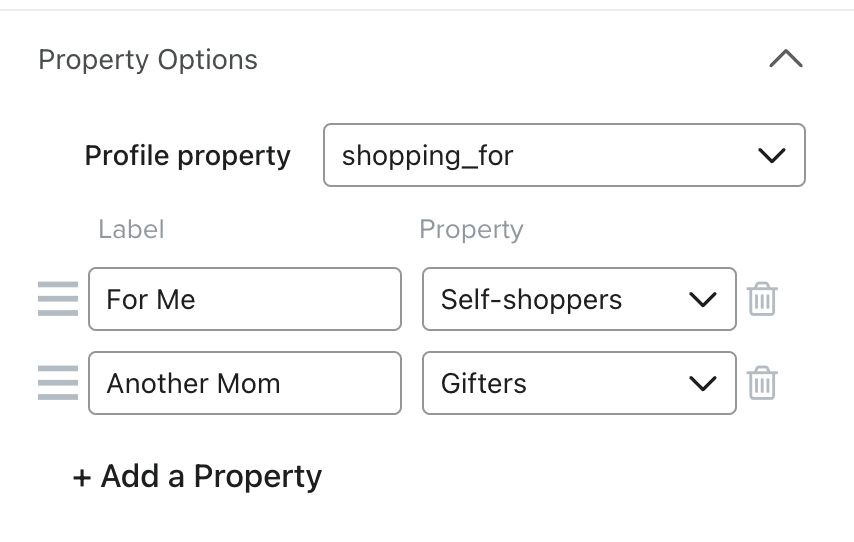
- In the welcome flow I start with a conditional split to separate the Gift Shoppers from the Self-Shoppers
This is where I’m hitting a block. Once I get to this step, I cannot find the Shopping_for property that I created through the pop up.
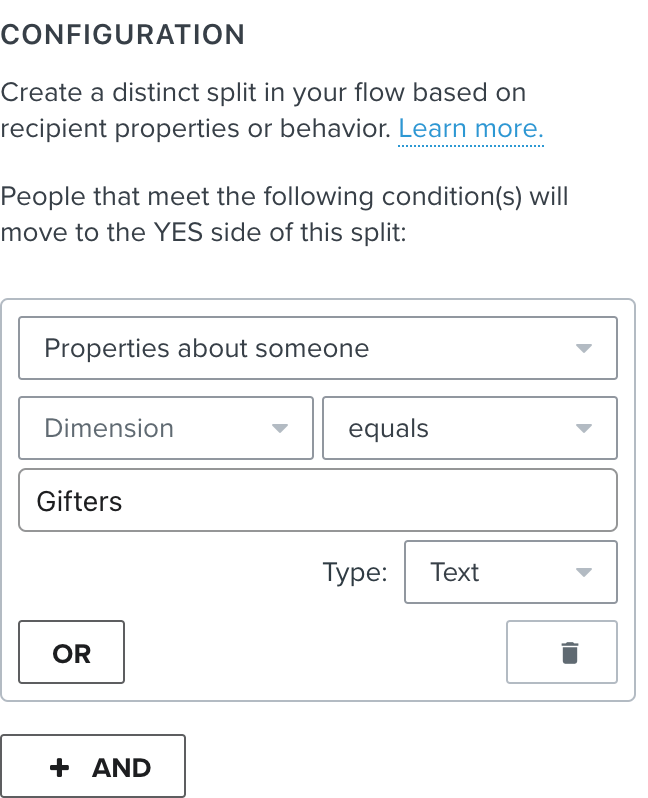
My question is: How can I make sure that those who selected Gift Shoppers in the sign up form get the proper welcome flow?
