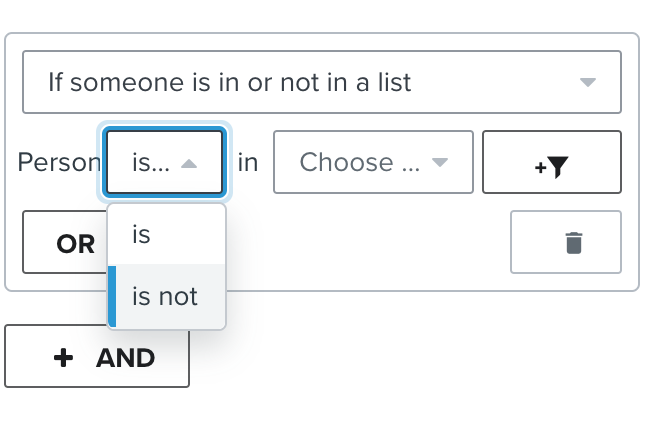I am re-starting our Back In Stock flow on our Shopify Store. We turned the flow off while we updated the styling in our flows.
The re-installation is working fine. BUT… I have about 100 customers on the waiting list from the last time we used this flow. Before I turn the flow LIVE, I want to remove those old subscribers from the Back In Stock subscription list,
Where can I do that? How can I remove users that are WAITING and have not moved to the MOVED TO NEXT STEP list? I don’t mind losing the entire list if I have to.
Thank you!