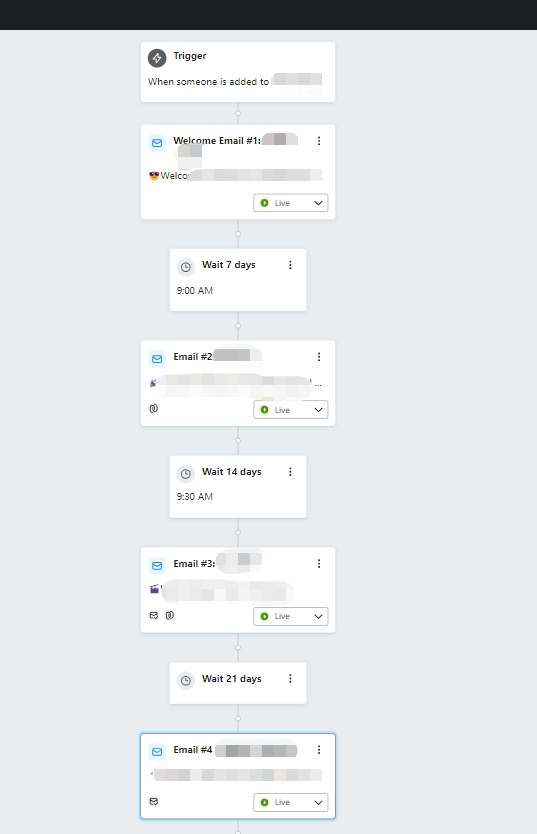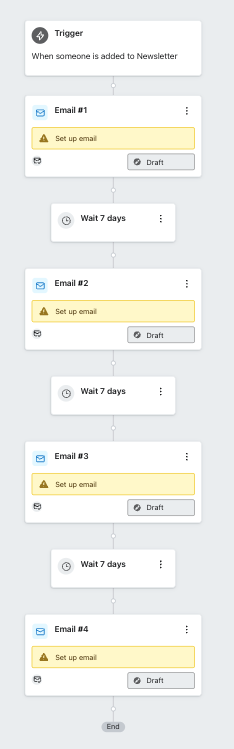Hello everyone, I have a new product list and it keep growing until the product launch.
In this progress, I have 4 different contents to sent to the profiles in this list.
I want to send the email every 7 days, so it should take 28 days to send out these contents.
I set a flow and the trigger is “when people subscribed to the list”, the first email he will receive a welcome email with the product price and available time, for the second email I set the time delay 7 days, and he will receive another email about the product.
For the third email I set the time delay 7 days, but it won’t send the email to the profile, why? I check the recipent and there is zero profile waiting to send.
Should this time delay be” 7 days for the first email, 14 days for the second email, 21 days for the third email and 28 days for the fourth email?” I initially thought that after the first 7-day email was sent, I would wait 7 days to send the third email, and wait 7 days to send the fourth email.
Please help to confim which one is correct?