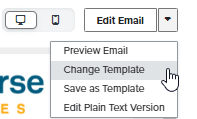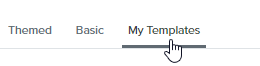The previous solution is not working, for example I have saved my email template from a campaign and all I simply want to do is apply the same template to an ongoing flow. The previous solution was -
On the campaigns screen, click the 3 dots to the right of the campaign you want to create a template out of and click “Add to Templates”.
When creating the flow email, you can find that email in the Template selection.
I cannot find that email template when creating a flow.