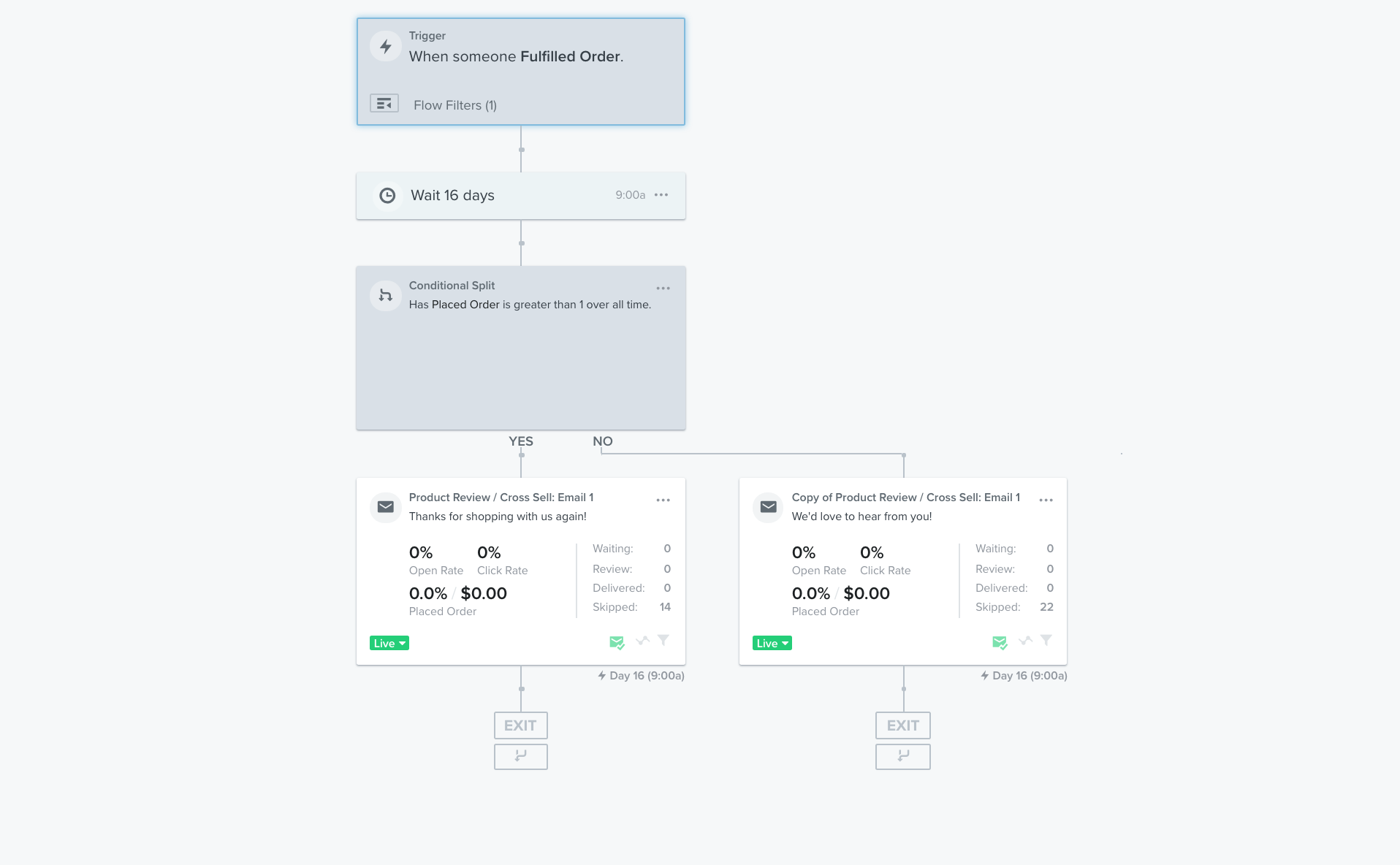
I have set up a product review flow & made it active but I don’t think it’s set up correctly. I would like customers that have purchased only once to get one email & then customers that have purchased multiple times to get a different email. Can you help me correct this?
Best answer by Manny Singh
View original




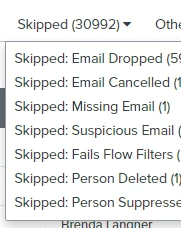
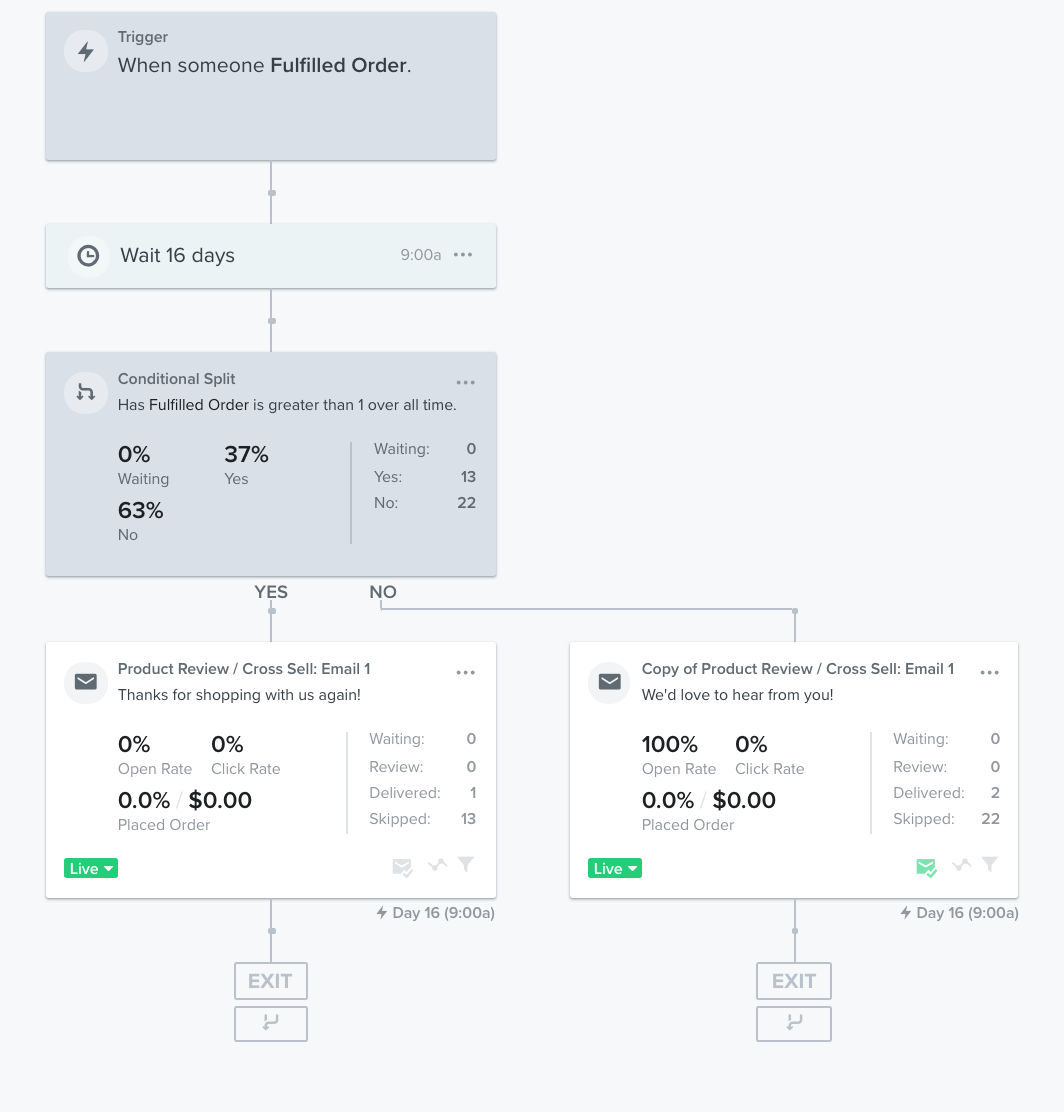

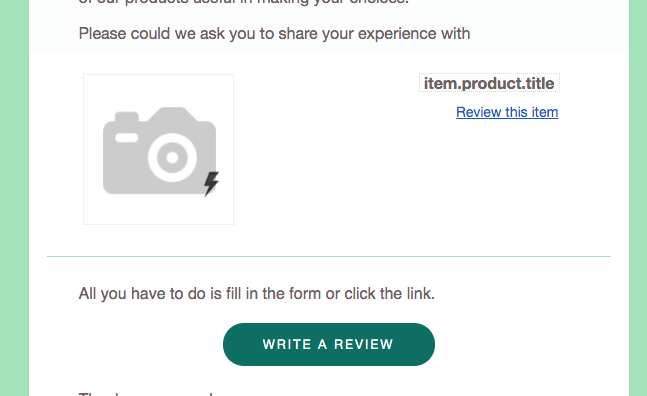
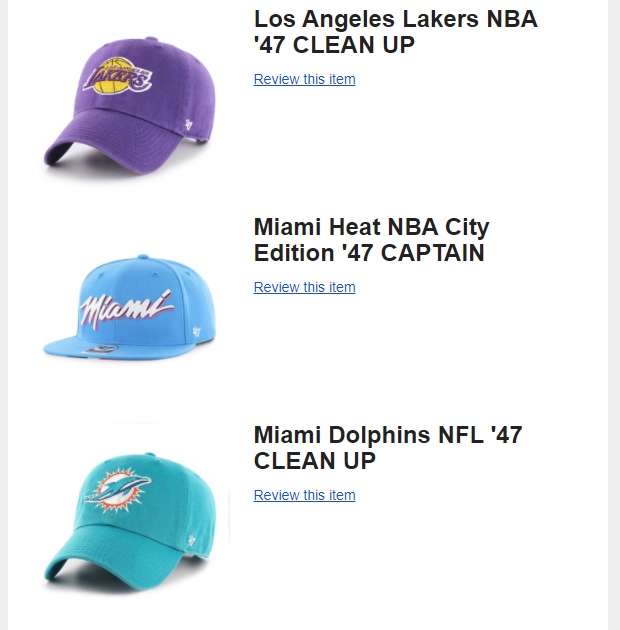

![[Academy] SMS Strategy Certificate Badge](https://uploads-us-west-2.insided.com/klaviyo-en/attachment/2f867798-26d9-45fd-ada7-3e4271dcb460_thumb.png)

