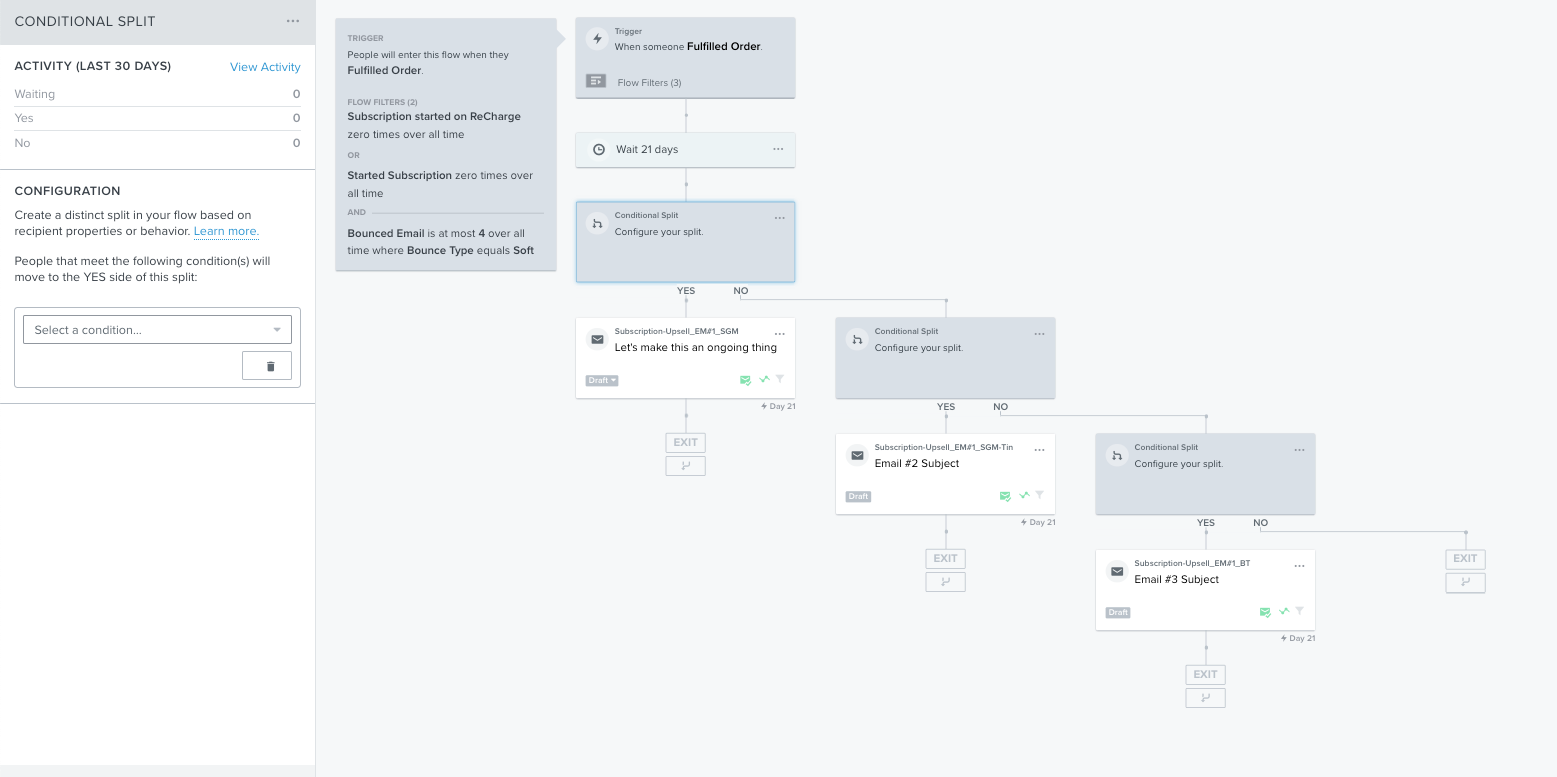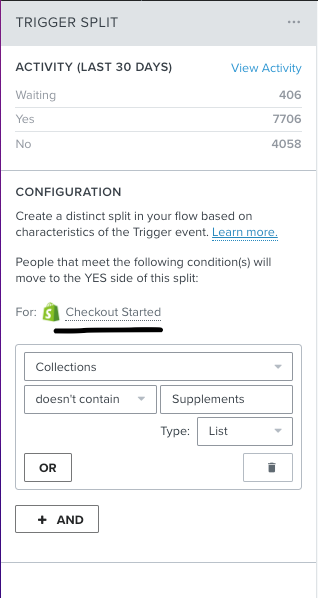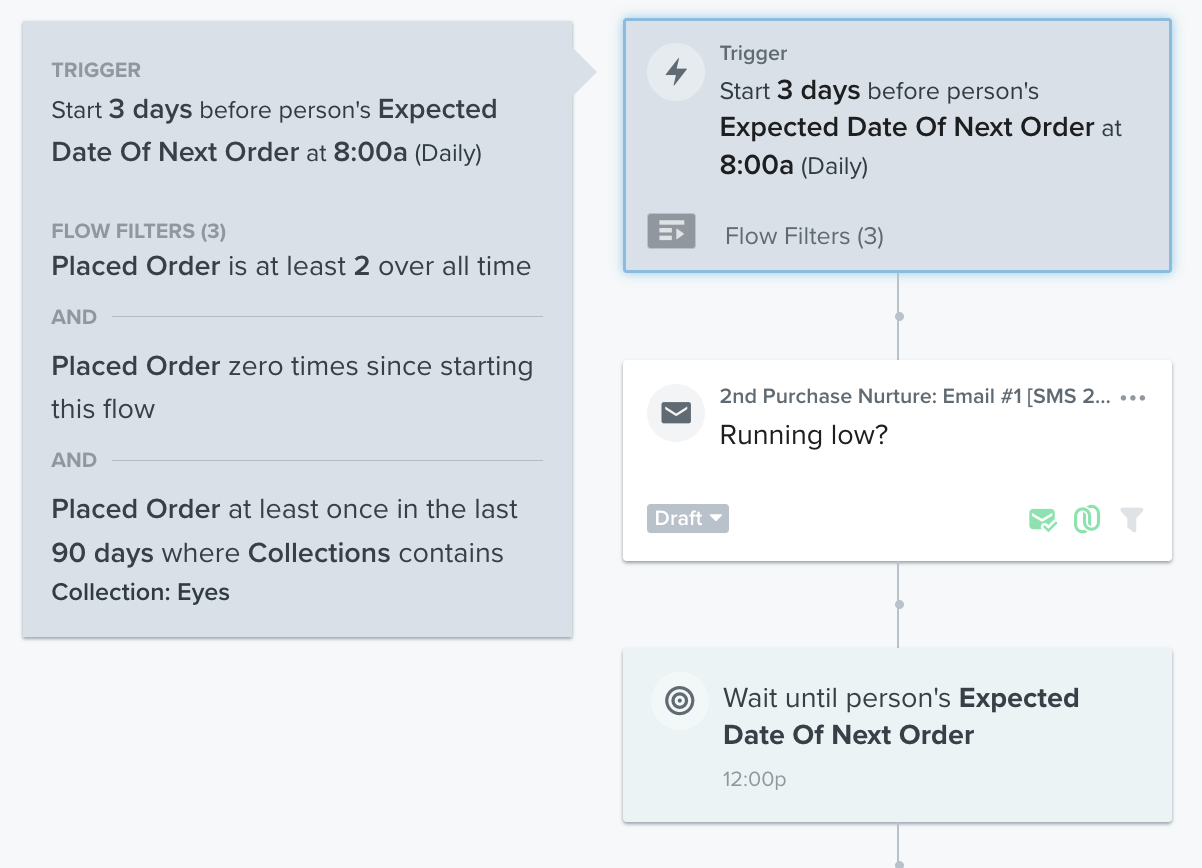Hello,
I’m working on a new “Subscription Upsell Flow” that is based on the “Fulfilled Order” event with the Shopify integration.
How do I add a conditional split that is based on the actual “Fulfilled Order” event? I’m trying to send different email content based on if their purchase contained a specific item or not.
For example: If one of the items they purchased was our Sun Goddess Matcha -- send them “Subscription Upsell” email X, if one of the items was our Sun Goddess Matcha Tin send them “Subscription Upsell” email Y, If one of the items was our Beauty Electrolyte send them “Subscription Upsell” email Z, etc.
Any and all help is appreciated.
Thanks!
This is what I have so far . . .