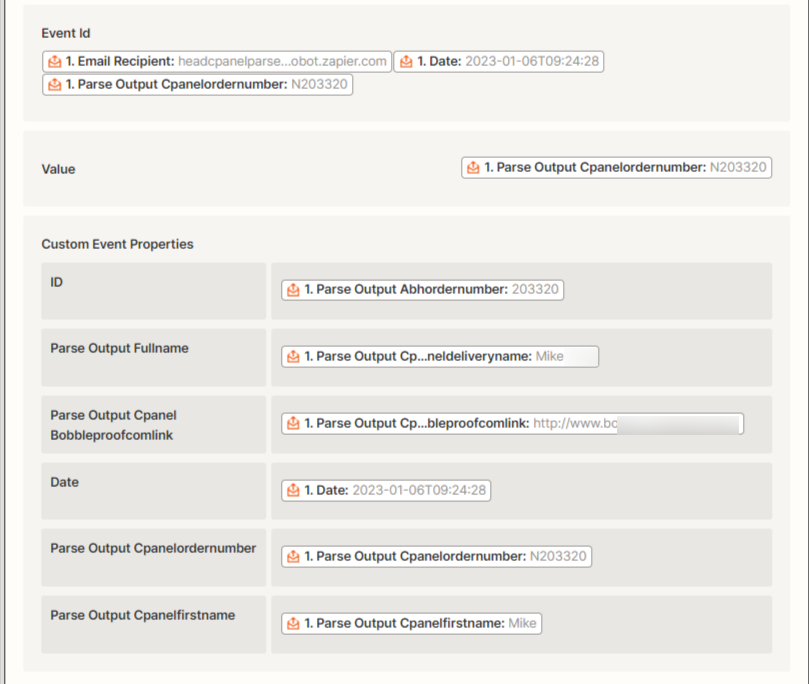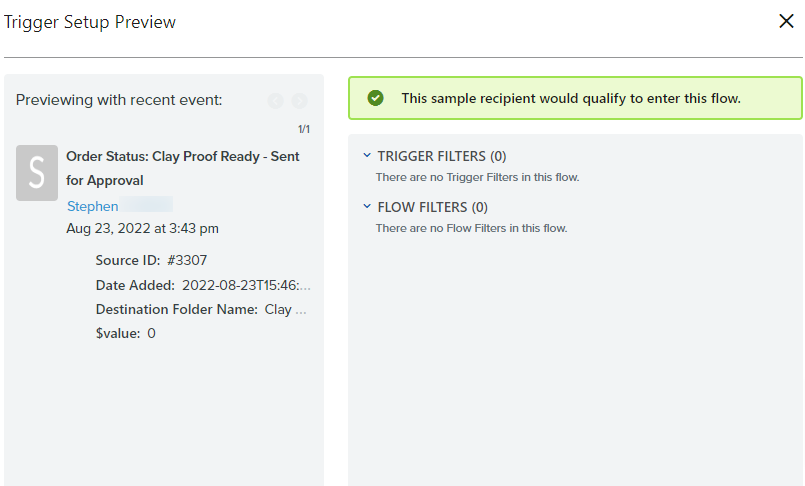We make custom artwork that requires customer feedback twice during the creation process.
The problem I am trying to solve is that our manufacturer emails our customers directly during the creation process to get their approval before moving on to the next step. We don’t have a trust issue about our manufacturer stealing our customers- it’s more that it’s an inconsistent brand experience, many customers miss the emails because the sent from email address is unfamiliar, and these emails often get sent to spam- all of which drag out the process and delay the order.
The solution I’ve come up with has a big hole in it that I didn’t realize until now.
- Manufacturer will send those boilerplate proofing emails to an internal orders@example.com email address instead of directly to the customer.
- I’ll use Zapier Email Parser to pull the order ID, customer name, and the link to the proofs.
- Zapier triggers a flow in klaviyo which adds this info into my own reformatted proofing email which will send the email from my domain (and sms) with adequate follow up built into the flow.
The part that I didn’t account for was how to the match the order number from Zapier with the order number/customer profile in Klaviyo, then how to grab their email and phone number so I can add them to this flow.