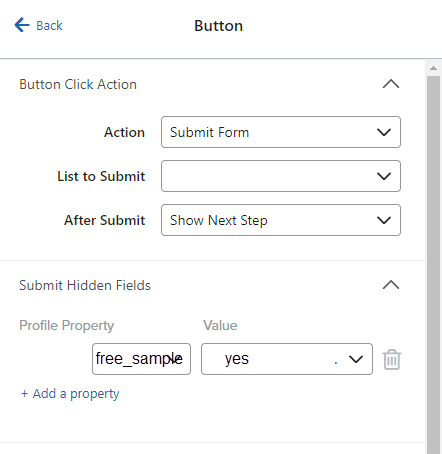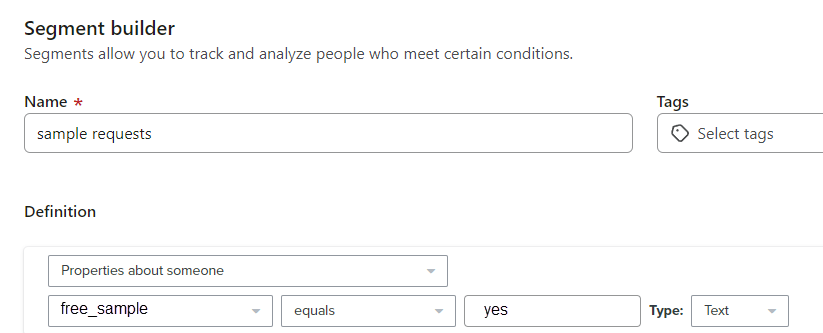I have a general mailing list. The idea is that ANY subscriber on my website or shop comes into this list. Once they hit that list, they get a “Welcome” series/flow.. everything about this is normal.
What I wanted is a new “list” for people that are filling a “Free Sample” form to where they get a “Free Sample” series/flow before getting moved into the general mailing list from above.
I thought the solution was to create a separate list, subscribe them to that, and then use a flow to move them to the general mailing list after their “Free Sample” is completed. However, that’s not an option.
These forums said I should be using “Tags” to tag a user and “Segments” instead of “Lists”.. but you can’t create a “Segment” based on “Tags” and I can’t modify a “User” to add or remove “Tags” via the “Properties about someone” definition.
I need these people to sign up, get an e-mail about their free sample.. wait a bit to send another e-mail to make sure their free sample experience went well, and then move them into the main general email list with the original Welcome flow.
I feel like between the platform and the community forums I am just lapping in circles with 0 solution and this feels way more complicated than it needs to be.