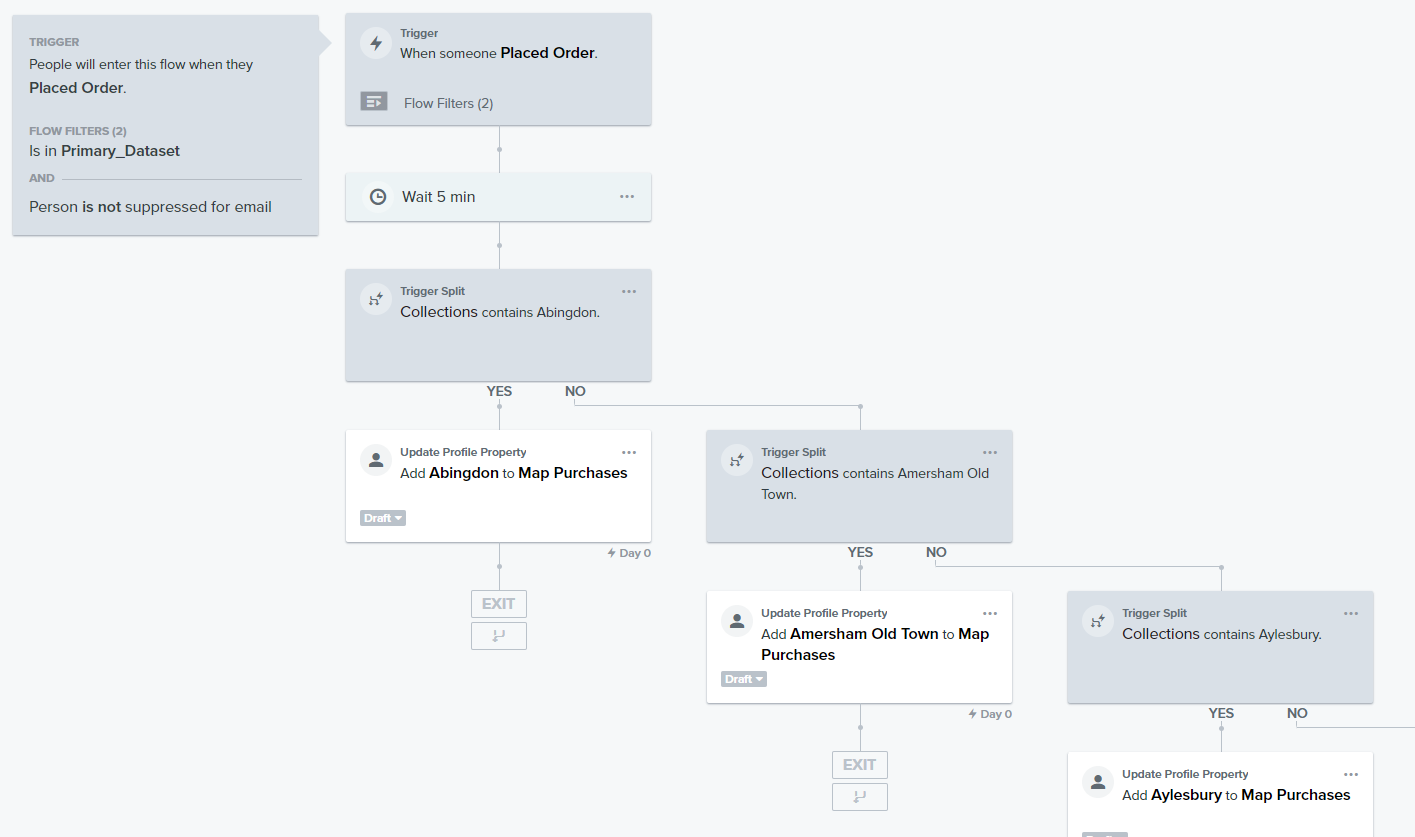Hello,
I am working on a project for a client and trying to find an efficient way to tag customer profiles with a specific property. The client makes childrens adventure maps for different towns and cities. They would like me to tag everyone who places an order for a specific map.
So in my head, adding a different custom property per map, is too messy. If someone buys 50 maps, they will have 50 custom properties on their profile and this becomes a pain to utilise in segments. So I thought about using lists so the custom property would look like this instead Map Purchase = =“Map A”],A“Map B”],M“Map C”]
Now to create a flow to automate this - I have done the following:
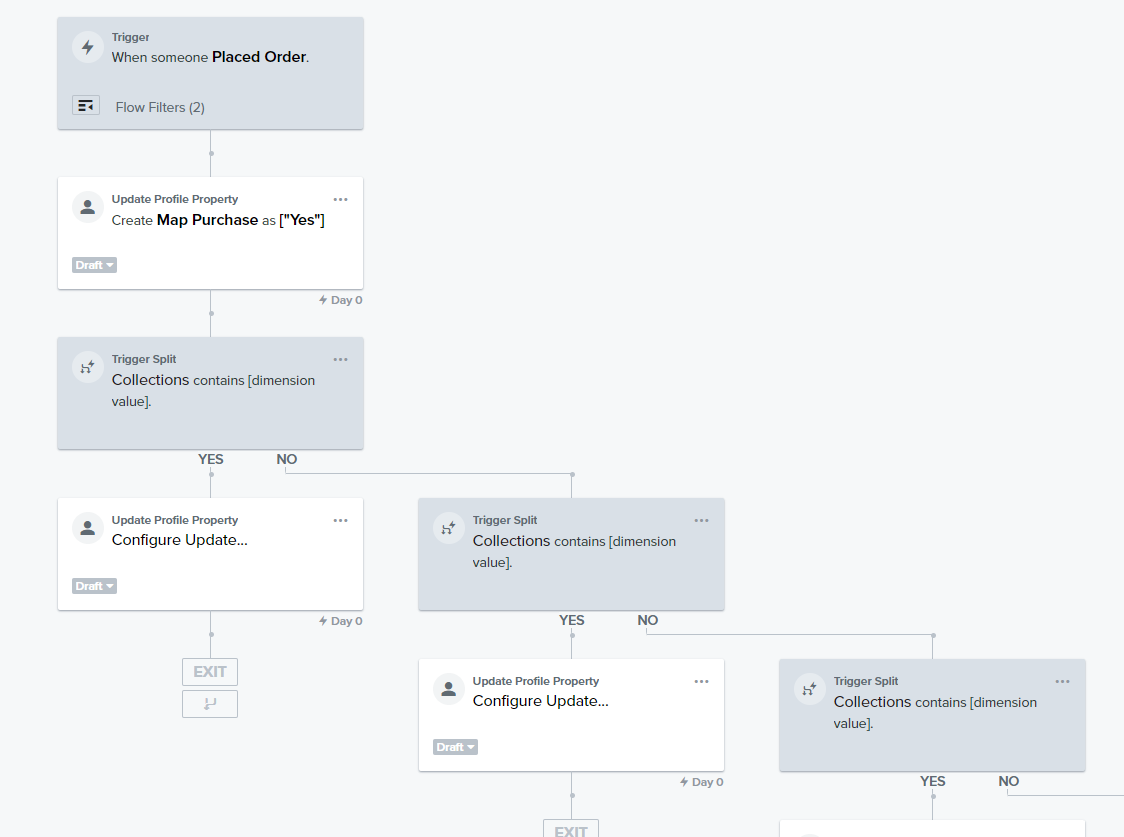
I made this draft flow thinking I need to add the new custom property first and then update it with the correct town/city name. So I did a create custom property at the top below the trigger where Map Purchase is Yes nlist]. Then after the splits which will look for a specific map collection, use an update profile property to add Map Purchase contains London for example.
I am not familiar with the list data type. So I’m now wondering if this is the wrong way to do it. Will the create custom property create a duplicate property every time a customer makes another purchase? Or will it possibly overwrite it and I lose the previous data? What is the simplest way to achieve this?
Answers, much appreciated!!