Hi All. We are putting together a newsletter for our Shopify e-commerce business, and want to send it to all customers and email subscribers (i.e., people who gave use their email for a discount or other reason, but have yet to purchase). The majority of content in the newsletter will be the same, but we want to include a special promotion for non-customers only. We cannot figure out the dynamic variable logic required to do this and hoping someone here can help. Thanks!
Hi
The first step would be to drag in whatever block you want to dynamically display, and navigate to the Display options tab of the block. For example, here are the steps for an image block:
- Create a campaign or flow message
- Add an image block
- Upload the image to the block
- Click Display Options from the image block’s customization menu
- Click Create Logic
- Add the desired conditional logic
- Click Save Changes
- Click Done on the block
As for the specific logic you’d implement in the Show/Hide Logic section, here’s another Community thread that explains exactly how to accomplish this, using a flow to tag profiles with a property when they’ve purchased something:
I hope this helps, and thanks for using the Community!
- Brian
Hi Brian. This helps, but I cannot figure out the correct logic to include. Can you please help me with the logic to only show the content to non-customers (or just show it to customers)?
Hi
Of course! Per the linked Community thread, the first step would be to create a flow that tags profiles that have purchased an item with a custom profile property:
- Create a new flow
- Trigger with Placed Order metric
- Add “Update Profile Property” block (Help Center Link)
- Create new profile property, such as “MadePurchase”
- Set to property to “True” (boolean)
Now, when someone orders any product, they will be marked with a profile property called “MadePurchase”, and the property will be set to “True”.
Then, the logic in the show/hide section would be as follows (to hide from customers that have ordered):
person|lookup: ‘MadePurchase’ != ‘True’
Now, the logic will check if the custom profile property (that our flow sets to ‘true’ for customers that have purchased) does not equal ‘True’ (!= means not equal, in case you didn’t know).
If you wanted the content to show for non-customers, you would just have to change the ‘!=’ to ‘==’.
I hope this helps to clarify, and thanks for using the Community!
- Brian
Hi Brian, thank you for this tutorial :)
Do you know how I can add past profiles to this flow?
When I try to do it, I have an error message “The total duration of the flow is 0 days. Add a time delay to add past profiles.”
I would like to add the tag MadePurchase to all of my customers, and not just the new ones that will enter the flow.
Thank you for your help
Lilia
Hi
The add past profiles functionality only works with metric-triggered flows that have a time delay after the trigger. The add past profiles will then only reach back as far as that time delay in the flow to pull users in. Anyone that falls outside (older) of that time delay will not be pulled in:
In other words, it’s not practical to use this flow to tag previous customers with the property. There is another way, however.
Simply create a segment containing anyone that placed an order before your tagging flow went live. Say it went live (and began tagging new ordering customers) on June 25, 2023. Your segment conditions would then look like this:
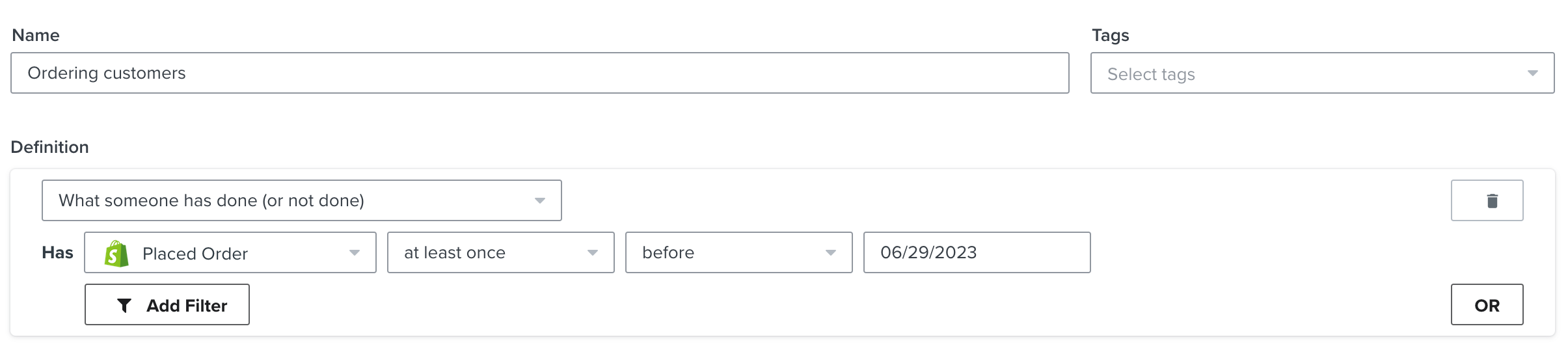
Now, you can either export the segment into a .CSV, add the property to all the profiles, and re-upload the .CSV. This will update all of the profiles that made a purchase before the flow went live, and the flow will add it to anyone that does in the future. Here are the instructions for the export > add profile properties > import process:
I hope this helps, and thanks for using the Community!
- Brian
Reply
Log in to the Community
Use your Klaviyo credentials
Log in with Klaviyo
Use your Klaviyo credentials
Log in with KlaviyoEnter your E-mail address. We'll send you an e-mail with instructions to reset your password.
