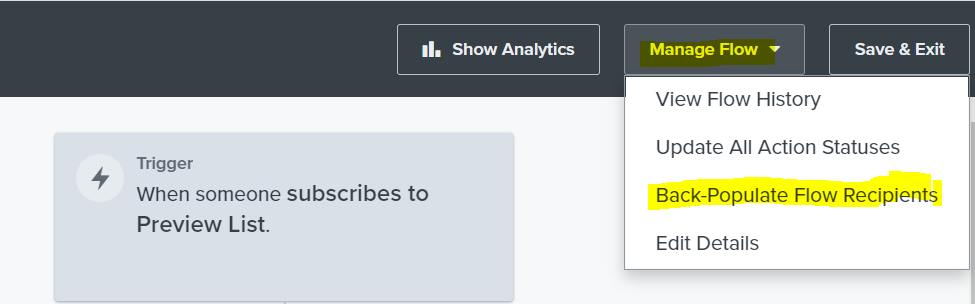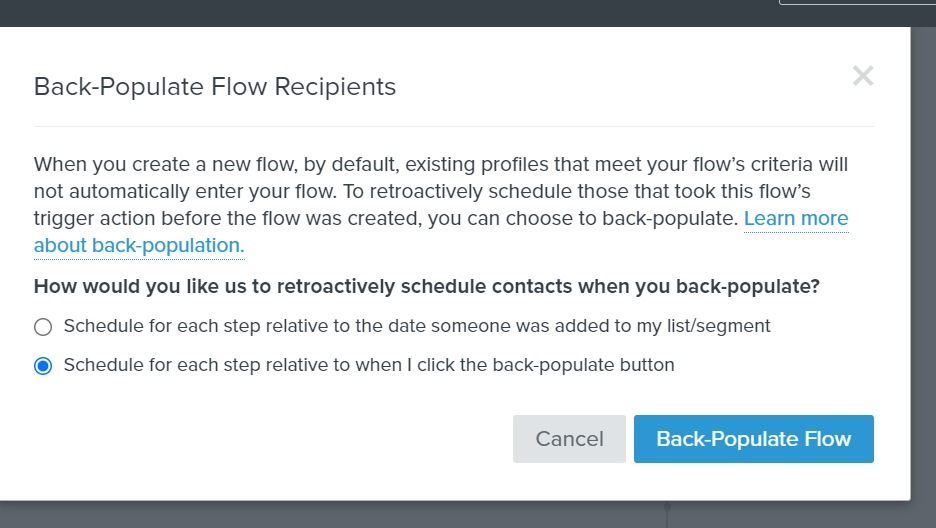Hi!
I am getting ready for the official launch of my company/website and my site has been password protected as I build out my site and set up Klaviyo. On the password page, I have a newsletter sign up and I have had some customers sign up . I am starting my email list from scratch, so these are my first emails ~30 email addresses.
I have set up a Welcome Series and it is good to go live. When I set this as live, will this automatically send to the 30 customers that have already subscribed (I assume no because the sign up needs to trigger the flow)? If not, is there an easy way for me to manually send my welcome series to this list of 30 customers that have already subscribed? Or, do I have to copy the welcome series into a campaign and send to these 30 existing customers?

 I have set up the abandoned cart flow as well, and will likely get a few other flows set up.
I have set up the abandoned cart flow as well, and will likely get a few other flows set up.