Hello Klaviyo Fam,
Is it possible to pull out the last-mile tracking number under details instead of using the YunExpress info?
Instead of YT2232121266092143 we will change to this
| Last Mile Tracking | 9274890312833858471624 |
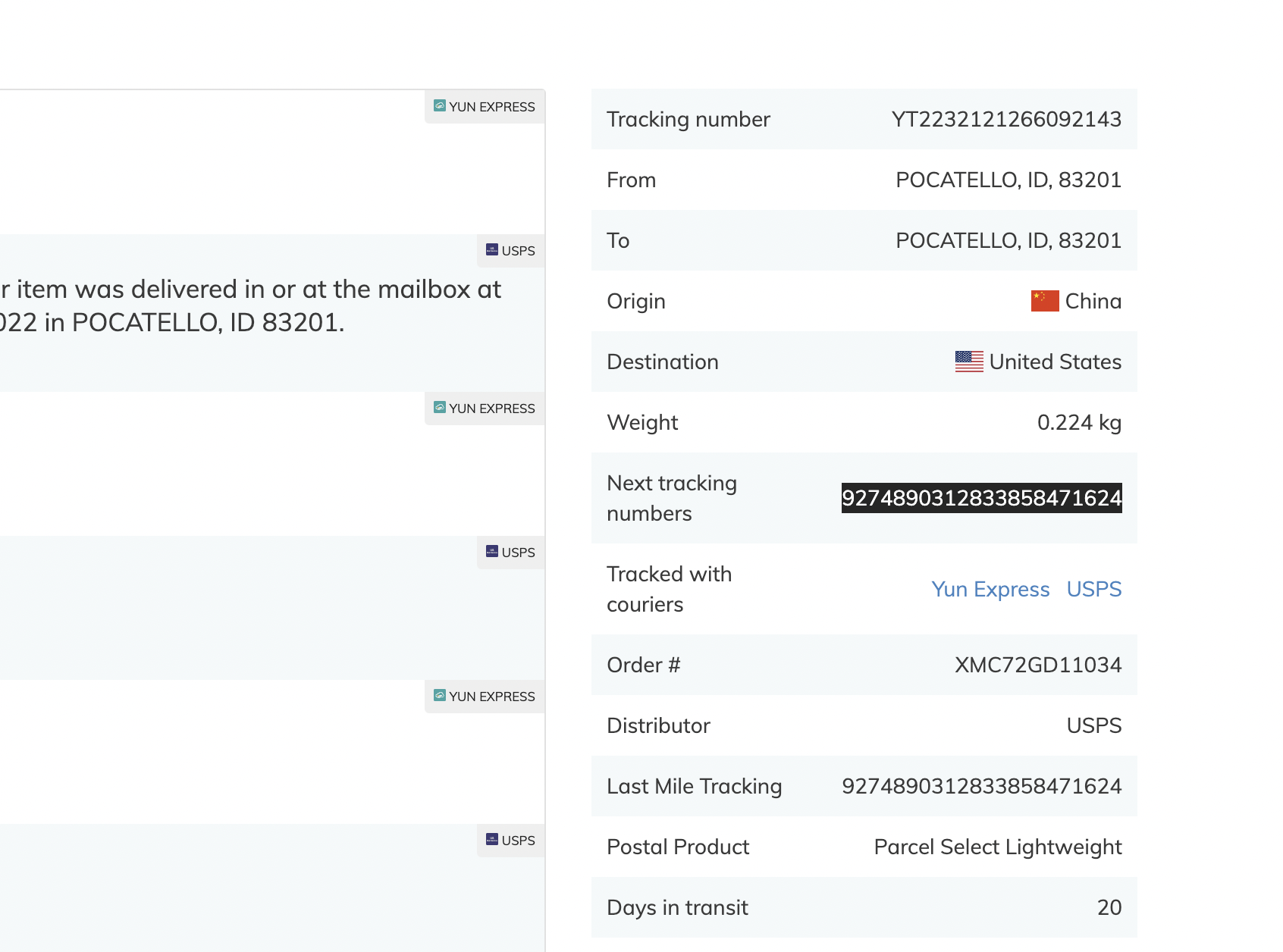
Hello Klaviyo Fam,
Is it possible to pull out the last-mile tracking number under details instead of using the YunExpress info?
Instead of YT2232121266092143 we will change to this
| Last Mile Tracking | 9274890312833858471624 |
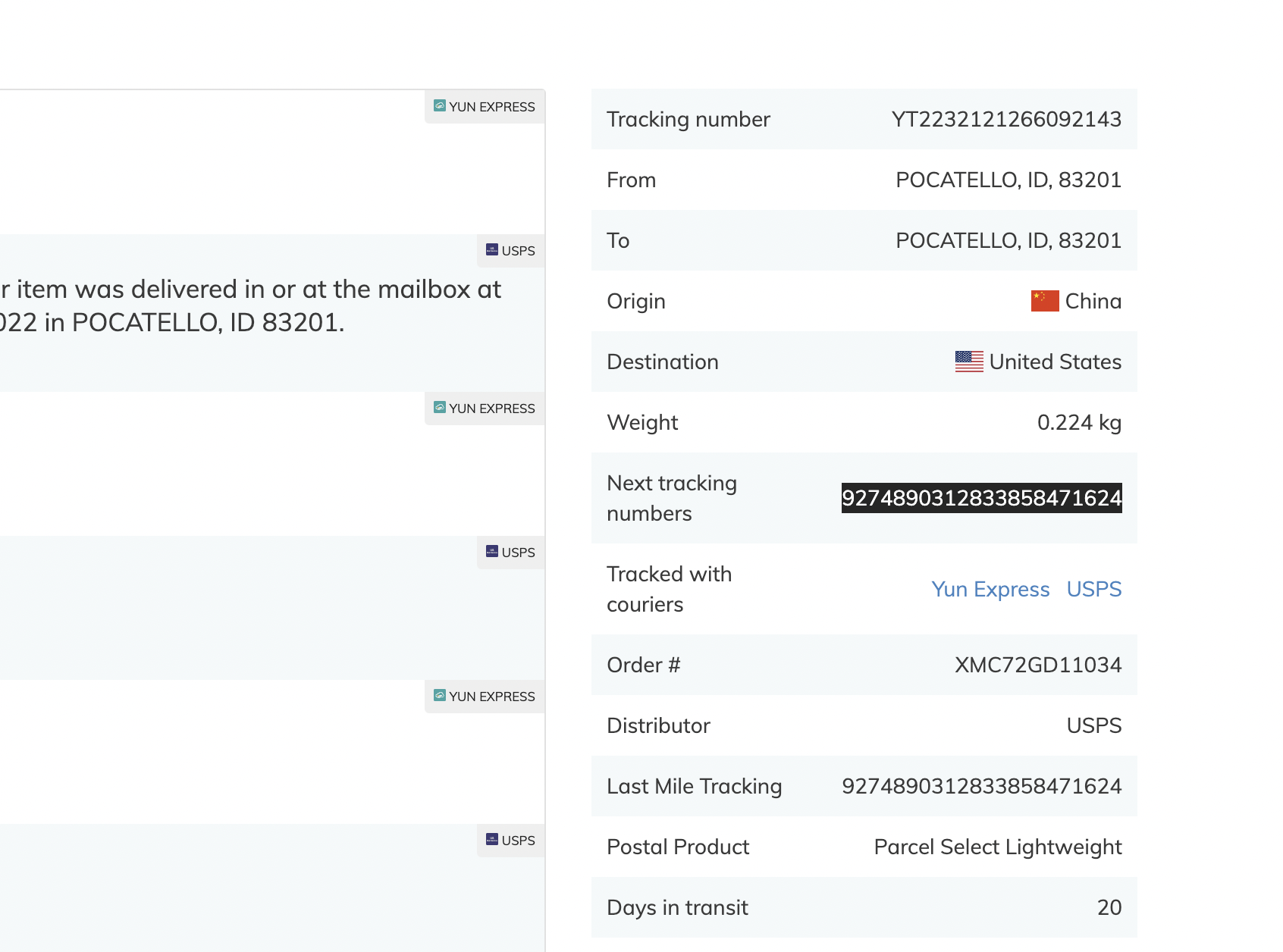
Best answer by Dov
Hi
Thanks for sharing this question with us.
All of the data available to be pulled into your Aftership email will be located in the event data when you preview the flow email in the Klaviyo email template. So if you do not see the correct item you are looking for in the preview window, I’m afraid we will not be able to pre-populate it in our emails. For more information please see our documentation on event variables. Here’s an example screenshot pulling the “order_status_url” for a Shopify event, the same principle would apply for Aftership.
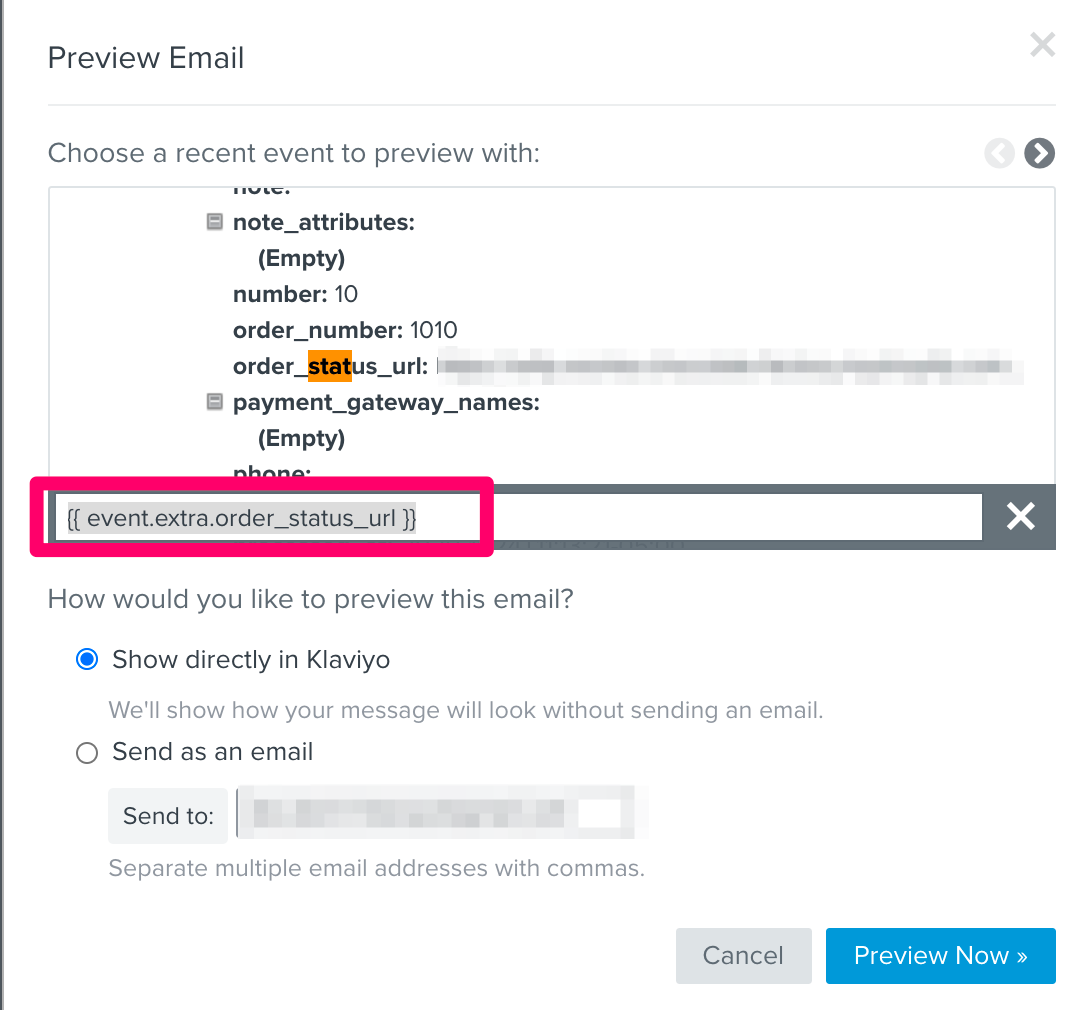
I hope that’s helpful.
Enter your E-mail address. We'll send you an e-mail with instructions to reset your password.