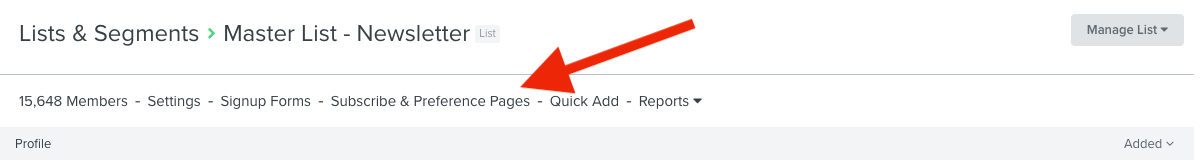Hey guys,
I was wondering if anyone knows how I can access/ edit the automatic email response people get after signing up for my newsletters? For example, someone puts their email address to sign up for my newsletters and they automatically get an email saying that they’ve successfully signed up. I need to edit that email, but for some reason-- I can’t find a way to do so. I’ve looked through all of my lists and segments but can’t seem to find this email template at all.
Any help would be much appreciated, thanks!