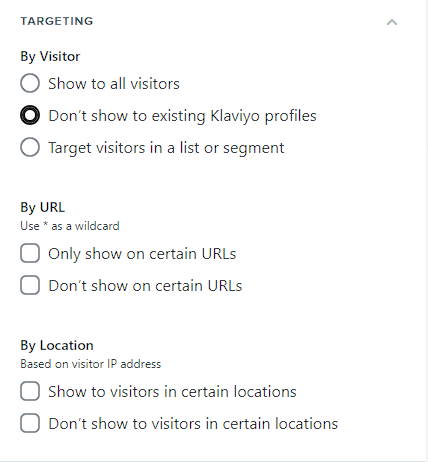Hello! I’ve got a question regarding a sign-up form I created.
A while ago, I created a full-screen sign-up form (no discount offered) meant for people who came to my website. However, I’ve since created a pop-up form (with discount offer) and removed the other one.
Now, this is where I need help: I find I could use the first form in my Post-Purchase Thank You Flow to ask people to subscribe using a link, but am not sure how I could do that and *not* add it to my website again (I don’t want two subscription requests at once on the website!)
Am I making sense? How can I recycle the form I’m no longer using on the website and use it on my post-purchase emails?
Thanks!