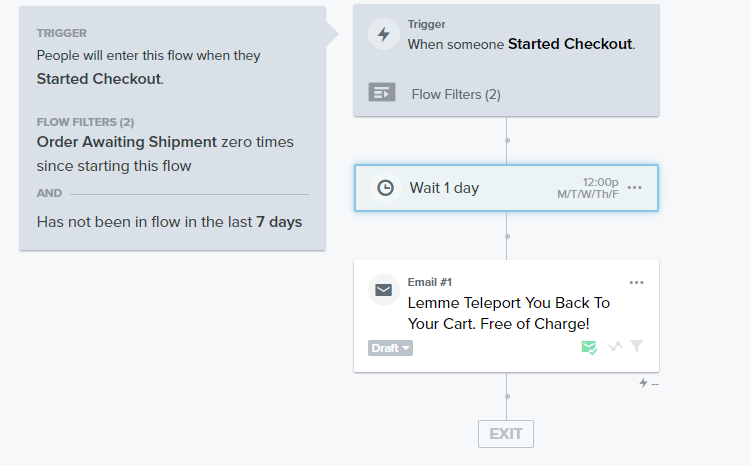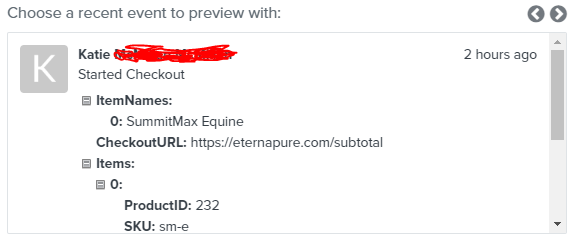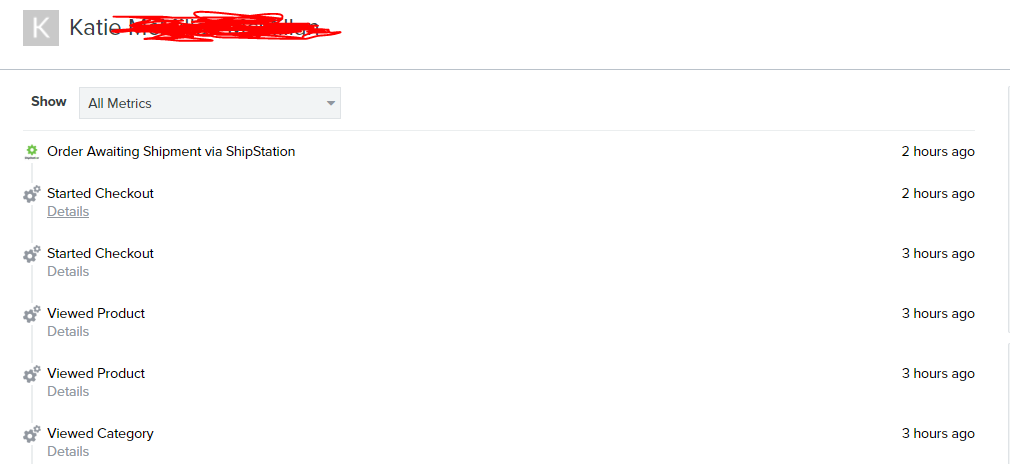We have an issue where a customer is able to enter the abandoned checkout flow (btw - Klaviyo calls this flow the Abandonded Cart Flow) multiple times. We are not entirely sure how this is happening, but we think the customer is going back into their cart, making edits, and then attempting to checkout with different products or different quantities. .
To fix the issue we added the “Has not been in flow in the last 7 days” to our flow filter. So now our triggers and filters look like this:
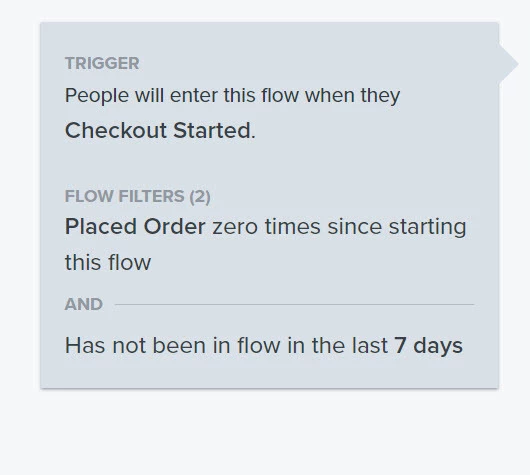
We contacted Klaviyo support to confirm this was the correct fix, and the support agent advised us that we could remove the “Has not been in flow in the last 7 days” and replace it with “Checkout Started zero times since starting this flow”. So it would look like this:
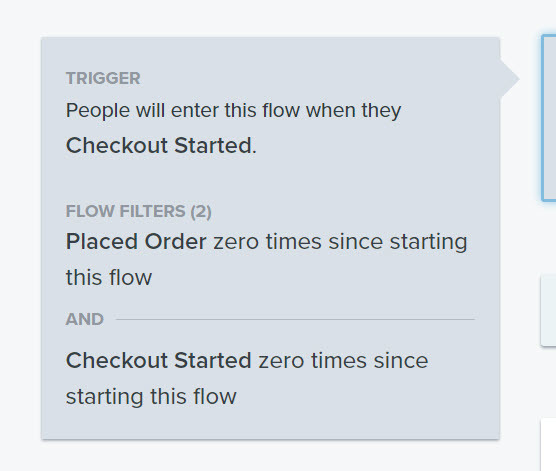
So… my question for the Klaviyo Community is.. Which is the correct/preferred method?
Thank you,
Mark