Hi everyone, is there a way to run a test mode for my emails before I send them?
I want to run a demo inbox mail. To be able to get the emails that my clients are supposed to receive from me.
Hello
Welcome to the Klaviyo Community!
You can see how your emails will look in an inbox similar to a live email by using our Preview Email function. This feature is also great when you’re trying to see how your emails or SMS will look with dynamic data in flow emails or SMS.
If you’re using the classic editor, you’ll find the Preview feature on the left-hand side of the template you’re working on.
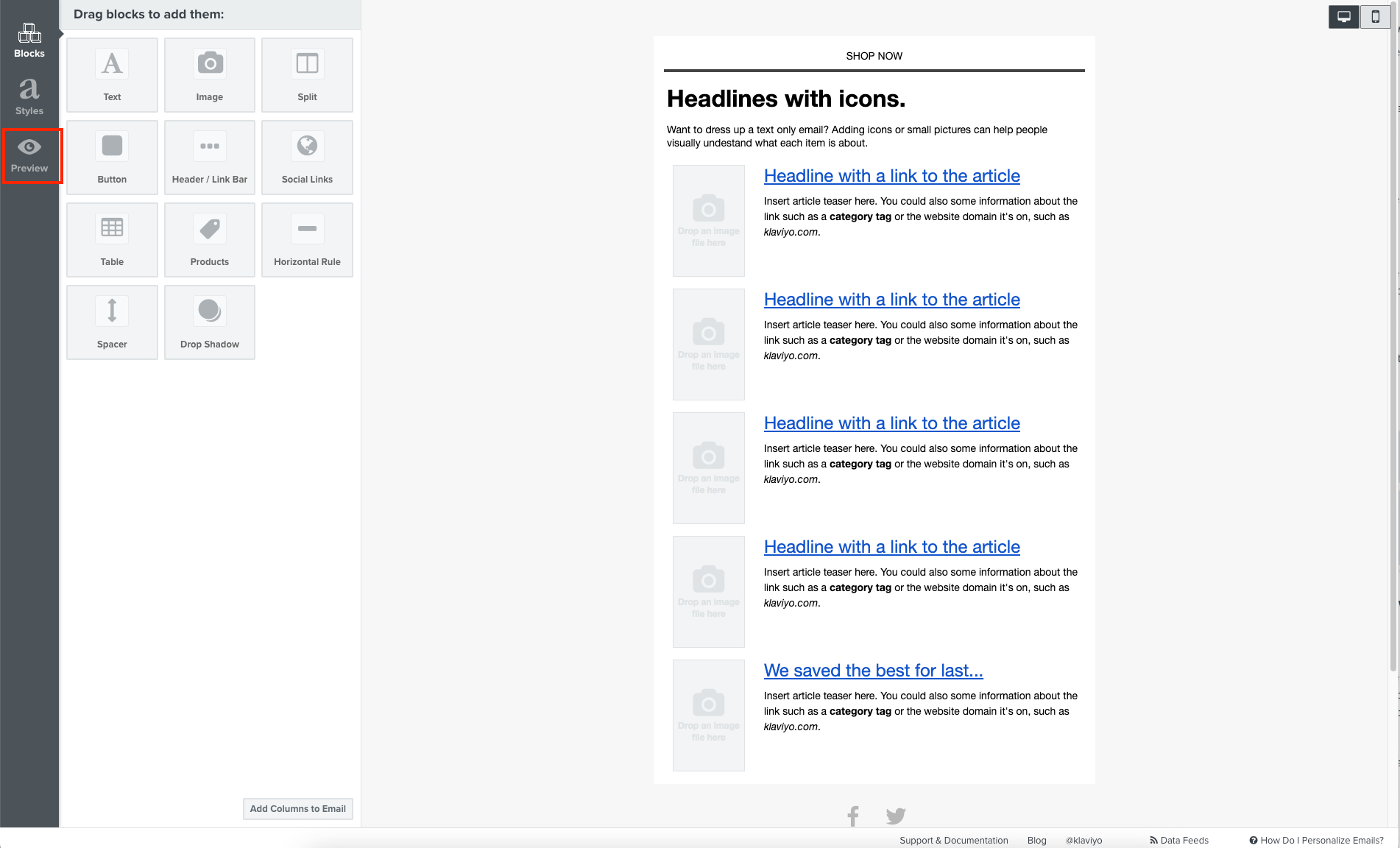
In the new editor, you’ll see the Preview and Test button in the upper right-hand corner.
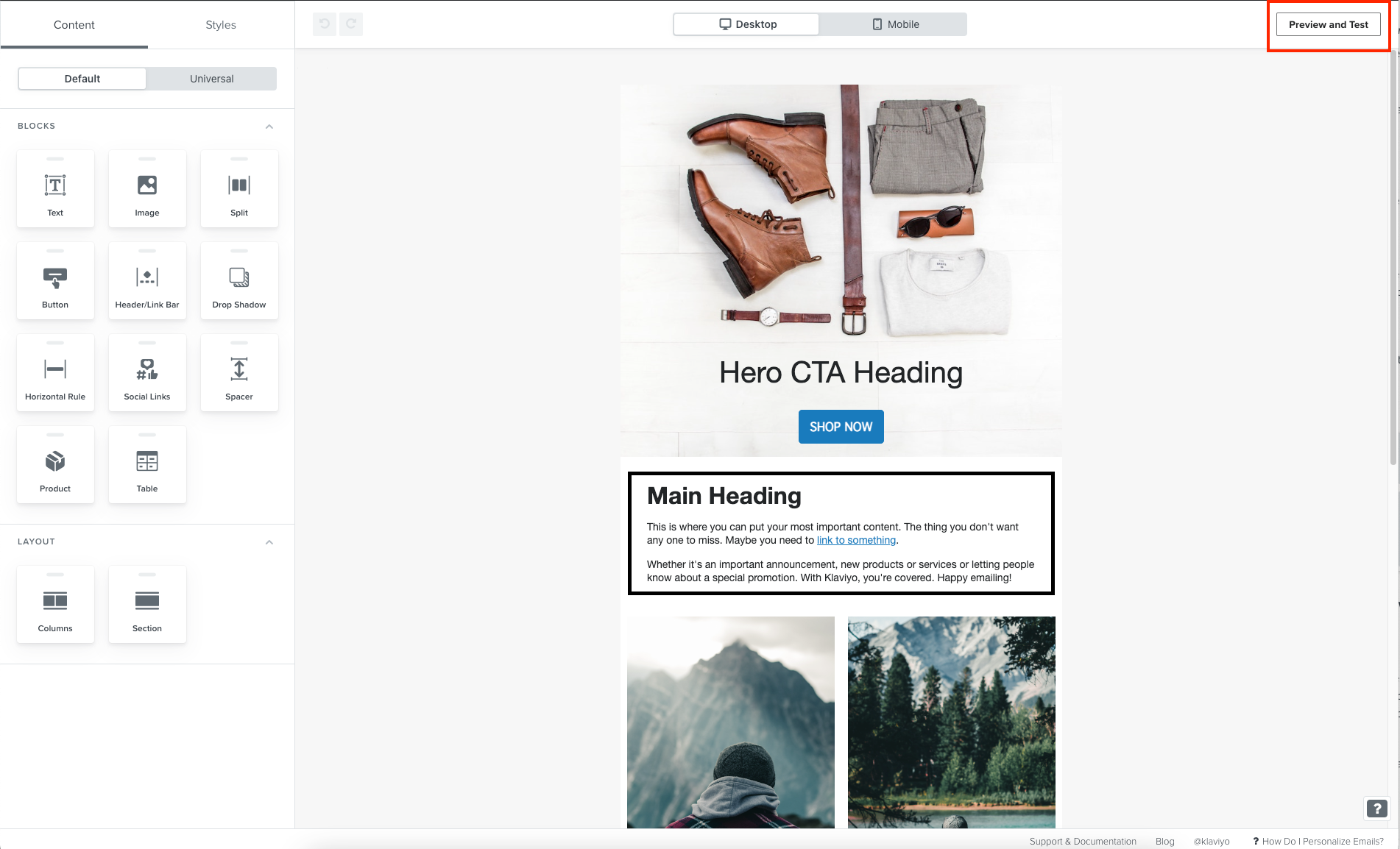
We also recommend using email preview tools such as Litmus, Email on Acid, or your desired tool for a more comprehensive look at how your emails will display in various inbox providers and devices.
I hope this helps!
David
Reply
Log in to the Community
Use your Klaviyo credentials
Log in with Klaviyo
Use your Klaviyo credentials
Log in with KlaviyoEnter your E-mail address. We'll send you an e-mail with instructions to reset your password.
