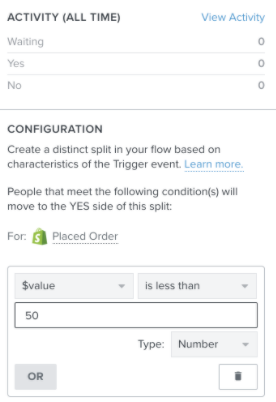Hi everyone,
I’m Mike Brother from TXG Corp. I'm having a bit of a problem, hope you can help.
1. I have created a new property: "Order value" to save the order value of 1 customer in each purchase. However I don't know how to save that value when using flow. I can only save the values that I enter myself @@
2. If problem 1 above is solved, I want to have an attribute that stores the total order value of 1 customer who purchased on my website. I don't know how to add it up. Please help me
Thank you very much !!!!