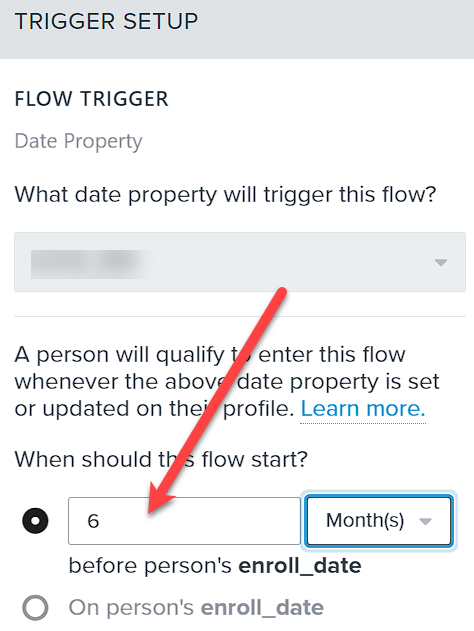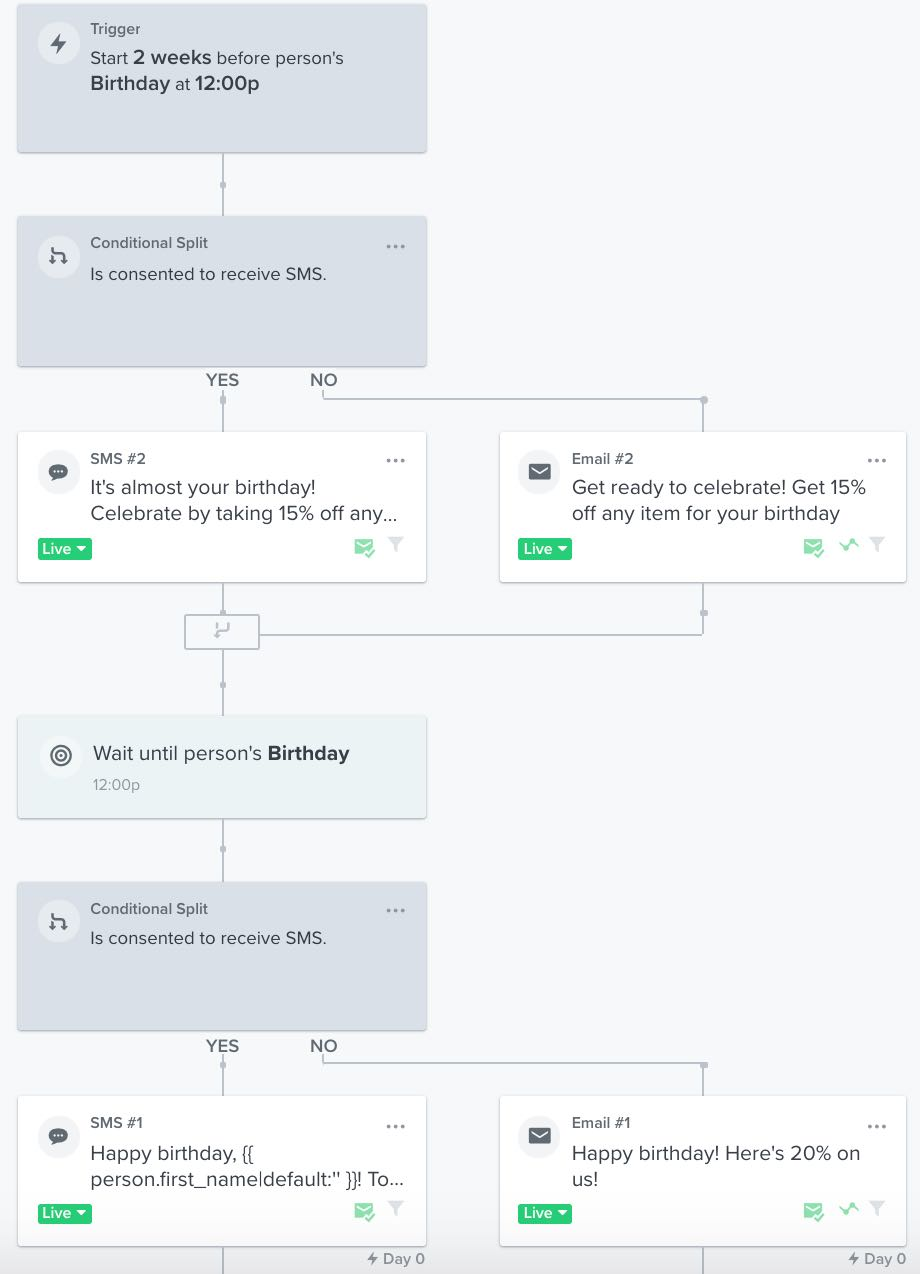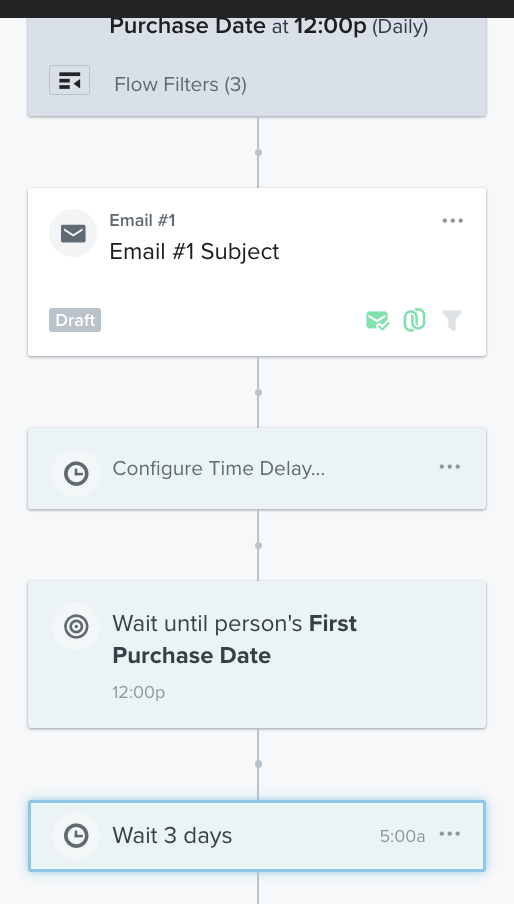We have a subscription program and ecommerce store, and I’d like to set up an evergreen series of emails to send 2-3x per year to our entire email list (excluding current subscribers) to encourage sign-up.
Is there a way to set-up a flow that repeats 2x per year?
I set up a profile update to create a First Purchase Date, then figured I could do a date property trigger. However, the date property trigger gives the option of repeating monthly or annually with no options for more frequent delivery. If there is no workaround, I could do it annually and space out the emails in the flow (or maybe list the emails 2x in the flow with correct spacing so they get sent out 2x per year), but if there is a cleaner way to do it, I’m open to suggestions. Thank you!