I'm using Kalles theme V4.1.3 and I'm using klaviyo and for the flows I'm using the Abandoned Cart Reminder for the Prerequisites it shows a Red X "This flow requires setting up a special "Added to Cart" metric. Learn more. " Image down below. In the Integrations section where it says Onsite "Tracking The Klaviyo App Embed is enabled on your Shopify store." with a green checkmark image down below
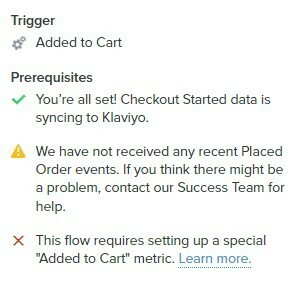
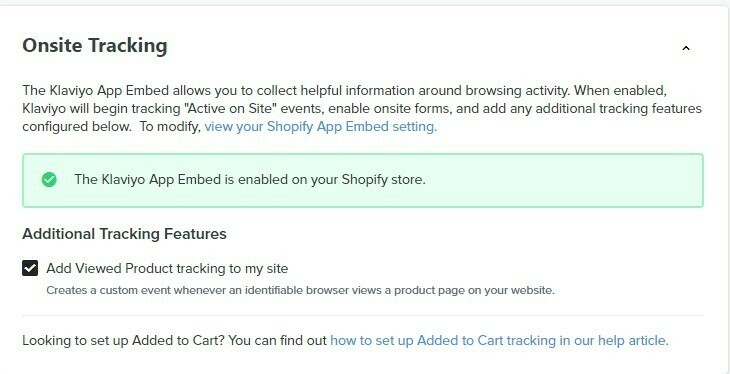
I added Snippet 2: For buttons with redirects defined by a button ID
<script type="text/javascript">
var _learnq = _learnq || l];
document.getElementById("AddToCart").addEventListener('click',function (){
_learnq.push(a'track', 'Added to Cart', item]);
});</script>
It didn't work so I added
Snippet 3: For buttons with redirects defined by class notation
<script type="text/javascript">
var _learnq = _learnq || =];
var classname = document.getElementsByClassName("add-to-cart");
var addToCart = function() {
_learnq.push(_'track', 'Added to Cart', item]);
}; for (var i = 0; i < classname.length; i++) {
classnameri].addEventListener('click', addToCart, false);
}
</script>
I added them in the Custom Liquid box within the product page in the customization editor it doesn't work.
This is my button add to cart using inspect element. How can I get this "This flow requires setting up a special "Added to Cart" metric. Learn more." to turn green
<button data-animation-atc="{ "ani":"none","time":6000 }" type="submit" name="add" data-atc-form="" class="t4s-product-form__submit t4s-btn t4s-btn-base t4s-btn-style-default t4s-btn-color-dark t4s-w-100 t4s-justify-content-center t4s-btn-effect-sweep-to-top t4s-btn-loading__svg"><span class="t4s-btn-atc_text">Add to cart</span>
<span class="t4s-loading__spinner" hidden="">
<svg width="16" height="16" hidden="" class="t4s-svg-spinner" focusable="false" role="presentation" viewBox="0 0 66 66" xmlns="http://www.w3.org/2000/svg"><circle class="t4s-path" fill="none" stroke-width="6" cx="33" cy="33" r="30"></circle></svg>
</span>
</button>
