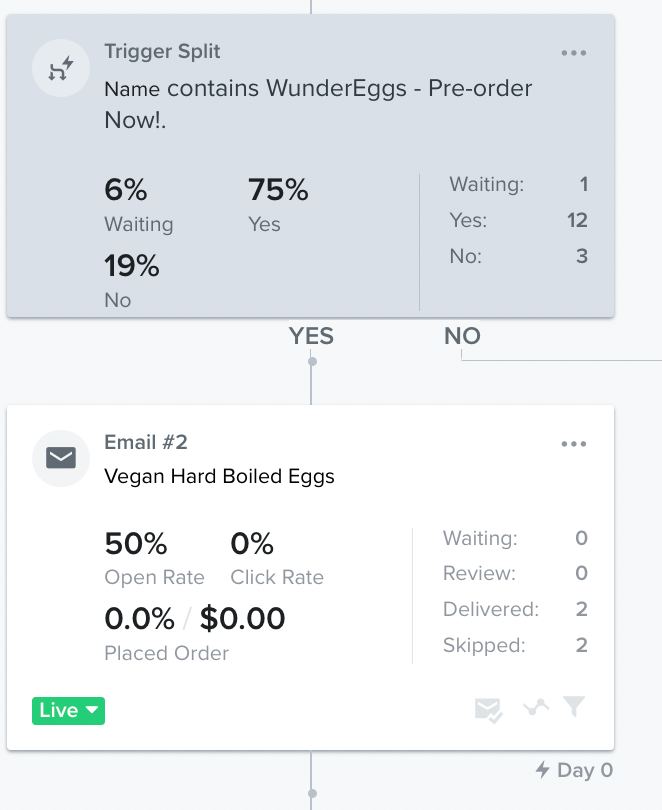Hello @rdolecheck,
Welcome to the Klaviyo Community!
The easiest way to test if your paths and experience are functioning as you expected would be to manually trigger the flow and go through it.
From your screenshot however, there doesn’t actually appear there is a time delay. Was this delay before the Trigger split? If so, then it would be an expected behavior that you wouldn’t see any recipients in waiting status for that Email #2. You’ll only see recipients in the waiting status typically on steps proceeding a time delay. For example, in this scenario, when a user has triggered the flow and is in the two-hour time delay, they’ll be marked as waiting on the trigger split step. You can think of a user set as waiting as a recipient that has been scheduled the next step of the flow.
In addition to manually triggering the flow and testing with your own profile, I would suggest checking to make sure if there were any changes made to the flow that would cause this experience. One that I see that can cause some confusion was if there were some other emails in the flow that were set to Manual or Live while email #2 was set to Draft. Because some part of the flow was technically Live, users would be triggering this flow. They would also be evaluated based on the trigger split, but because because email #2 would be in Draft and essentially off, they wouldn’t receive the flow email. Email #2 in this case would not begin sending until after it has been turned Live.
If you haven’t already, I would suggest taking a look at the following Help Center resources to get a better understanding of how users are navigated through flows and how to interpret flow statuses. We also offer a helpful Automating the Customer Journey with Flows Academy course to offer you a guided overview and best practices of using flows.
I hope this helps!
David