Can anyone explain how to set up a flow where a follow-up message is sent when a customer answers "yes" to a yes or no question? I think I've set it up incorrectly using the conditional split details. Any help would be greatly appreciated!
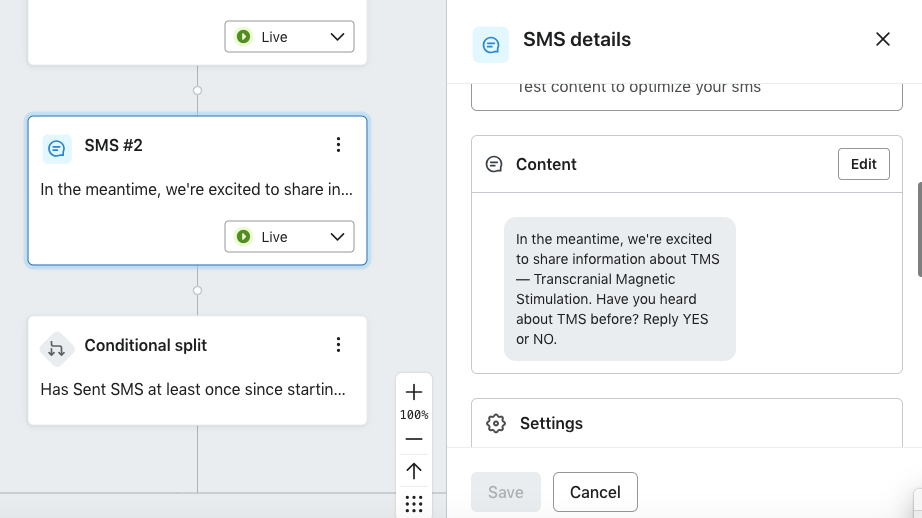
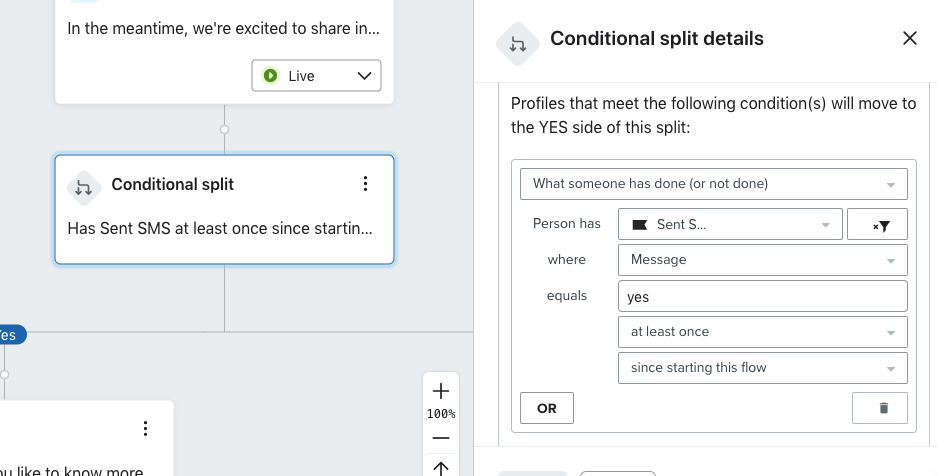
Can anyone explain how to set up a flow where a follow-up message is sent when a customer answers "yes" to a yes or no question? I think I've set it up incorrectly using the conditional split details. Any help would be greatly appreciated!
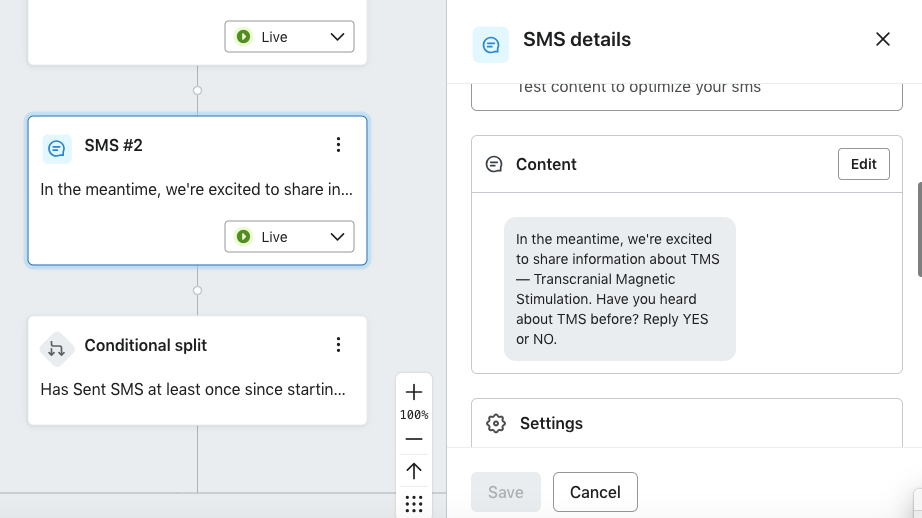
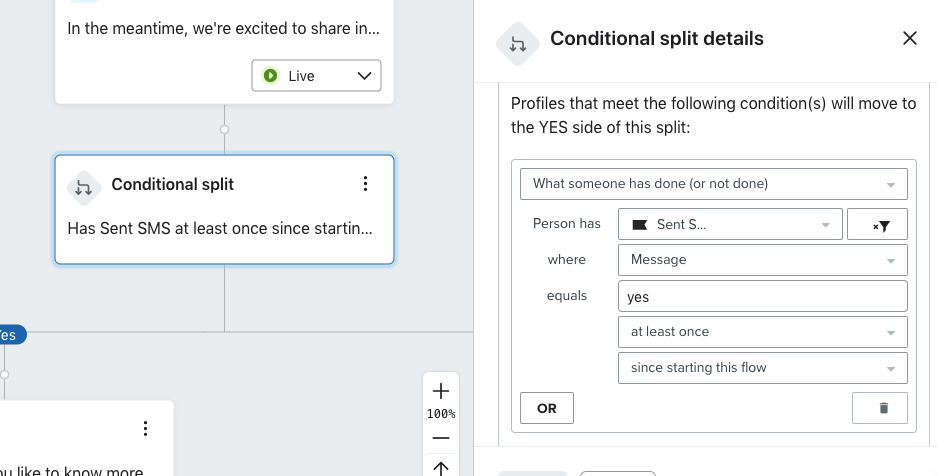
Best answer by Sales Impact
I'd be happy to help you set up a follow-up message triggered by a "yes" response to a yes or no question in Klaviyo.
To achieve this, you can use a Conditional Split in your Flow. Here’s a step-by-step guide:
Create the Flow:
Add the Yes/No Question:
?response=yes or ?response=no).Set Up Conditional Split:
response equals "yes".Configure Yes Response Path:
Configure No Response Path:
Test Your Flow:
Make sure to carefully track the URL parameters or any other response tracking method you use to ensure accuracy in the Conditional Split evaluation.
I hope this help!
Enter your E-mail address. We'll send you an e-mail with instructions to reset your password.