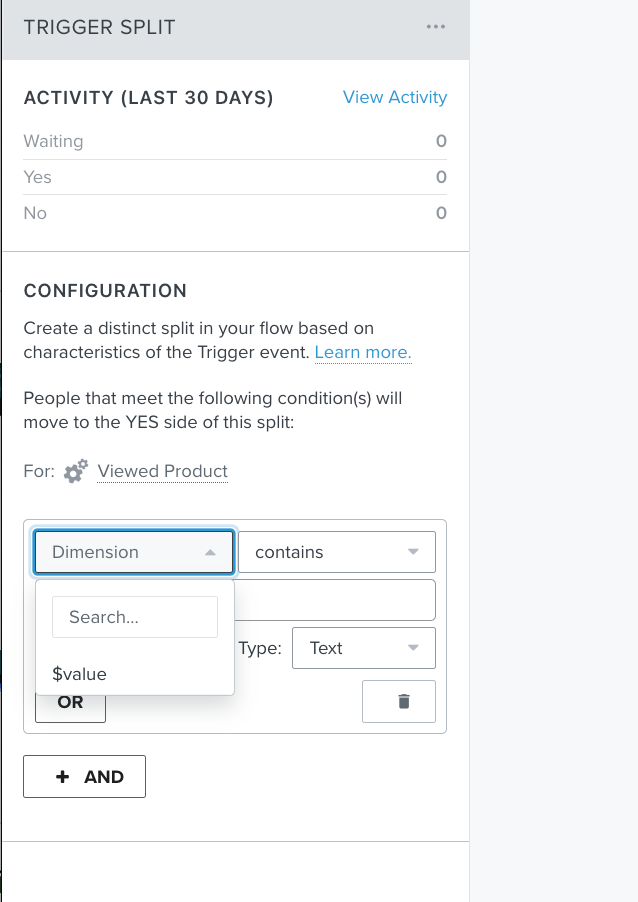Hey @MValencia
Welcome to the community and congrats on your first post!
Quick question, is this a new integration? What integration are you using? Have you passed any test data? Typically, conditions won’t appear in the drop down menu until a profile in your account has it as a profile property (ie a customer viewed a specific product, it should then be added). So to start, I would check to make sure your integration is set up 100% and successfully passing data viewed product metrics.
Hey @MValencia
Welcome to the community and congrats on your first post!
Quick question, is this a new integration? What integration are you using? Have you passed any test data? Typically, conditions won’t appear in the drop down menu until a profile in your account has it as a profile property (ie a customer viewed a specific product, it should then be added). So to start, I would check to make sure your integration is set up 100% and successfully passing data viewed product metrics.
Thank you Stephen! The integration is with Shopify.
I tested the viewed product by adding my email address in the URL, once the data of that visit came through to Klaviyo, all the properties magically appeared!
Thank you for your response Stephen!