How do I create an automation whereby it will inform customers who ordered a “preorder” item that is has already arrived “instock” tag.
Our customer order a mixture of instock and preorder tag items sometimes. Therefore, I am looking to create a trigger to inform customer of those specific items arrival when we update it from preorder to instock tag.
Hi
Thank you for being a part of our community! To inform customers when an item is back in stock, I’d recommend implementing a back in stock flow, this should help you out quite nicely. I’ve included a few resources below to help you along the way.
- How to configure back in stock alert emails
- How to install Back in Stock for Shopify
- How to install Back In Stock for BigCommerce
This guidance should get you started out. If you have follow up questions afterwards, just reach back out again!
~Chloe
Hello Chloe
Thank you for the advice but I think this is slightly irrelevant because we are not selling “back in stock” item whereby customer can only subscribe and unable to add to cart.
We have TWO Types of Products. Pre-order and Instock Items. Both items requires full payment and goes through normal purchasing experience whereby they can add to cart and check-out.
We would like the flow to be able to inform customer that “that particular pre-order item” in their order has been becoming instock when we change the product listing tag from pre-order to in-stock.
Customers will not be subscribing to any product. They can only add to cart.
Hi
Quick question. What integration are you utilizing to work with these pre-order / in stock items? Typically what would be done is that you create a flow when a customer orders an item with a specific tag or from a specific catalog. However, the information would have to be passed through your integration to update this tag as an “instock” item.
Hi
Thank you for clarifying! In this case you could use a regular post-purchase flow and filter within the flow based on the tags you mentioned. For example, the flow trigger could be the action of purchasing the preorder item and the tag “preorder” could be the trigger filter. Later on in the flow you could add the other tag “instock” as a flow filter and then send the message that you would like to send to notify customers that it is “instock”.
Another option would be to apply a tag to customers who preorder specific products, segmenting based on those tags, and scheduling campaigns to those segments leading up to the release of the product. You would need to make sure the campaigns have the option to "determine recipients at send time" so that it checks the segment again before sending since the segment will change over time.
I hope this helps!
~Chloe
Hi
Quick question. What integration are you utilizing to work with these pre-order / in stock items? Typically what would be done is that you create a flow when a customer orders an item with a specific tag or from a specific catalog. However, the information would have to be passed through your integration to update this tag as an “instock” item.
I am not using any integration for pre-order. Once an item becomes instock, we usually just email customers one-by-one.
Hi
Thank you for clarifying! In this case you could use a regular post-purchase flow and filter within the flow based on the tags you mentioned. For example, the flow trigger could be the action of purchasing the preorder item and the tag “preorder” could be the trigger filter. Later on in the flow you could add the other tag “instock” as a flow filter and then send the message that you would like to send to notify customers that it is “instock”.
Another option would be to apply a tag to customers who preorder specific products, segmenting based on those tags, and scheduling campaigns to those segments leading up to the release of the product. You would need to make sure the campaigns have the option to "determine recipients at send time" so that it checks the segment again before sending since the segment will change over time.
I hope this helps!
~Chloe
Can you help me to take a look if its correct?
With this settings, will customer who ordered a “preorder” tag item previously receive an email once i delete the preorder tag and change it to instock tag?
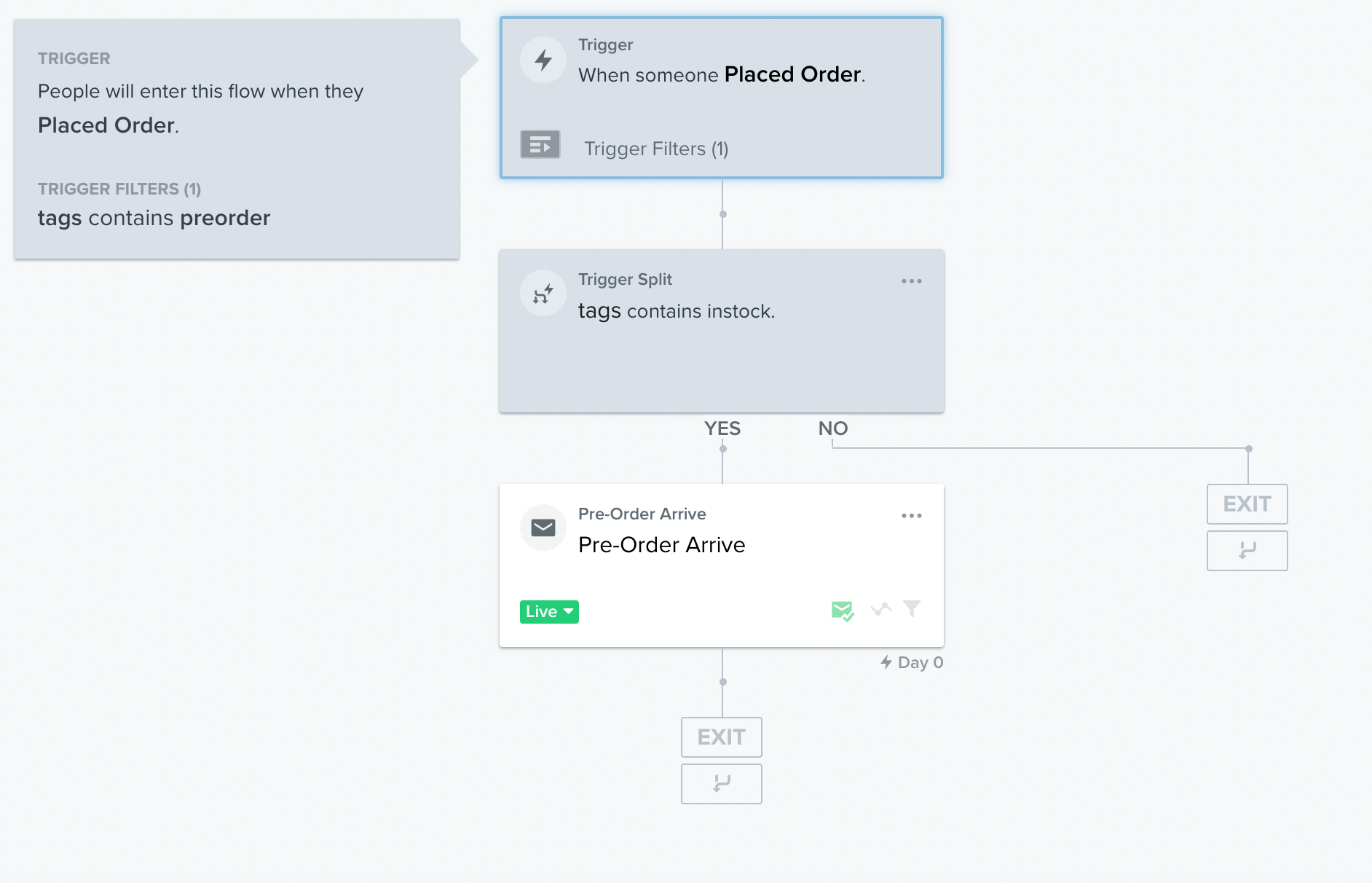
Hi
Great work setting up a post purchase type flow. I would try create a test profile and see how they follow that flow path to confirm on your account side as well.
Reply
Log in to the Community
Use your Klaviyo credentials
Log in with Klaviyo
Use your Klaviyo credentials
Log in with KlaviyoEnter your E-mail address. We'll send you an e-mail with instructions to reset your password.
