I would like to send an interactive email to my customers that asks a question with three answer options. However, I don’t want them to leave the email in order to answer the question.
How can I accomplish this goal?
Interactive Quiz
Best answer by retention
Hi
One possible option, is to use the “Update Custom Profile Property” via a link click method. You can put the “survey” by the means of various links they can click on in your email template, where each link is a choices that updates the subscriber’s profile property with a value when they click on their selection.
You can present these links as a series of images, or different buttons, or anywhere you can apply a link you can have it update a profile property.
The Klaviyo documentation explains this pretty well, and uses the example of having a user choose what type of dessert they prefer (“pie” or “cake”) via two button. When a user clicks one, that data is stored to a field called “dessertsurvey.”
Here’s an image of that example:
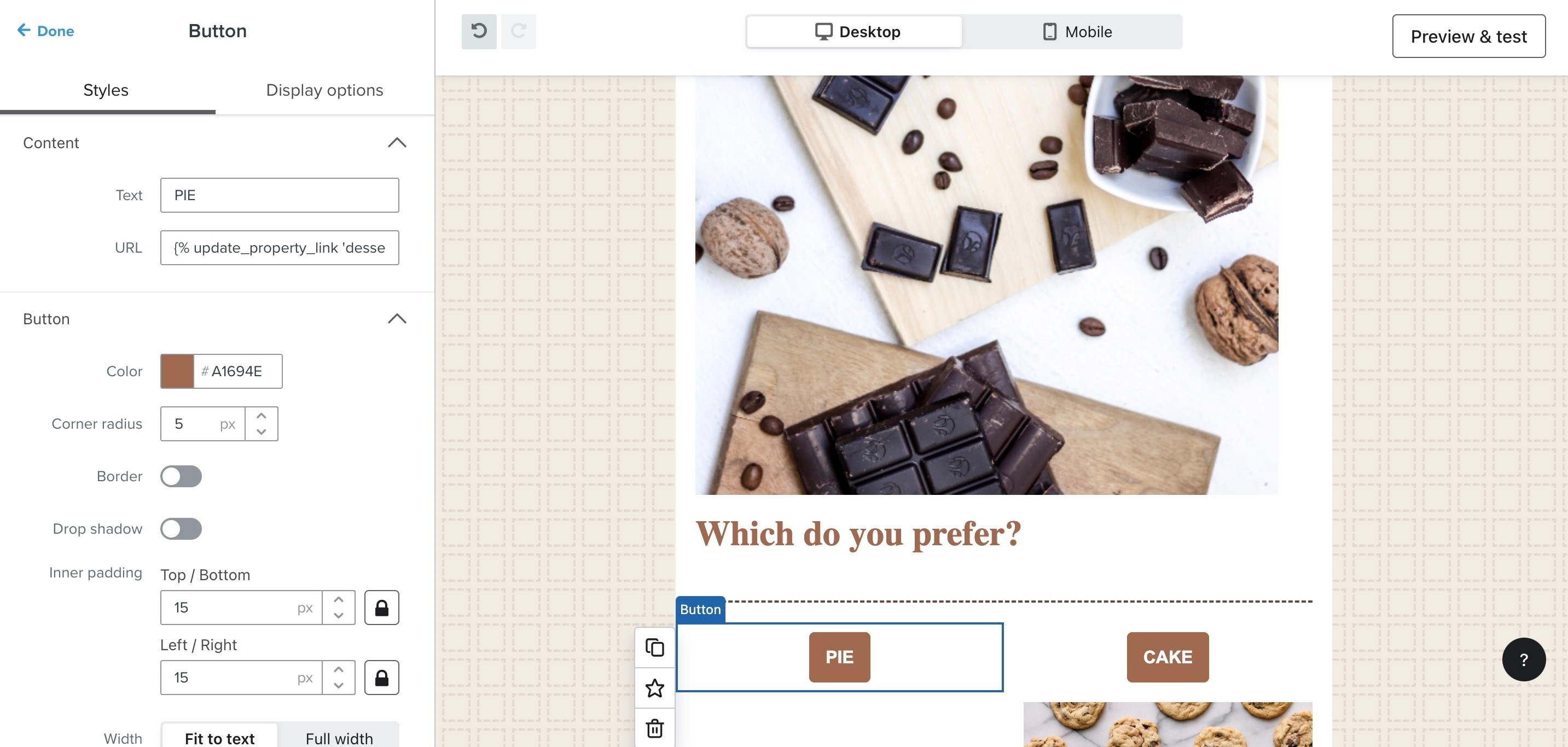
You can read more of that here:
Reply
Enter your E-mail address. We'll send you an e-mail with instructions to reset your password.








