Hey,
I want to create a subscription alert that displays the name and surname of the person that signs up to the newsletter. This doesn’t seem to work. What am I doing wrong?
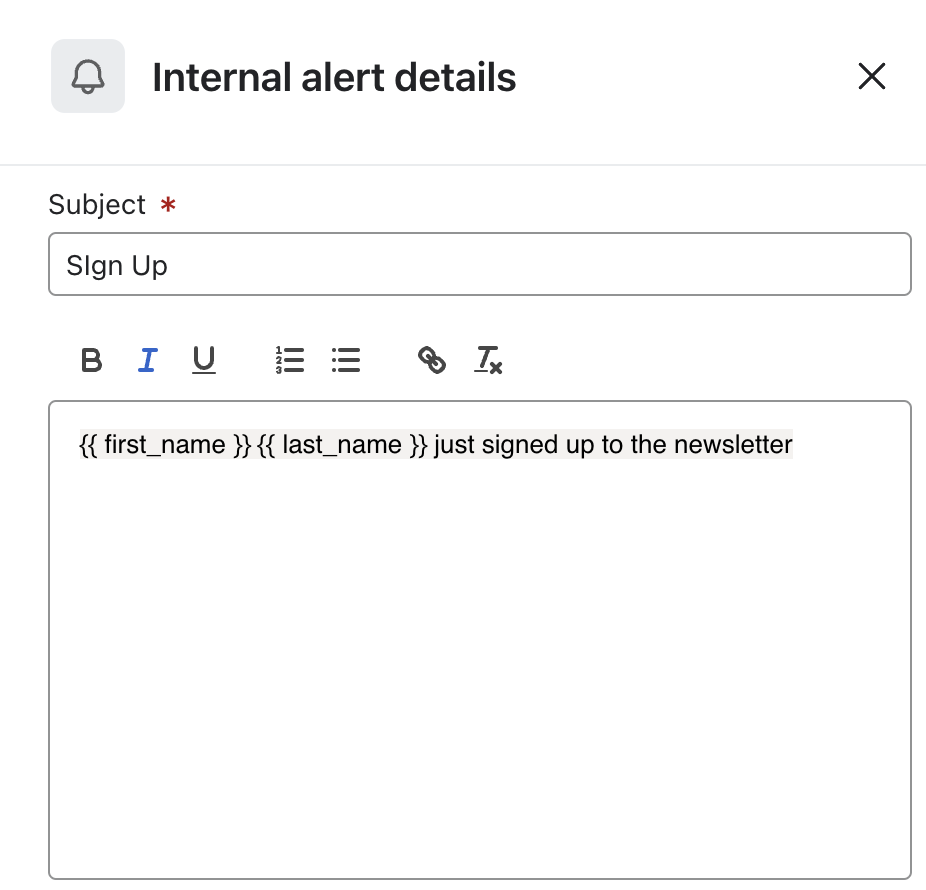
 +2
+2Hey,
I want to create a subscription alert that displays the name and surname of the person that signs up to the newsletter. This doesn’t seem to work. What am I doing wrong?
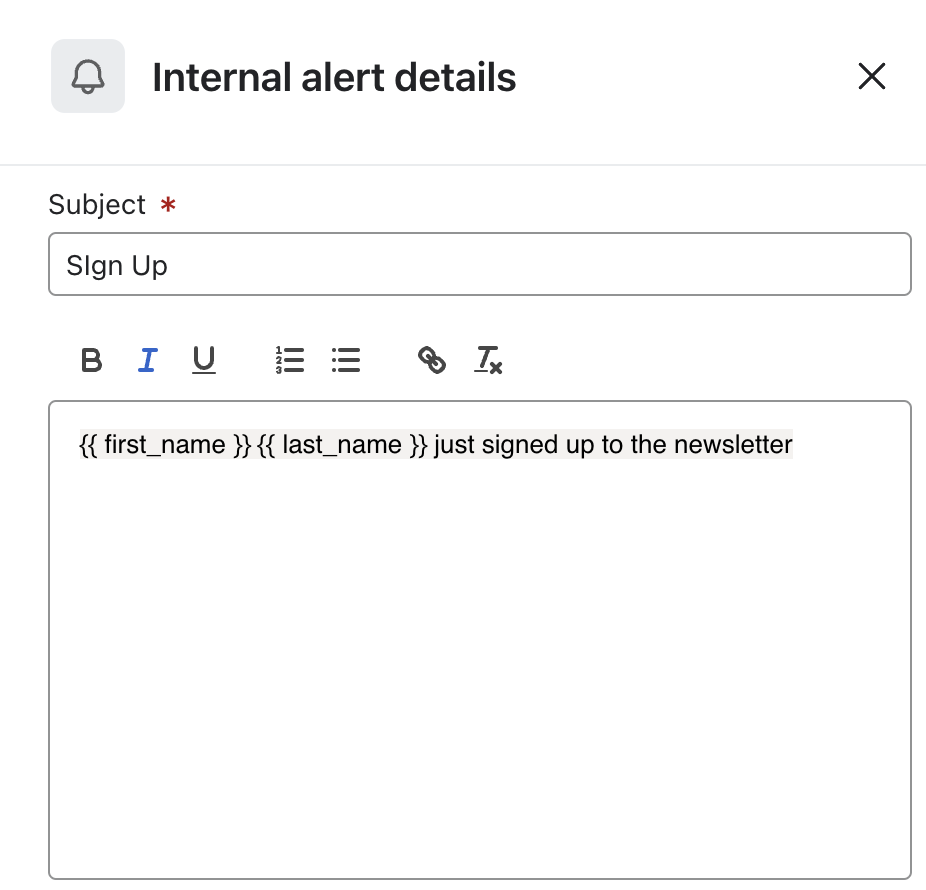
Best answer by talhahussain
To create a subscription alert in Klaviyo that displays the first and last name of a new newsletter subscriber, follow these steps:
Add an Internal Alert Action to Your Flow:
Customize the Alert Message:
{{ first_name }}.{{ last_name }}.Verify Subscriber Profile Properties:
first_name and last_name properties are being collected and stored in your subscribers' profiles when they sign up.Test the Alert:
first_name and last_name properties filled to observe if the alert functions as intended.Enter your E-mail address. We'll send you an e-mail with instructions to reset your password.