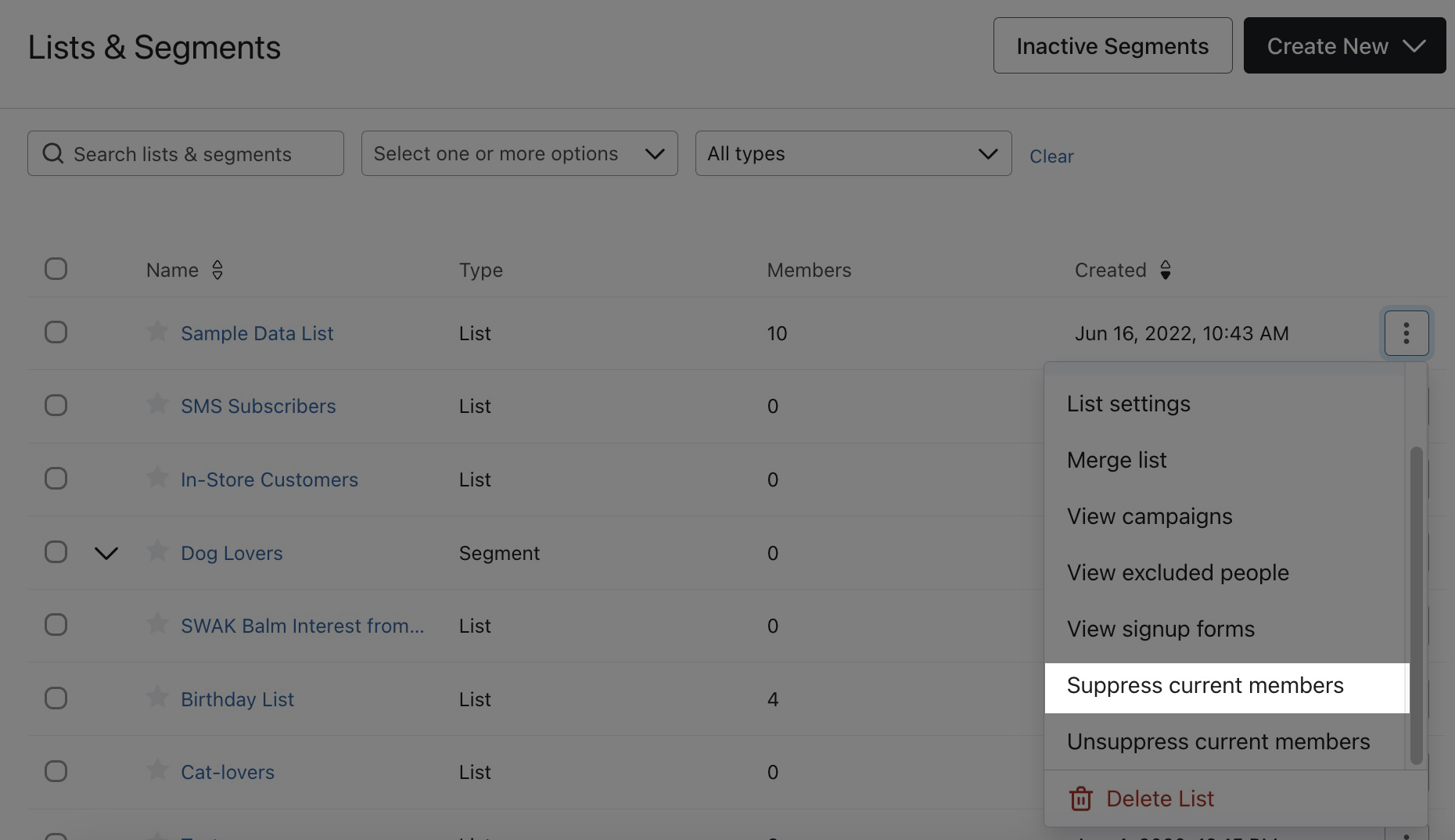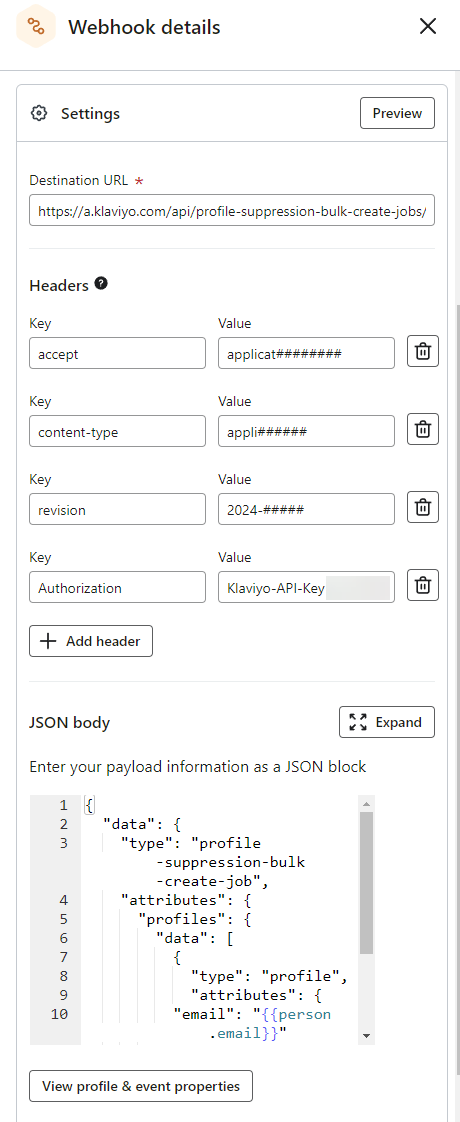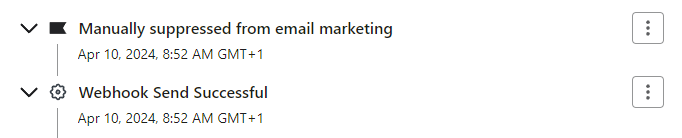I set up a flow to remove thousands of unengaged profiles so my client wouldn’t have to include them in billing.
But chose the wrong rule at the end of the flow, so it hasn’t actually suppressed them...
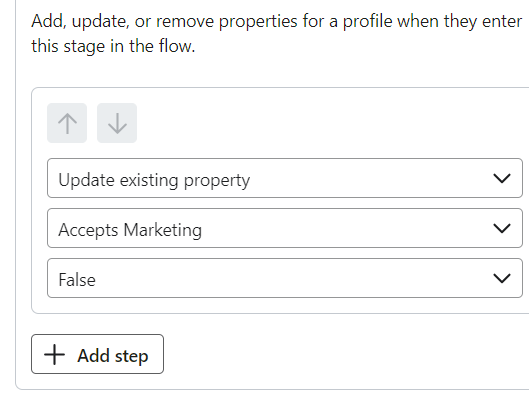
It was the closest option to “suppress” I could find, and of course I presumed that Klaviyo, the leading ESP, wouldn’t encourage me to do a Sunset flow to clean my list without mentioning that for the “automation” to work, there would be parts of it that were NOT automated and must be done manually.
Went to ask the community how to make it automatically suppress and only then learned from 2 posts that such an option doesn’t exist.
Let me check the date… yep, it’s 2024.
Have I missed something??? Is there truly no automation that unsubscribes contacts without my participation??
And is there a way I can find the contacts who’ve already passed through so I can turn them into a list and suppress them?
Posts I reference:
Apologies if this post reads as frustrated and cynical. But I am incredulous, it feels like the dev team became very complacent at keeping current with expected features.





![[Academy] Klaviyo Product Certificate Forum|alt.badge.img](https://uploads-us-west-2.insided.com/klaviyo-en/attachment/8798a408-1d98-4c3e-9ae8-65091bb58328_thumb.png)