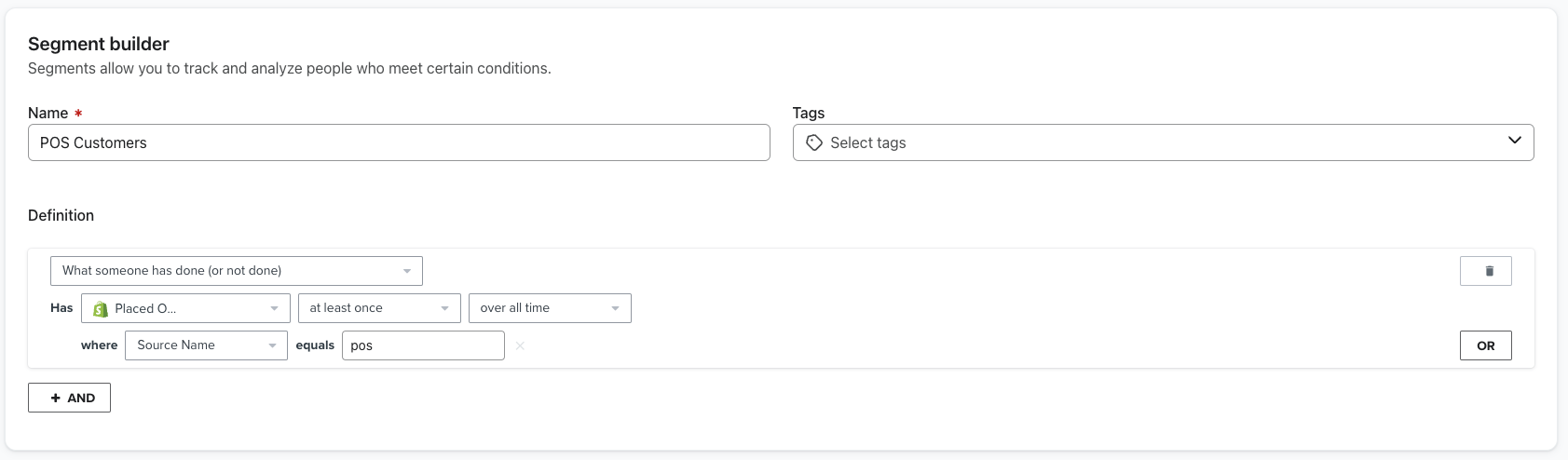Hi,
I am trying to get a few things done regarding my Shopify POS customers, mainly creating Welcome and Post Purchase flows for just this segment. I have set up a segment of all POS customers to start, and that’s where I see my first problem - there are only 380 customers in this list who have purchased via POS over all time, whereas Shopify has over 3,000. We have been using Klaviyo for longer than we’ve had Shopify POS, so i’m confused by this discrepancy.
Assuming I can get this figured out, how should I set up flows to only target POS customers? The post purchase flow seems easy (just filter for source = pos in the trigger) but in my Welcome flow I want to make sure I’m only targeting customers who have just signed up via POS, not already through an online checkout or a Klaviyo form.
Thanks!


![[Academy] Klaviyo Product Certificate Forum|alt.badge.img](https://uploads-us-west-2.insided.com/klaviyo-en/attachment/8798a408-1d98-4c3e-9ae8-65091bb58328_thumb.png)