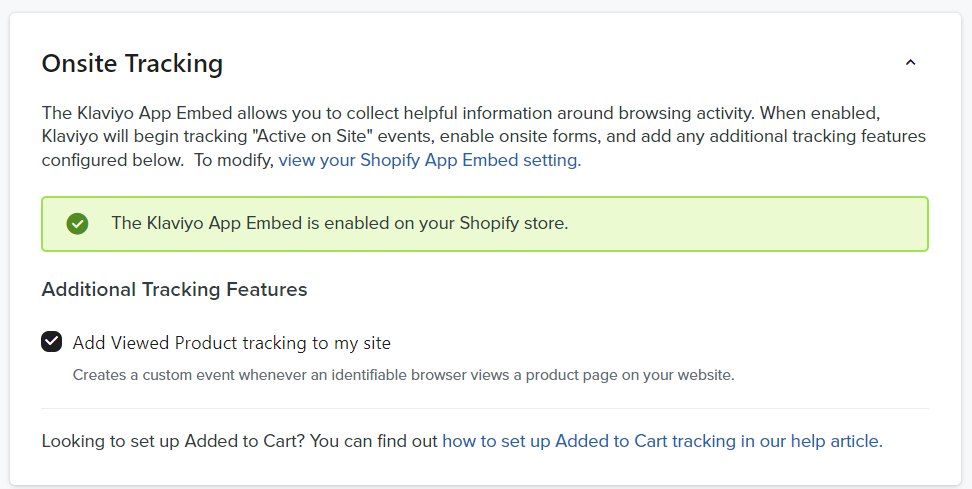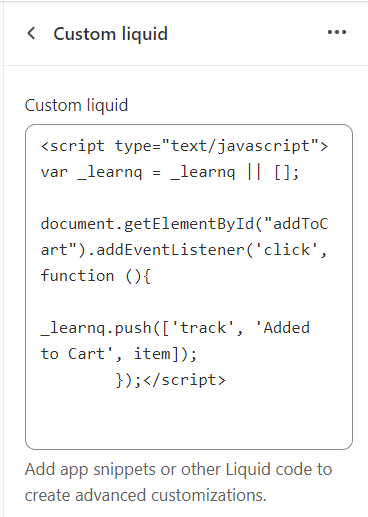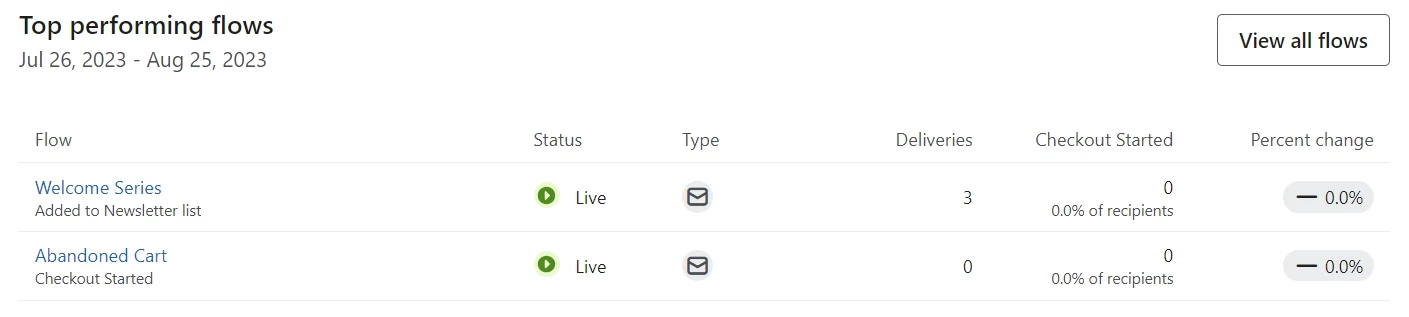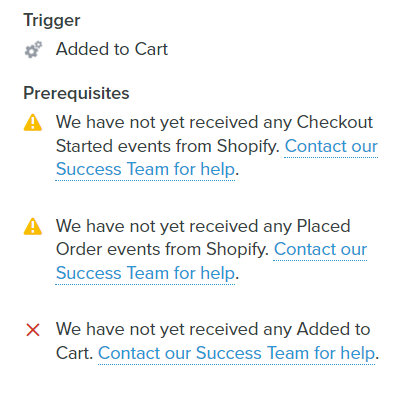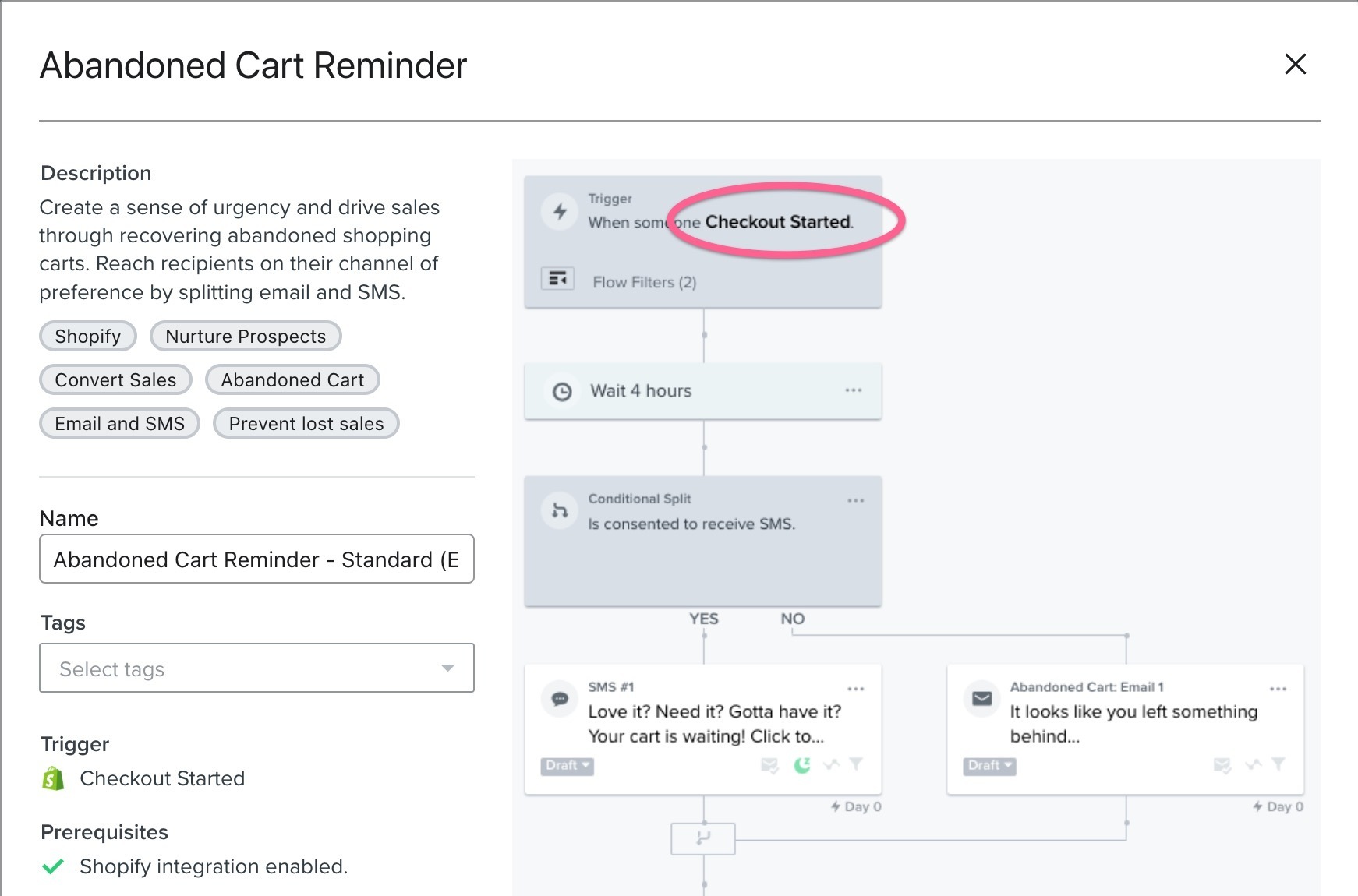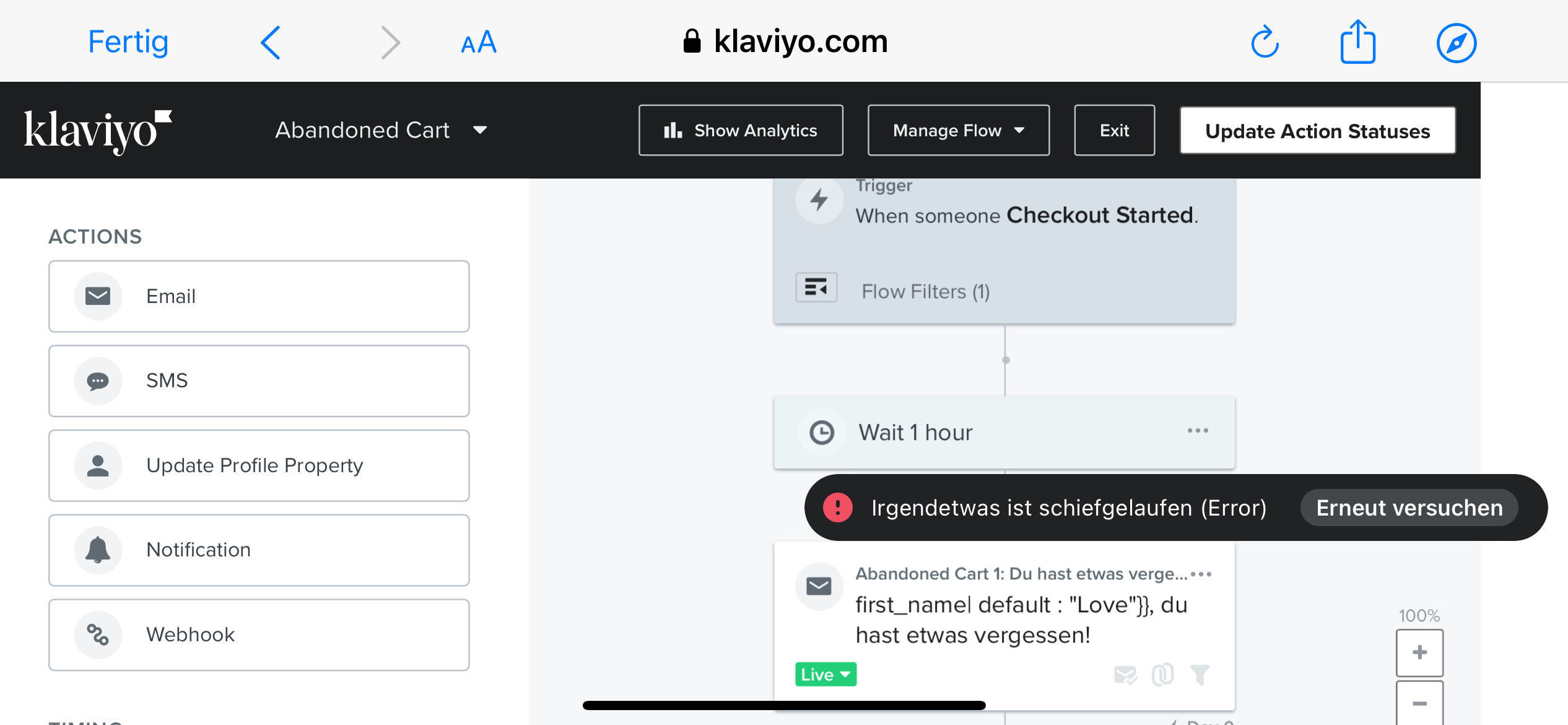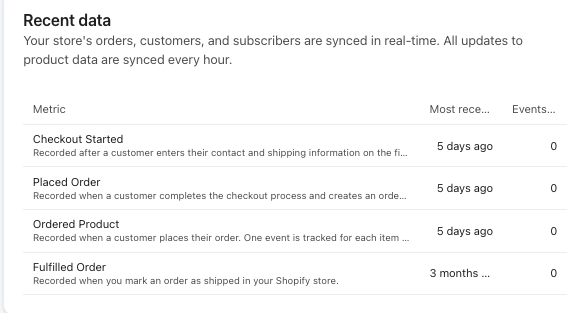Hi everyone, I am new on Klaviyo and kind of struggling with the abandoned cart flow.
I double checked all my settings like 100 times and everything seems right (i checked all the integration infos, the added and abandoned cart infos) but nothing seems to work.
So: I integrated Klaviyo via the app on Shopify. Onsite tracking is enabled, embedded App is activated and snippet (id) is inserted in the custom liquid of my standard product page. I tested it with starting the check out (up until having to insert my credit card infomation then I closed the shop).
However: the flow does not get triggered. I don’t know if it matters but I was able to integrate the sign up pop up which works perfectly fine (despite appearing more than once). So the integation must be ok. But even though a few people started the check out, it says: “Checkout started = 0”
Can anyone help with this? Any ideas?
Thanks in advance!
Best
Vanessa
PS: Unfortunately, when I first integrated the app in April it was still not allowed to use it in Germany due to the missing Privacy Shield 2.0. That’s why my “contact the support for free” phase is already over and I cannot talk to them. So if anyone has any clue, I’d be super thankful!