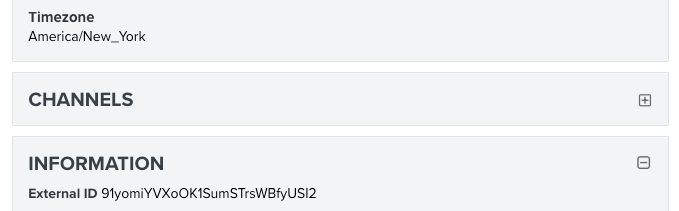Hi, I’m trying to send back some custom properties via the webhooks system. It’s not capturing properties that have “$” in the front, such as “$id” and “$timezone”. It does work for our other custom properties that we store on user’s profiles.
For example, I want to send this json in a webhook:
{
"userId": "{{ person|lookup:'$id'|default:'' }}",
"timezone": "{{ person|lookup:'$timezone'|default:'' }}",
“utmSource”: "{{ person|lookup:'firstTouchUTMSource'|default:'' }}"
}
The first two properties userId and timezone are blank, while utmSource is populated. So I think it’s an issue specifically with the “$id” and “$timezone” lookup fields.