I woke up to an email from an angry customer saying we emailed her 25 times. I thought surely she was exaggerating, but then I went into to her profile history and what I saw was concerning
This is the “received email” metric from her customer profile:
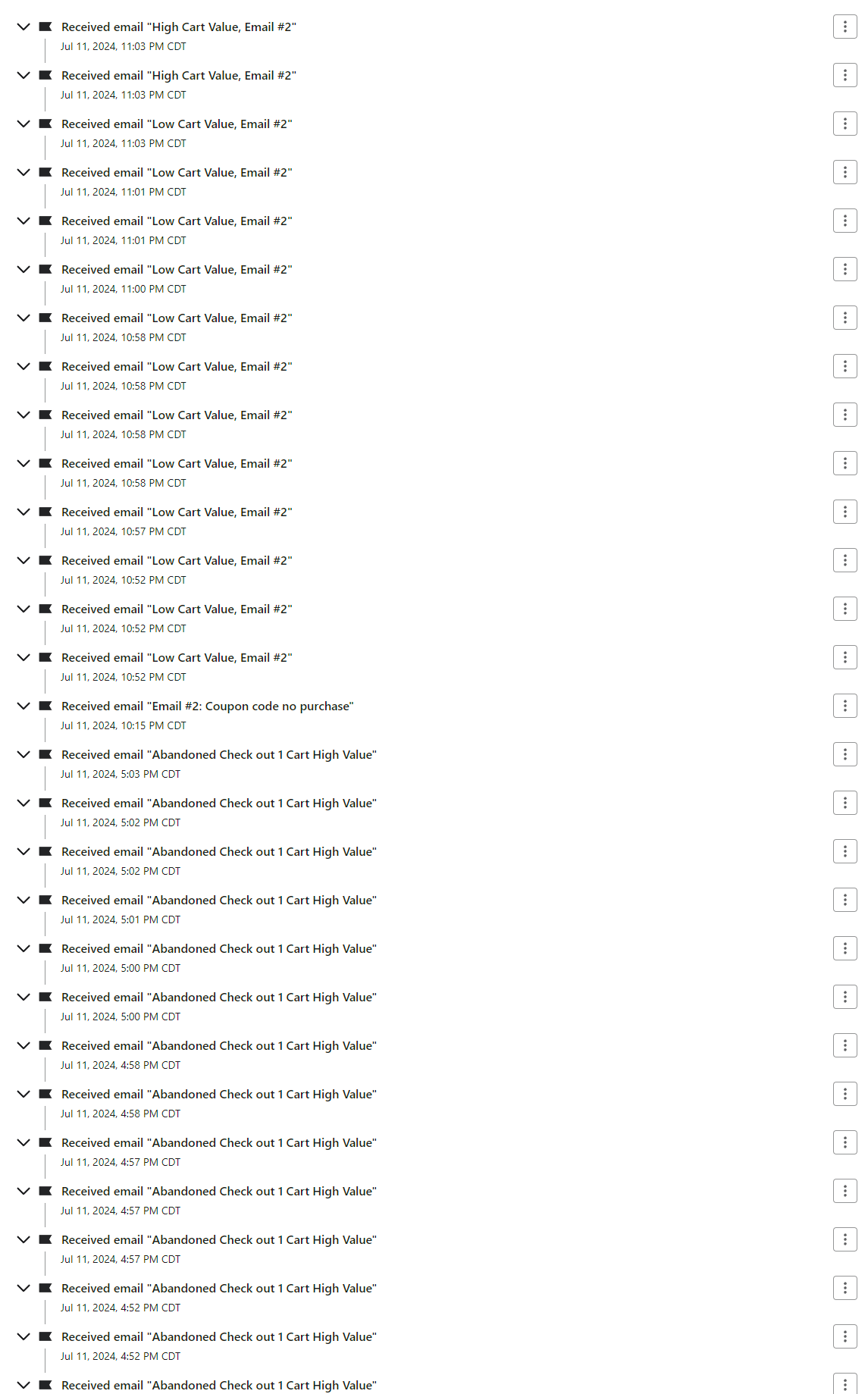
As you can see my abandoned checkout flow is basically spamming her. Why and how would this happen?
Here is the send history from that specific flows analytics. Not only is it showing that it is sending this person multiple times, but all of the profiles are showing this. We are showing 215 sends, but only to 15 profiles.
I just turned on smart sending, hopefully this helps. But having smart sending on shouldn’t cause an issue like this, no?
Additionally, there is something wrong with this flow.
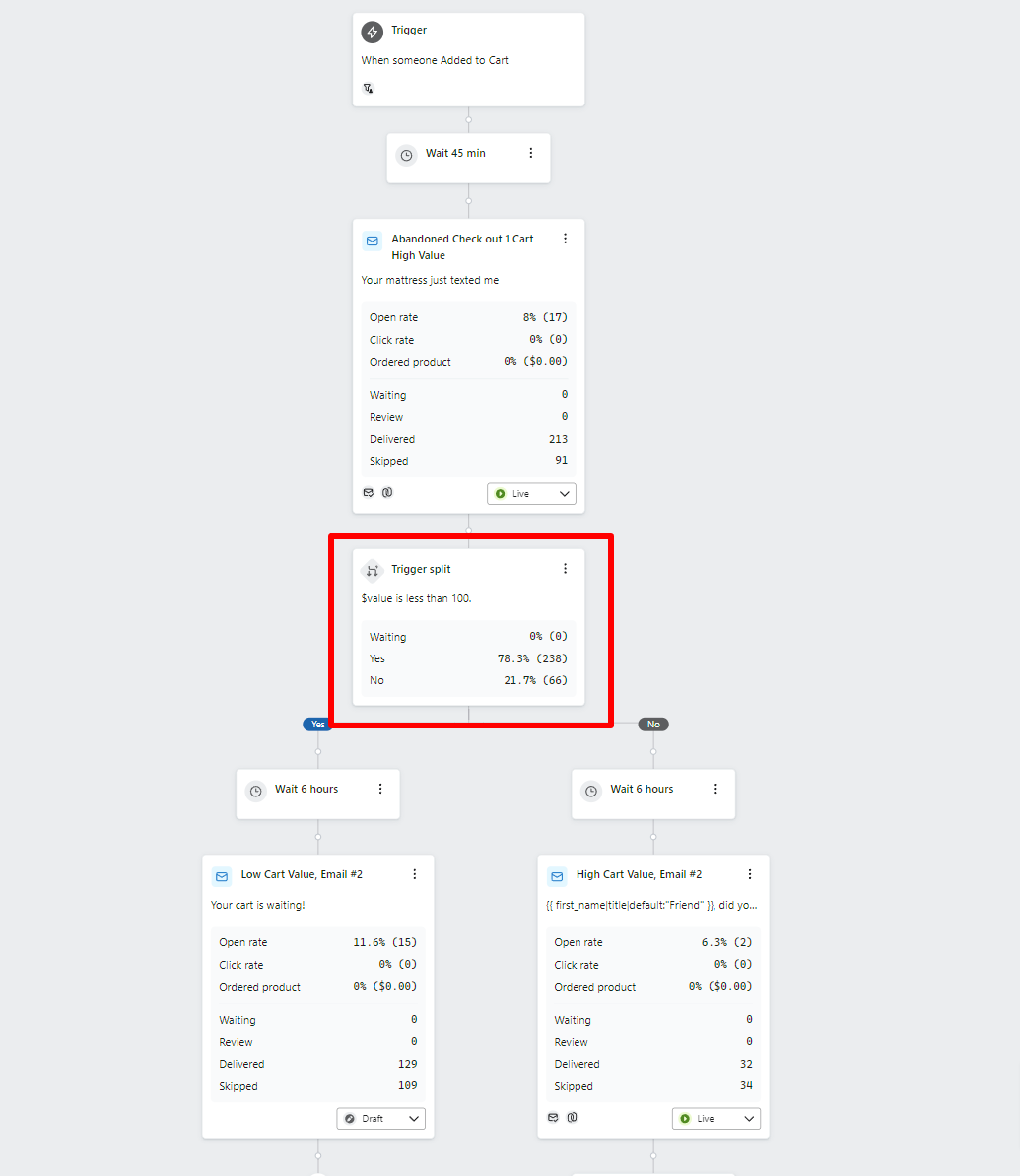
The Analytics on this flow is showing that the cart value less than $100 dollars as sent 129 times. (I just set it to draft) But we dont even have a product that is less than $100. This email also spammed the lady that replied to us
Additional information, here is the trigger for this campaign:
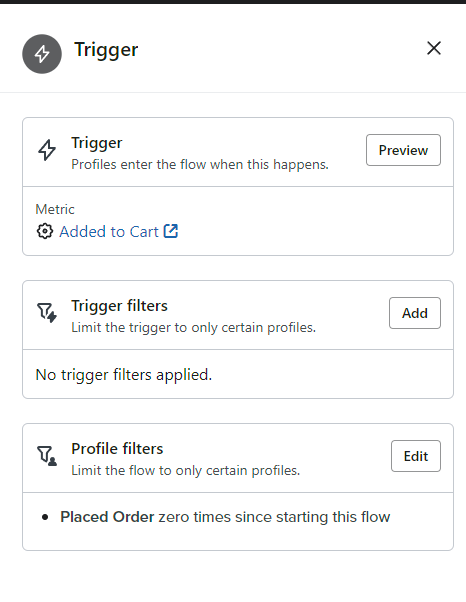
There are no duplicates of this flow in the account either. What causes an issue like this?
