Hello,
Is there a way to include the “recently viewed items” code snippet in a flow, as listed here :
But to limited the number of products shown ? I’d like to tell the flow to show “at most 4 last viewed items” by the contact.
Thanks
Stephen
Hello,
Is there a way to include the “recently viewed items” code snippet in a flow, as listed here :
But to limited the number of products shown ? I’d like to tell the flow to show “at most 4 last viewed items” by the contact.
Thanks
Stephen
{% for item in person.ViewedItems %}
{% if forloop.counter <= 4 %}
<table style="display:inline-block; margin-left:auto; margin-right:auto">
<tbody>
<tr>
<td style="padding-right:15px;padding-left:18px; width:50px"><img src="{{ item.ImageThumbnailUrl }}" style="margin: 1px; max-width: 150px; height: auto;" /></td>
</tr>
<tr>
<td style="padding-right: 15px;padding-left:18px; text-align: center; font-size:13px; width:50px; font-weight:800">{{ item.Title }}</td>
</tr>
<tr>
<td style="padding-right: 15px;padding-left:18px; text-align: center;font-size:12px; width:50px"><em>{{ item.Metadata.Price|striptags }}</em></td>
</tr>
</tbody>
</table>
{% endif %}
{% endfor %}I added the {% if forloop.counter <= 4 %} and the closing {% endif %} so that if a person has more than 4 items, it will stop at the 4th item. You may want to adjust the rest of the code for it to fit your template in terms of the table size, images size, other item properties, etc.
Hope this helps!
Hey Joseph,
Of course! I should have seen that in the code, thank you for pointing that out that is perfect.
Regards,
Stephen
We you able to link the products to their individual pages?
<a href="{{ item.Url }}"> ... </a>Here is the code as above but with the images linked to the product URL:
{% for item in person.ViewedItems %}
{% if forloop.counter <= 4 %}
<table style="display:inline-block; margin-left:auto; margin-right:auto">
<tbody>
<tr>
<td style="padding-right:15px;padding-left:18px; width:50px">
<a href="{{ item.Url }}">
<img src="{{ item.ImageThumbnailUrl }}" style="margin: 1px; max-width: 150px; height: auto;" />
</a>
</td>
</tr>
<tr>
<td style="padding-right: 15px;padding-left:18px; text-align: center; font-size:13px; width:50px; font-weight:800">{{ item.Title }}</td>
</tr>
<tr>
<td style="padding-right: 15px;padding-left:18px; text-align: center;font-size:12px; width:50px"><em>{{ item.Metadata.Price|striptags }}</em></td>
</tr>
</tbody>
</table>
{% endif %}
{% endfor %}
Hello! This is helpful but how would I do this for Abandoned Cart product block?
Hello
You can limit the number of products that appear within an abandoned cart’s dynamic table block by applying a |slice filter to the row collection of your dynamic table block’s data source. For example, from the screenshot below, applying the |slice:'3' filter will limit the results of the dynamic table block to three products.
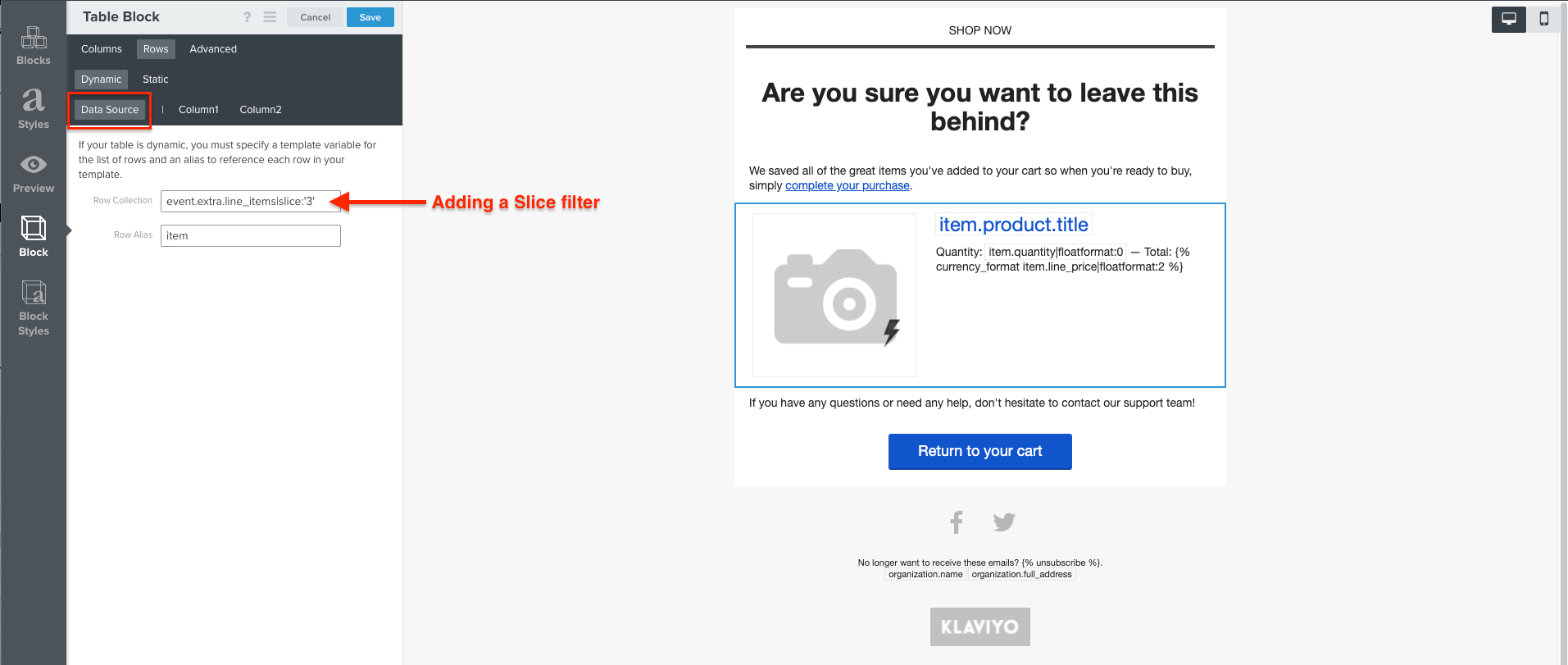
I hope this helps!
David
<a href="{{ item.Url }}"> ... </a>Here is the code as above but with the images linked to the product URL:
{% for item in person.ViewedItems %}
{% if forloop.counter <= 4 %}
<table style="display:inline-block; margin-left:auto; margin-right:auto">
<tbody>
<tr>
<td style="padding-right:15px;padding-left:18px; width:50px">
<a href="{{ item.Url }}">
<img src="{{ item.ImageThumbnailUrl }}" style="margin: 1px; max-width: 150px; height: auto;" />
</a>
</td>
</tr>
<tr>
<td style="padding-right: 15px;padding-left:18px; text-align: center; font-size:13px; width:50px; font-weight:800">{{ item.Title }}</td>
</tr>
<tr>
<td style="padding-right: 15px;padding-left:18px; text-align: center;font-size:12px; width:50px"><em>{{ item.Metadata.Price|striptags }}</em></td>
</tr>
</tbody>
</table>
{% endif %}
{% endfor %}
Hi,
I used the code, but it didn’t display. I am sure I sent the preview to the email profile with browse history. Could you please tell me where the problem is?
<a href="{{ item.Url }}"> ... </a>Here is the code as above but with the images linked to the product URL:
{% for item in person.ViewedItems %}
{% if forloop.counter <= 4 %}
<table style="display:inline-block; margin-left:auto; margin-right:auto">
<tbody>
<tr>
<td style="padding-right:15px;padding-left:18px; width:50px">
<a href="{{ item.Url }}">
<img src="{{ item.ImageThumbnailUrl }}" style="margin: 1px; max-width: 150px; height: auto;" />
</a>
</td>
</tr>
<tr>
<td style="padding-right: 15px;padding-left:18px; text-align: center; font-size:13px; width:50px; font-weight:800">{{ item.Title }}</td>
</tr>
<tr>
<td style="padding-right: 15px;padding-left:18px; text-align: center;font-size:12px; width:50px"><em>{{ item.Metadata.Price|striptags }}</em></td>
</tr>
</tbody>
</table>
{% endif %}
{% endfor %}
Hi,
I used the code, but it didn’t display. I am sure I sent the preview to the email profile with browse history. Could you please tell me where the problem is?
Enter your E-mail address. We'll send you an e-mail with instructions to reset your password.