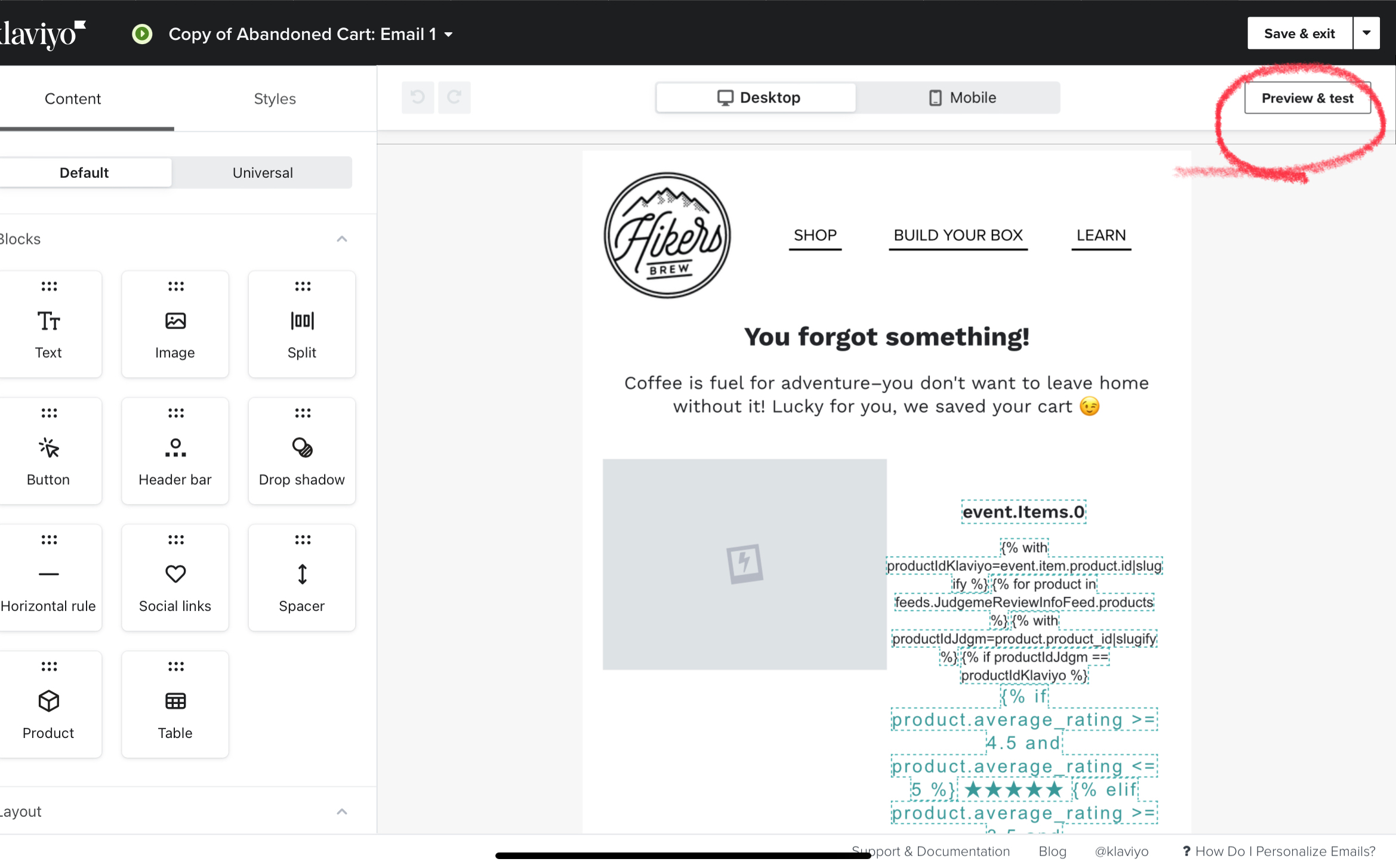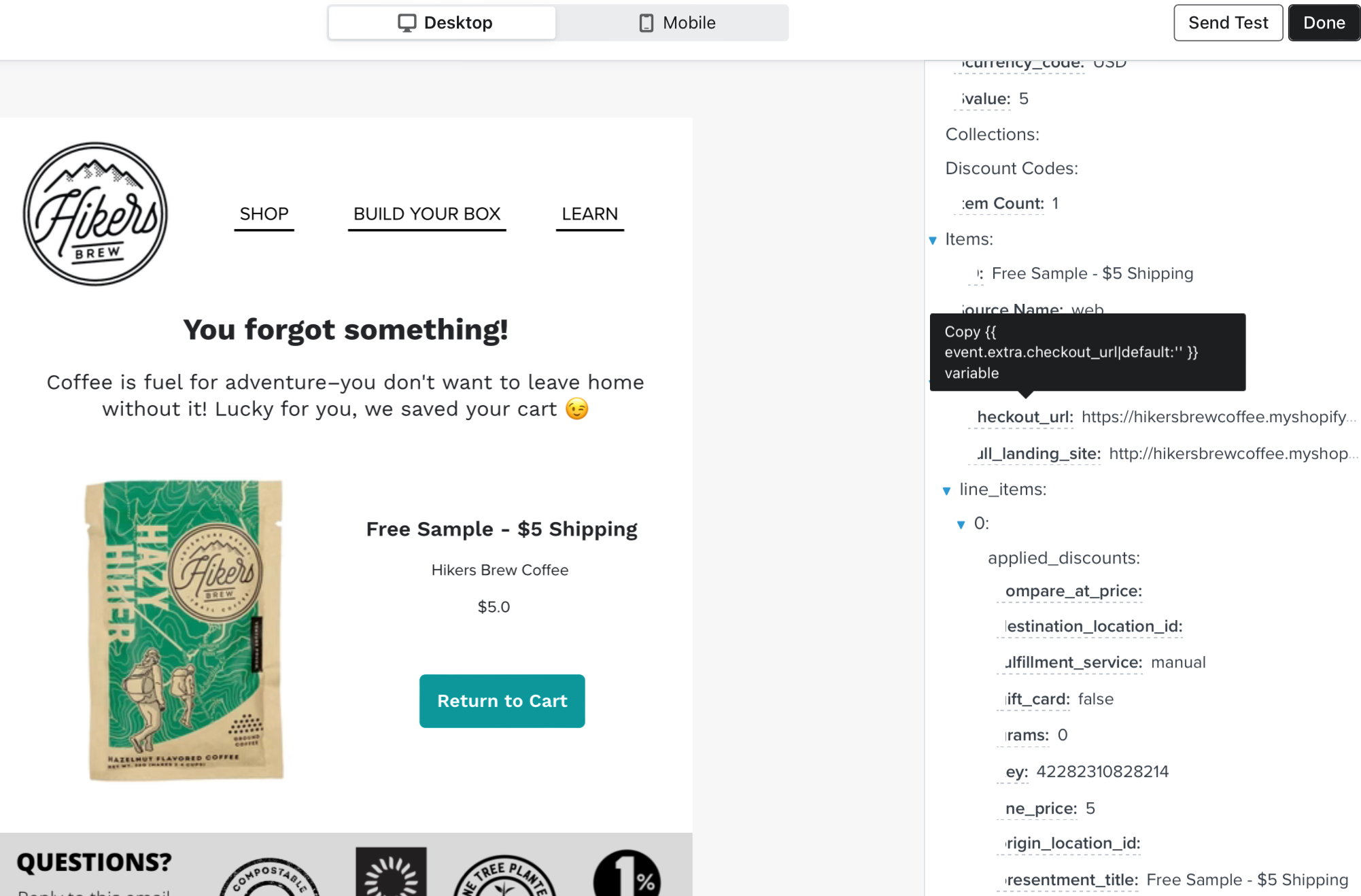Hi @lydsalison
I wanted to chime in as perhaps the following will help further troubleshoot the issue @Akers Digital was assisting with. Everything Akers Digital outlined above would be the exact same I would suggest, but if you’ve confirmed all of the steps, there might be one other thing to consider.
I ran into a similar situation myself where I was testing a new cart abandon email for a client. I would preview the cart links in Klaviyo for a real customer, but when I clicked through, I was redirected to the homepage, which seemed odd. So I investigated further.
What could be happening is that you are viewing abandoned cart data in Klaviyo while the customer has already completed an order and Shopify has removed the abandoned cart session for their system. When Shopify removes the abandoned cart session ID from their system, Klaviyo redirects to the homepage because they need the cart ID to redirect back to the customers pre-saved cart.
Another Klaviyo user was having this happen as well and I provided a breakdown of the process I went through to investigate, so I wanted to share it with you to possibly help with you issue.
Keep us posted and if there is anything additional @Akers Digital or I can help you with, please don’t hesitate to let us know!
@In the Inbox