Is there a place to see all of the standard profile and event merge tags that can be used in Klaviyo emails? I cannot find a place that shows the data and it’s formatting
List of all available tags?
 +2
+2Best answer by David To
Hey
Great question! By default, Klaviyo does not have a comprehensive list of all available tags you can use within a Klaviyo email. This is due to the wide variety of custom aspects that Klaviyo allow clients to use such as Custom Profile Properties or Custom API events whose metadata and event variables can still be referenced in the Klaviyo emails.
That said, you can find a number of common Event Variables and the format of these syntax from the About Using Event Variables to Personalize Flows article. Also from within the article, you can learn how to find and reference your desired dynamic event variables through a process of utilizing the Preview tool Klaviyo offers. Essentially, when previewing an email housed within a flow that is triggered by your desired event variable, you are provided a preview window of the Raw Metadata of the event that when clicked on, would provide you the dynamic syntax needed to reference it in your emails.
In the case you were looking to see all available properties you can reference within a Klaviyo email, you can actually apply a text block and utilize the Insert Property function to assist with this. When clicking into this feature, a drop-down menu would appear for you to see all available Profile Properties you can reference and use within the email; selecting any of these properties would also add them to your emails automatically. You can also learn more about using and formatting dynamic syntax and variables from the Template Tags and Variable Syntax we offer.
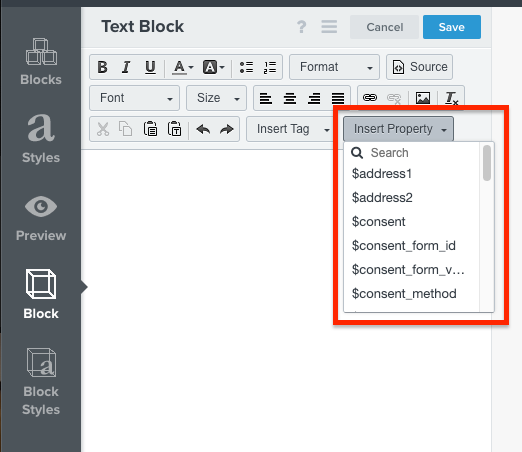
-David
Reply
Enter your E-mail address. We'll send you an e-mail with instructions to reset your password.



![[Academy] SMS Strategy Certificate Forum|alt.badge.img](https://uploads-us-west-2.insided.com/klaviyo-en/attachment/2f867798-26d9-45fd-ada7-3e4271dcb460_thumb.png)

![[Academy] Klaviyo Product Certificate Forum|alt.badge.img](https://uploads-us-west-2.insided.com/klaviyo-en/attachment/8798a408-1d98-4c3e-9ae8-65091bb58328_thumb.png)

